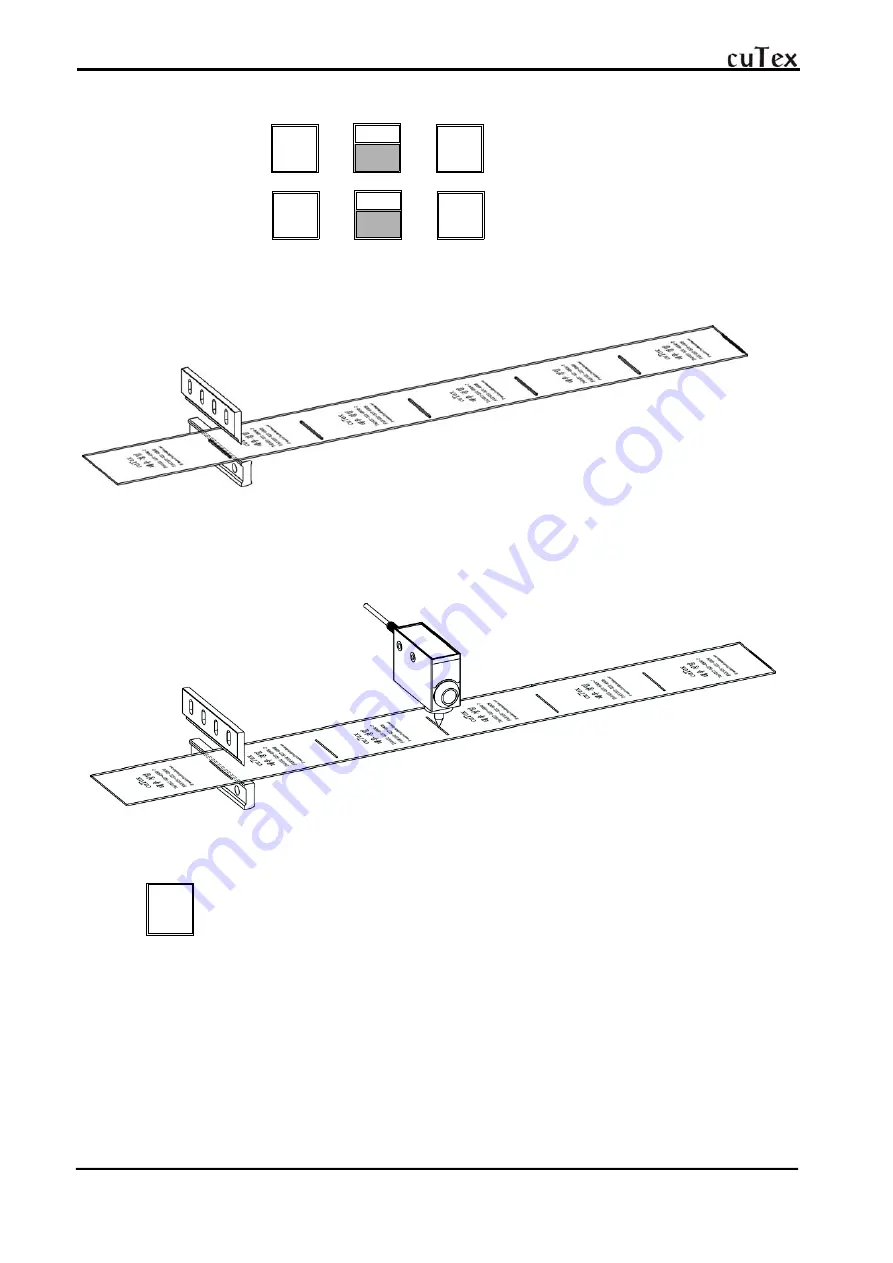
E-mail : cutex@chol.com
http://www.cutex.kr
- 2 -
▷
Set function.(Sensor cutting: "1", Normal cutting : "0")
☞
Sensor cutting :
FILE
⇒
1
EXTRA
⇒
SE T
☞
Normal cutting :
FILE
⇒
0
LENGTH
CLEAR
⇒
SE T
▷
Locate the cutting line of label on the lower knife blade.
(This step must go ahead of sensor adjustment.)
▷
Sensor Adjustment
Light sensor-beam on sensing point of label.
(Refer to "How to use sensor R58 EXPERT of next page.)
▷
Press START button.
☞
START
※
Check Points for cutting trouble
- Check if you adjust sensor after locating cutting line of label on the knife blade.
- Move the sensor forwards or backwards.
- Check sensitivity & height of the sensor.
- Check if the switch is upside for elastic, downside for non-elastic including label.
Summary of Contents for cuTex TBC-50S
Page 1: ......
Page 9: ...E mail cutex chol com http www cutex kr 8 TBC 50S Part Drawing A Feeding part ...
Page 11: ...E mail cutex chol com http www cutex kr 10 TBC 50S Part Drawing B Cutting part ...
Page 13: ...E mail cutex chol com http www cutex kr 12 TBC 50S Part Drawing C Other part ...


































