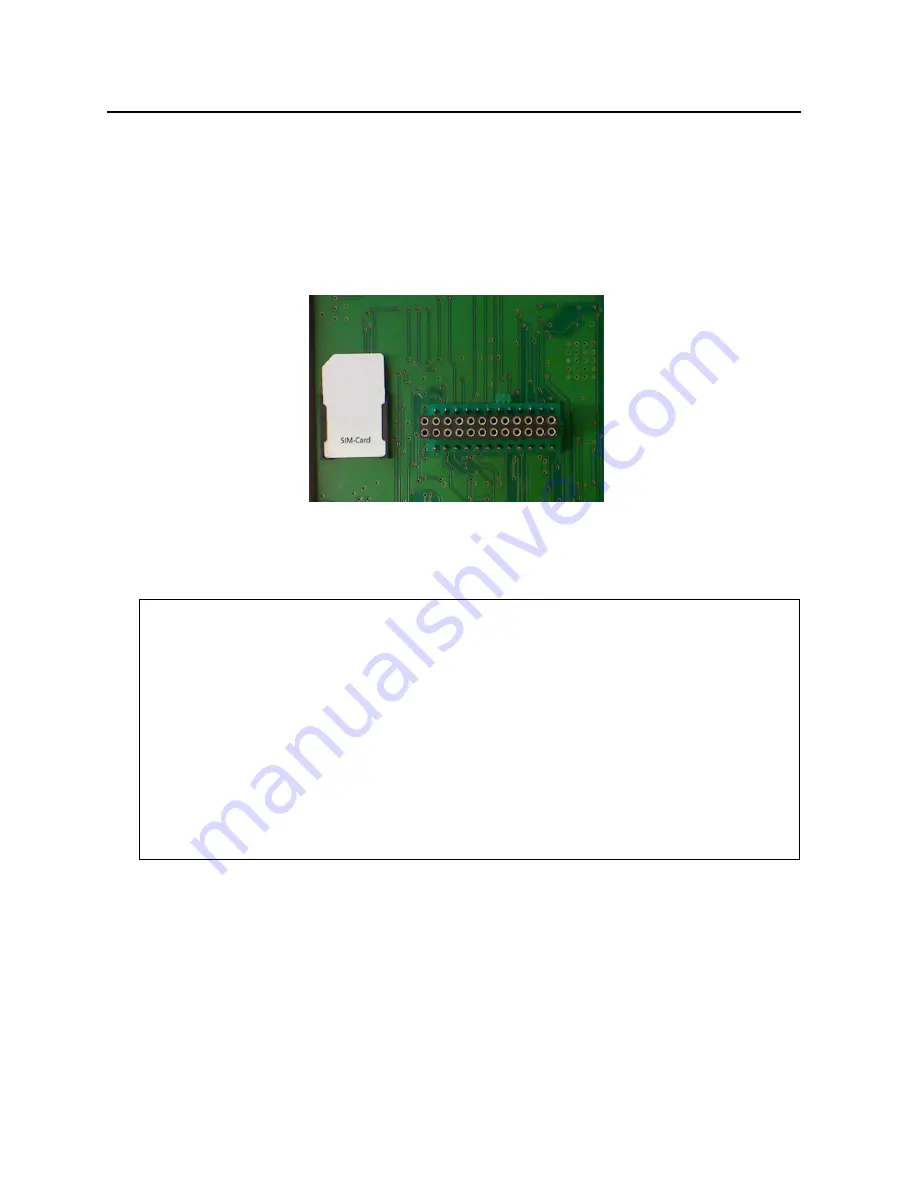
How to insert the SIM Card in the Docking
Use a Standard SIM Card (annual subscription) or with pre-payment.
To guarantee a bidirectional communication between CP 540’s, it is necessary to have two GSM Docking
stations, with SIM cards with a different telephone number.
Proceed to the following steps:
-
Unscrew the 5 screws on the back of the Docking with a Phillips screwdriver N° 1.
-
Carefully, remove the upper cover.
-
Place the SIM Card from the top into the support, with the 45° angle at Top Left. Push the card gently
downwards.
-
Replace the upper cover, return the Docking and secure gently the 5 screws while checking that the
two parts are well positioned. Press on the top of the Docking when you tighten the screws.
WARNING
Tighten all the screw slightly then, while being conscious that you screw in plastic, tighten a little
more, without over tightening (risk of damage to the plastic).
We advise against the repeated opening and the closing of the Docking.
For the Pre-paid SIM Card, it is generally possible to top-up the SIM Card via the internet.
Choose a telecom company with wider broadcast coverage.
It is also possible to have a SIM Card with an annual subscription.
Do not forget to write your phone number on the back of the Docking (for top up prepaid cards)































