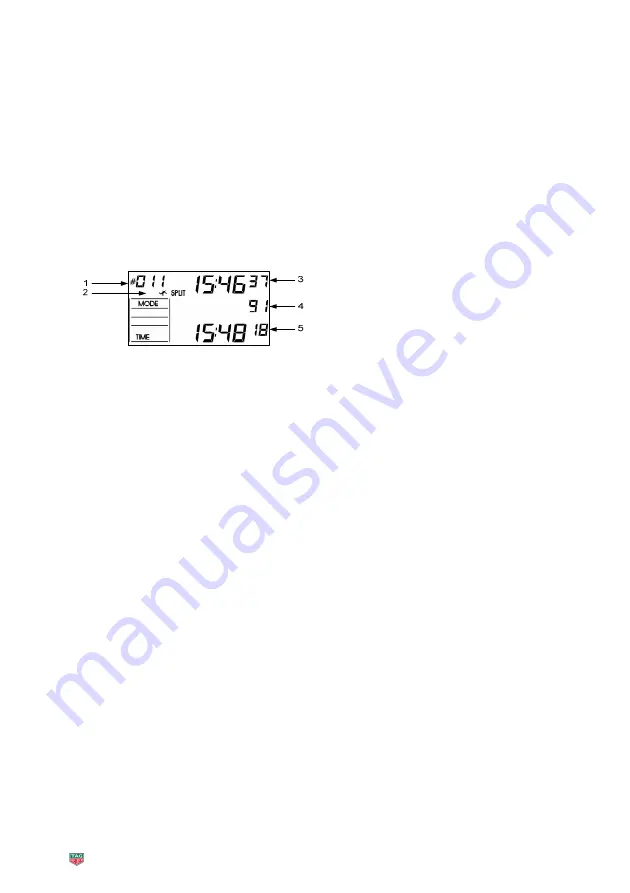
TAGHeuer Timing
Page 10 / 20
2.6. TIME Mode
This timing mode allows you to memorize the time of day at each split.
This mode is very useful as a back-up system during a timing session and functions
similarly to other timing systems working at “time-of-day” such as Chrono Printer, Mini
Timer or Start Clock.
In Time mode, you have on the top of the LCD the value 00:00.00 and on the bottom
the time of the day of the Pocket Pro.
1. Number of split / Memory status
2. Running status
3. Chrono Time (hh:mm:ss)
4. Chrono Time (1/100)
5. Pocket Pro time
2.6.1. Internal Time of Day setting
To set the Internal Time of Day on Pocket Pro:
-
The Pocket Pro memory has to be reset (
START/STOP
+
MEMORY
)
-
Press and hold the
MEMORY
button for 5 sec: the first digit will flash and
SET
icon is ON
-
Press the
SPLIT/LAP
button to change the value
-
Press the
MEMORY
button to move to the next digit






































