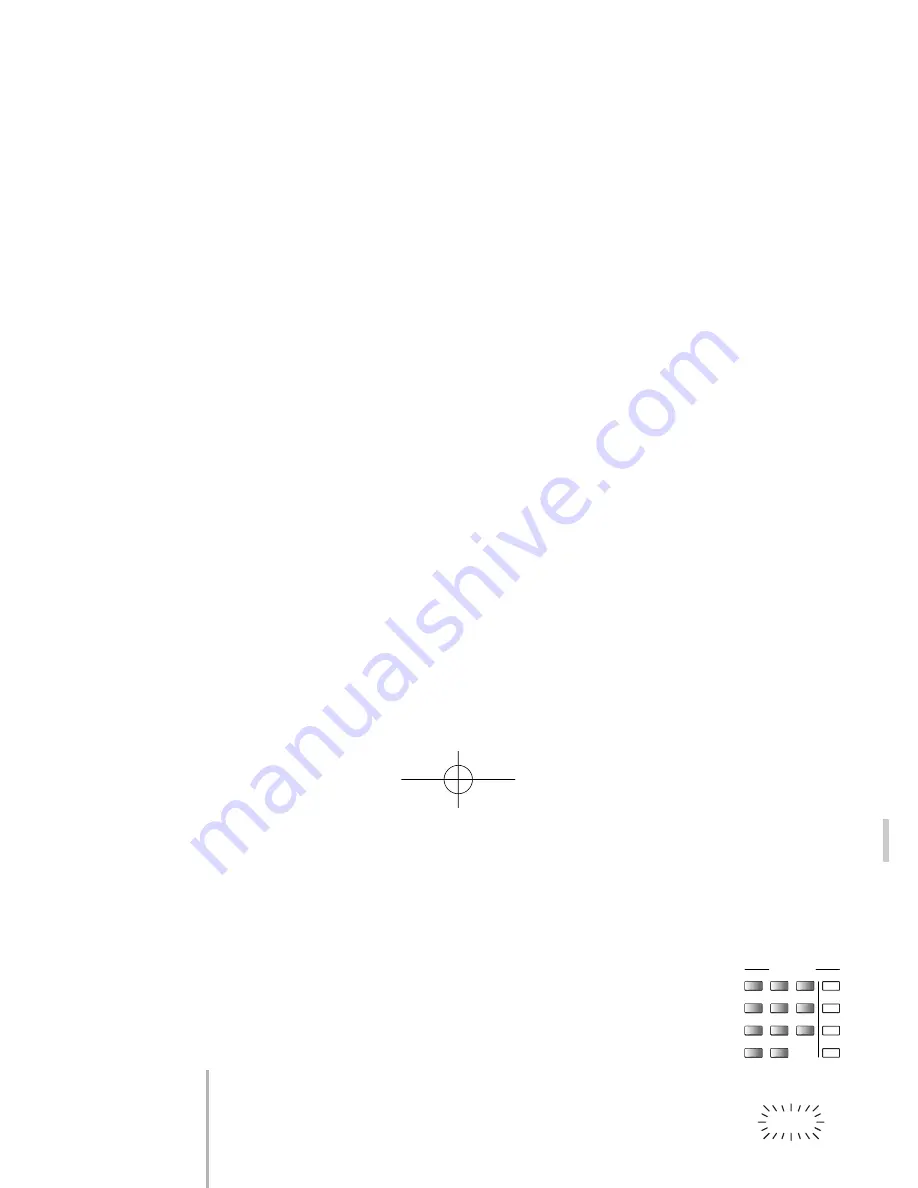
storing/recalling stations
storing stations
The T32R has 99 station memories, each of which can store all
selected settings for any station, so there is no need to select the
band (or change the mode settings) before or after you recall
your stored station from memory.
To store a station and all its associated settings, press the
store
button/key. The front display will show
STORE store station : xx
whilst the
memory
indicator will flash. The T32R will suggest you
the next free memory location, shown in our example as
xx
. You
can replace this suggestion within 10 seconds by a number of
your choice. Press
1
to
9
to store a station in the memory
locations 1 to 9 followed by pressing
enter
, alternatively the
T32R will interpret a single digit number after a few seconds.
The memory locations 10 to 99 are accepted as soon as you
entered the second digit. Press
cancel
to leave without storing a
station. You will be warned if you try to use a memory already in
use. Confirm using
enter
or press
cancel
to abandon.
23
S T A T I O N
1
4
7
2
5
8
3
6
9
0
store
D I R E C T I N P U T
1
2
abc
def
jkl
ghi
mno
tuv
pqrs
wxyz
3
station
0
7
8
store
snooze
9
frequency
input
4
5
6
wake up
memory
*LASER*-T32R Manual v3.7x 8/29/02 12:14 PM Page 23
















































