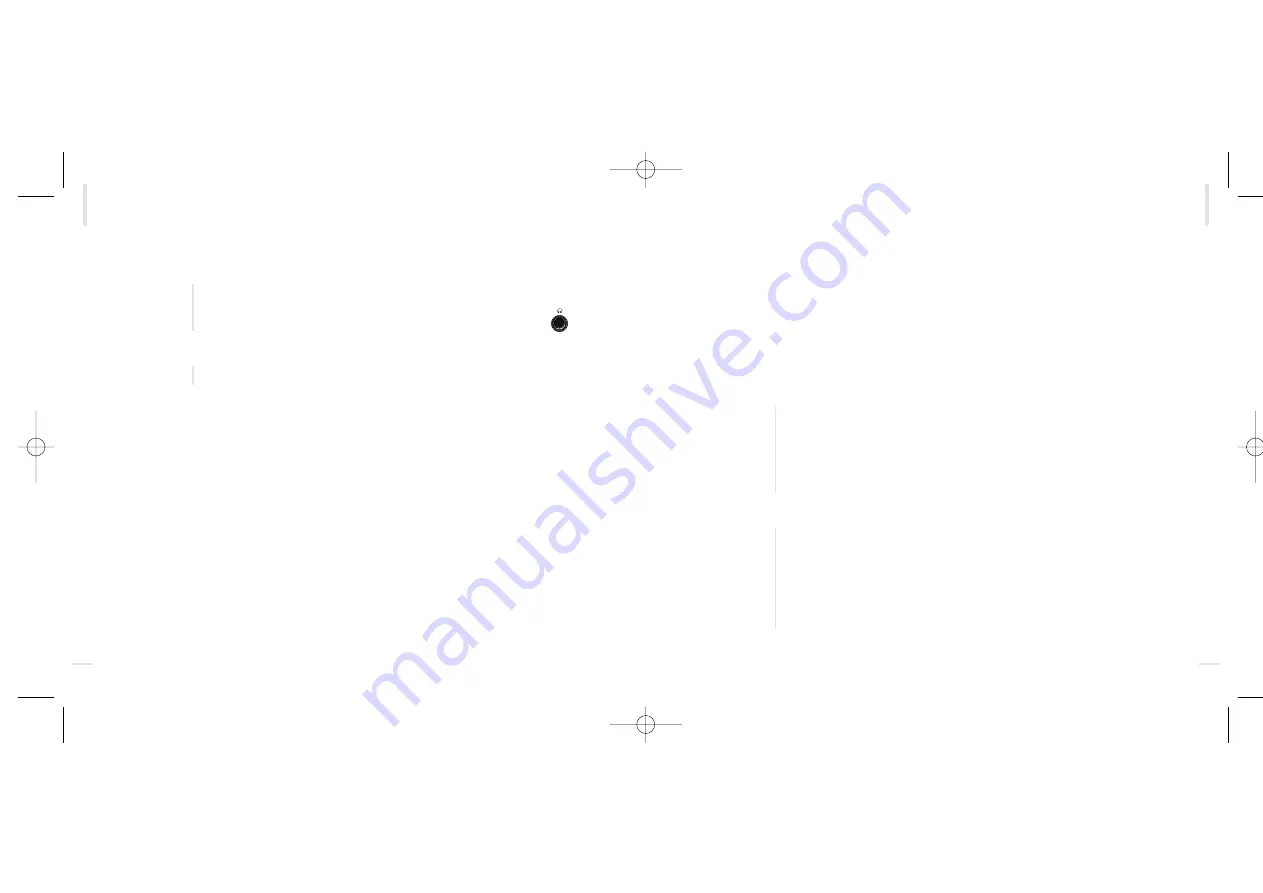
avoiding hum
grounding
your system
The AC mains supply normally operates at either 50 or 60 Hz
(depending on which country you are in). Under some
circumstances, this can cause an audible hum in your
loudspeakers.
Should you have any problems with hum in your system,
please contact your retailer.
To minimise the possibility of mains hum in your system:
do not link the ground terminals of separate audio units
together.
use screened cable for your signal connections and keep
the left and right channel cables close together.
All the units in the TAG McLaren Audio F3 Series are double
insulated and do not require safety ground connections.
Although a ground terminal is provided on the 60i, for your
convenience your system does not need to be connected to
ground (audio engineers call this ‘floating‘). However, if you want
to ground your system, please contact your retailer who will be
able to assist you.
headphone
connection
loudspeaker
muting
Turn the
VOLUME
down before you connect your headphones.
Insert the headphone plug into the
1/
4
” (6.3 mm) stereo jack socket
on the front panel of your 60i
(1)
.
When you plug in your headphones, the loudspeaker and
preamplifier outputs are automatically muted
(2)
.
16
17
headphones
grounding
1. If you want to use headphones which have the smaller
1
/
8
” (3.2 mm) jack plug,
you should obtain an adaptor from your retailer. Remove the adaptor from the
socket when you are not using the headphones or the output will remain muted
2. If the 60i has been modified to disconnect the preamplifier from the power
amplifier (see page 23), then plugging in headphones also isolates the power
amplifier input
GRA00046.1-[CA]60i 12/03/01 12:06 Page 17



































