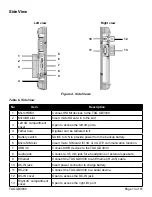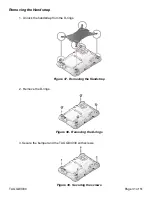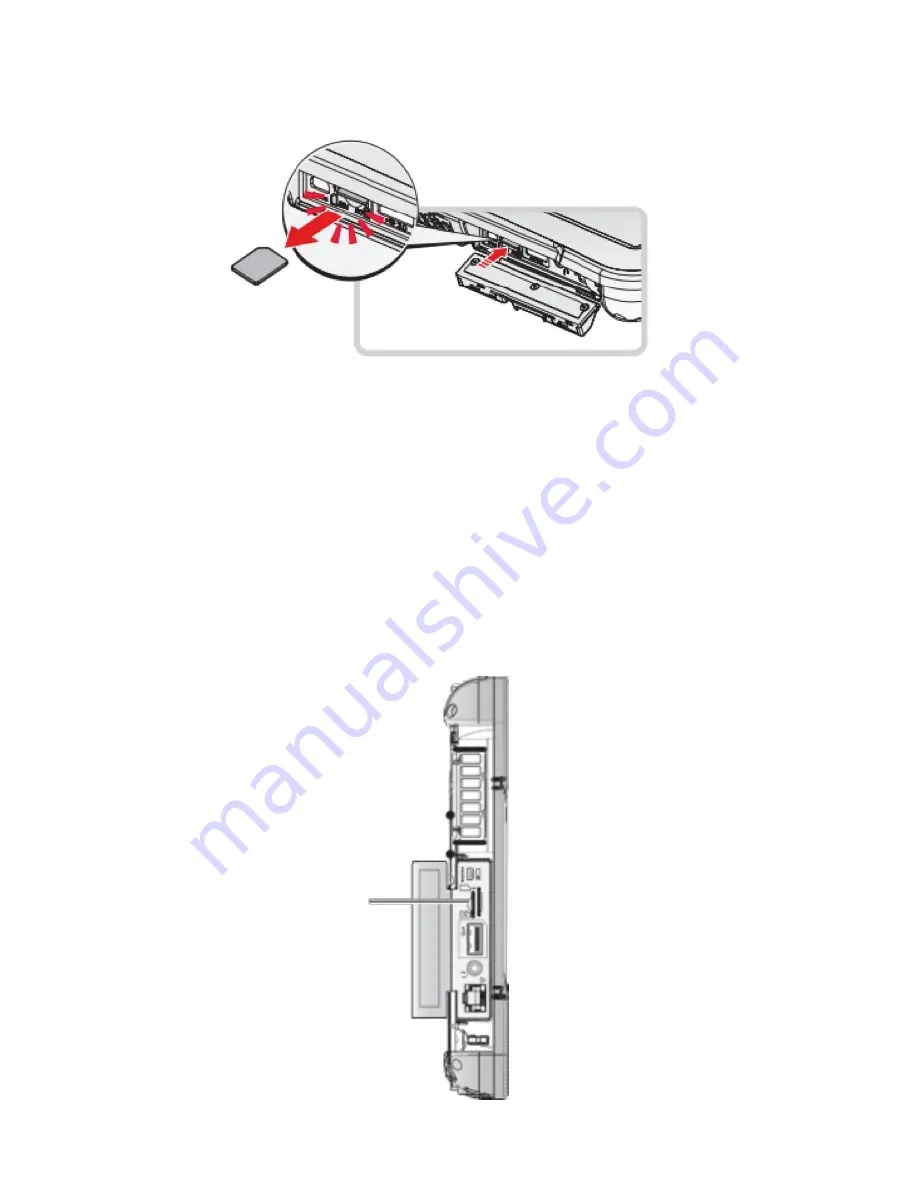
4. Press the micro SIM card in and release it. The card springs out.
5. Grasp the micro SIM card and remove it from the slot.
6. Close the left I/O compartment cover. See “Closing the I/O Compartment Cover” on
page26.
Installing the MicroSD Card
The device supports microSD card for easier data storage.
1. Open the left I/O compartment cover. See “Opening the I/O Compartment Cover” on
page 25.
2. Locate the microSD slot in the left I/O parts.
Figure 17. Removing the Micro SIM Card
Figure 18. Left View. Locating the MicroSD Slot
MicroSD Slot
Left View
TAG GD3030
Page 21 of 51