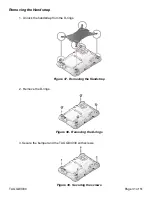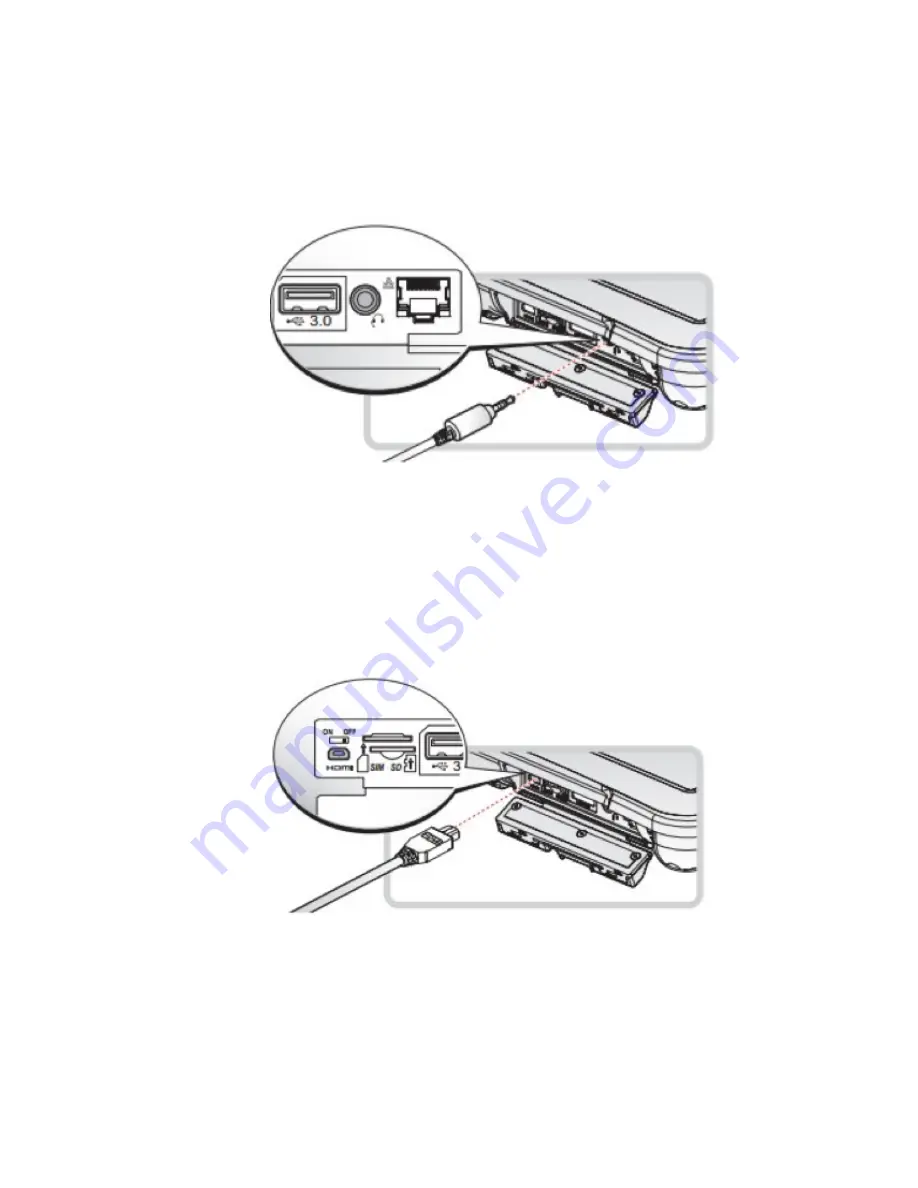
Connect Audio Cabling
For higher audio quality, you can send sound through external audio devices such as speakers,
headphones, or earphone using audio connector.
1. Open the left I/O compartment cover. See “Opening the I/O Compartment Cover” on page 25.
2. Connect the audio cable.
Connect Micro HDMI Cabling
Connect to HDMI devices via micro HDMI cable.
1. Open the left I/O compartment cover. See “Opening the I/O Compartment Cover” on page 25.
2. Connect micro HDMI cable to micro HDMI port on the TAG GD3030
Figure 31. Connect Audio Cabling
Figure 32. Connect Micro HDMI Cabling
TAG GD3030
Page 28 of 51