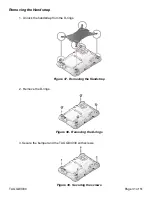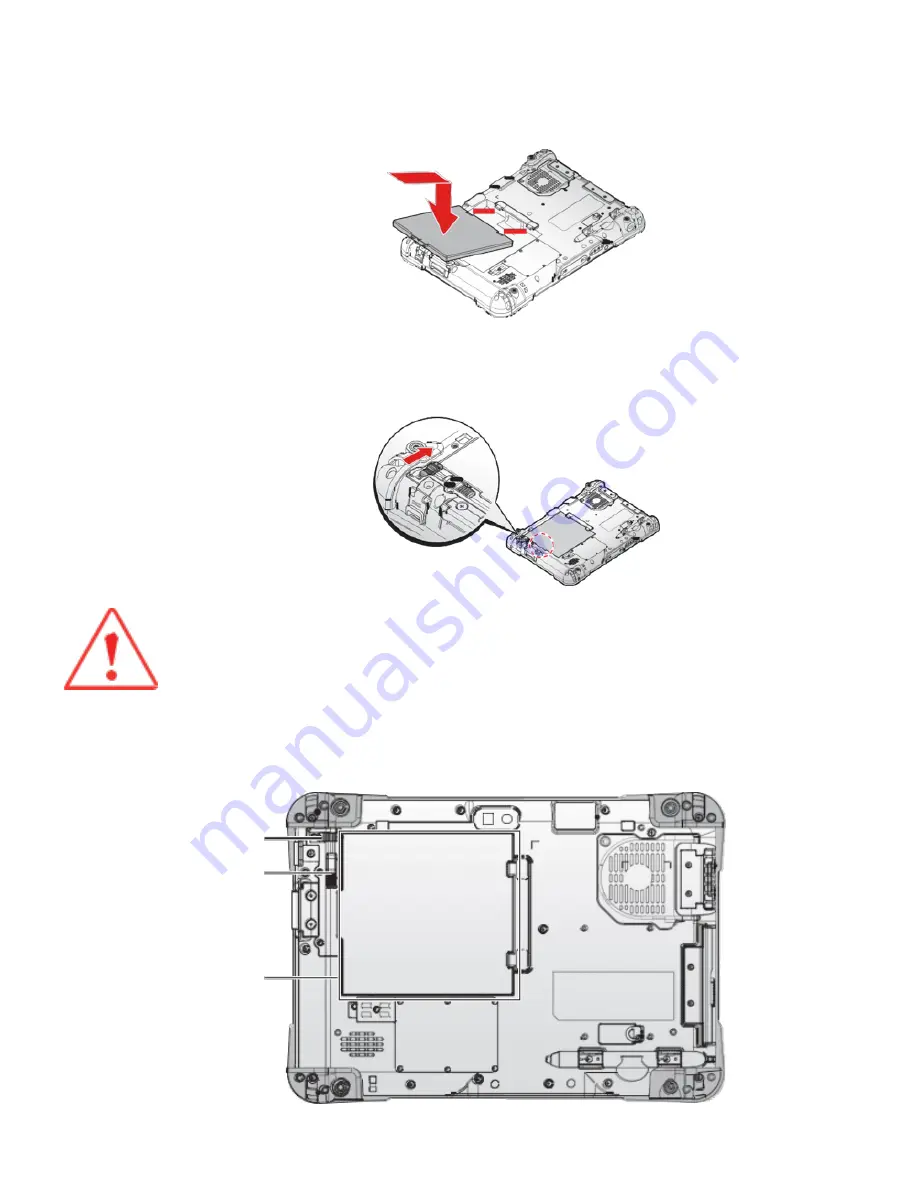
3. Align the tabs on the battery with the slots on the chassis.
4. Angle the battery in place and set the tabs in the chassis slots.
5. Lower the raised end of the battery and press in place until an audible click is heard.
6. Slide the locking switch on the top-left side to lock the battery.
Make sure the latch is securely locked to prevent the battery from falling.
Removing the Standard Battery
1. Place the device display side down on a clean work surface.
2. Locate the battery.
Figure 45. Installing the Battery
Figure 46. Locking the Battery
Figure 44. Rear View: Locating the Battery
Locking Switch
Release Button
Battery
TAG GD3030
Page 34 of 51