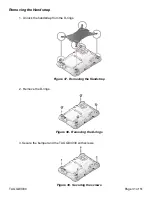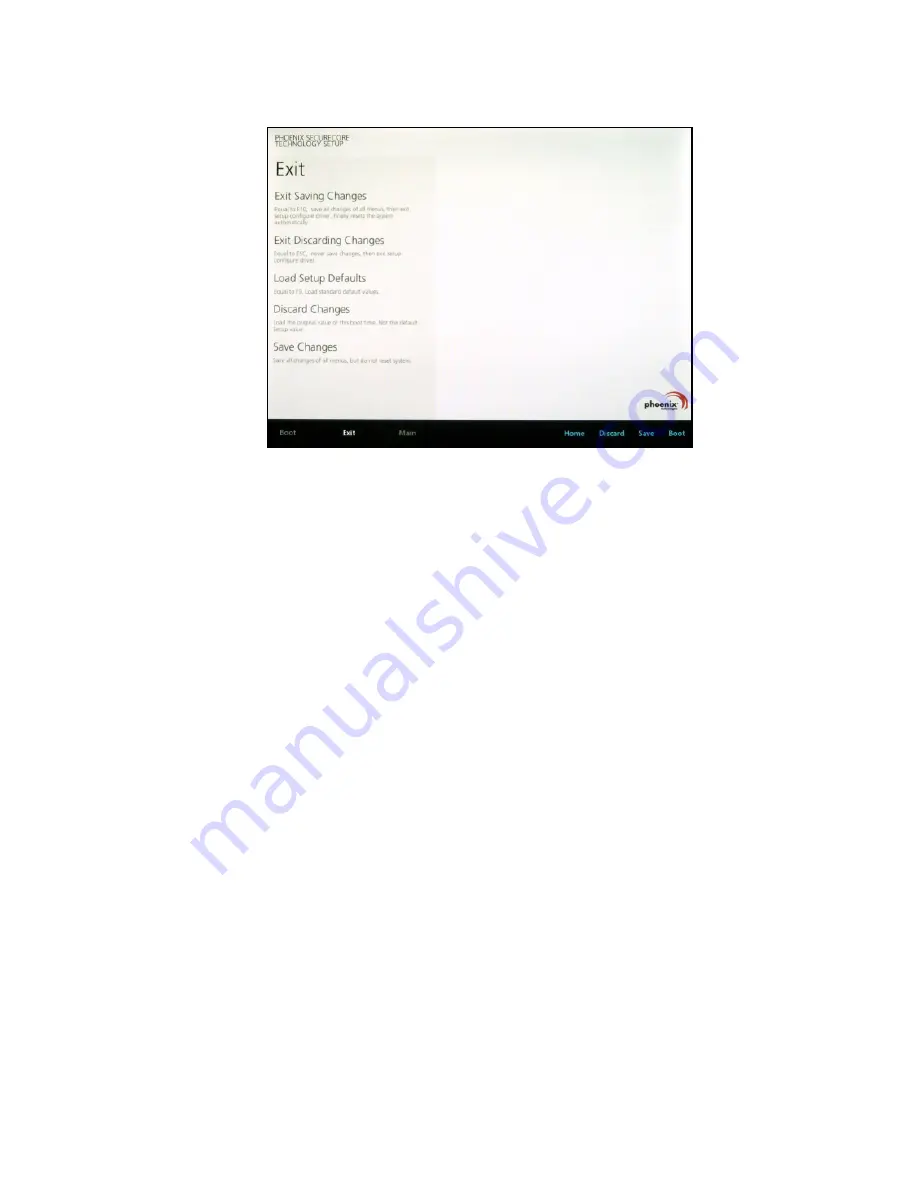Reviews:
No comments
Related manuals for GD3030

301
Brand: Garrard Pages: 33

W602
Brand: Magnavox Pages: 18

Beogram 3000
Brand: Bang & Olufsen Pages: 16

PAD 7"
Brand: Pendo Pages: 30

THINKPAD X60
Brand: IBM Pages: 66

C5t
Brand: Motion Computing Pages: 7

Peach-E73
Brand: IEI Technology Pages: 34

G056F
Brand: Sound LAB Pages: 9

TERRA PAD 1061
Brand: Wortmann Pages: 38

SB6085
Brand: Studebaker Pages: 18

12044
Brand: Draper Pages: 16

KC-T301DT
Brand: Just Systems Pages: 51

MaxiDAS DS808
Brand: Autel Pages: 112

97b Platinum
Brand: Archos Pages: 16

Rocktab S500
Brand: Werock Pages: 110

SoundClip-16
Brand: blackbox-av Pages: 13

Tab-Ex 02 DZ1
Brand: Ecom Pages: 142

Le Pan S
Brand: Le Pan Pages: 34