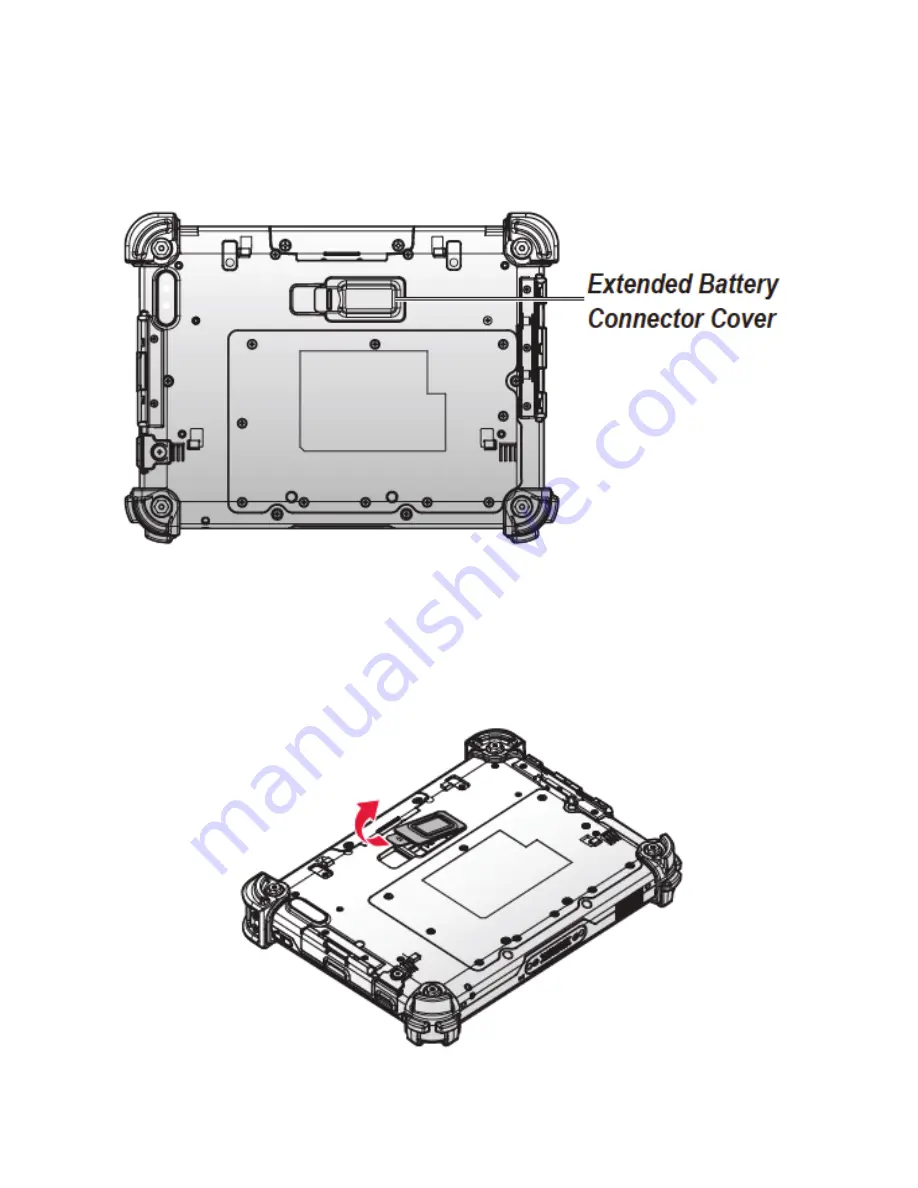
Installing the Extended Battery
The extended battery is an optional component. Only use components specifi cally designed for
this device. Contact your local representative for ordering information.
1. Place the device display side down on a clean work surface.
2. Locate the extended battery connector cover.
3. Flip the connector cover up to remove it from the compartment.
Figure 58. Rear View: Locating the Extended Battery Connector Cover
Figure 59. Removing the Extended Battery Connector Cover
TAG GD700
Page 44 of 68
















































