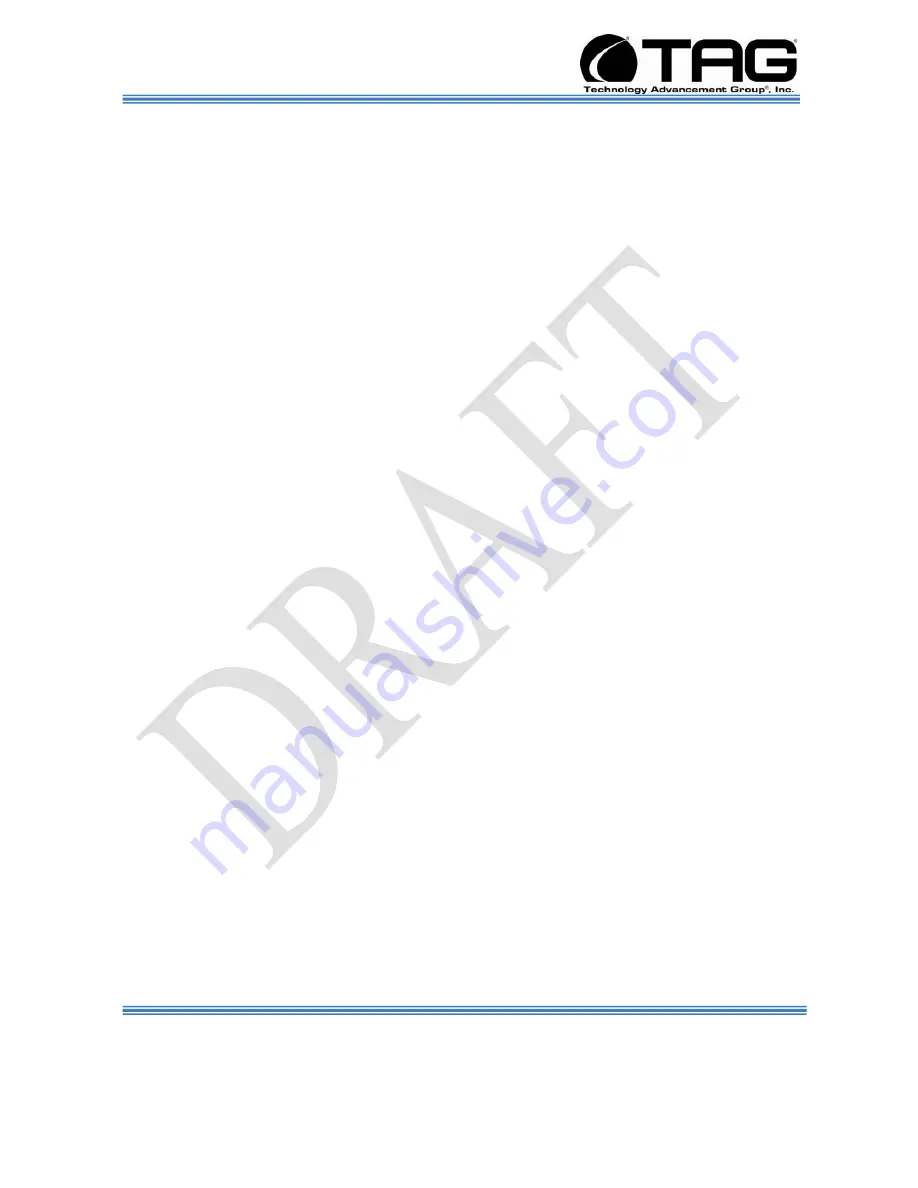
Operations Manual
SV-1002-X2 Server
Document Number: 282-MNL-009 P/N1008826, 1009006, 1008871 Page 34 of 44
Version A. 10/25/2010
6
Procedures
The procedures within this Chapter contain
relevant information to ensure your SV-1002-
X2 Server maintains its maximum performance
potential.
6.1.1
Server Startup
1. Check to make sure that all the cables are
seated and connected correctly to the back of
the unit such as keyboard, mouse, monitor
video and power cables.
2. Then Press the
power switch
ON to start the
server (power switch is located in the front of
the unit). (Figure 5.2).
3. Once the unit starts, System will go thru Power
On self Test (POST) (no action is required at
this time).
6.1.2
Server Shutdown
1.
Press the Power
ON/OFF
Switch.











































