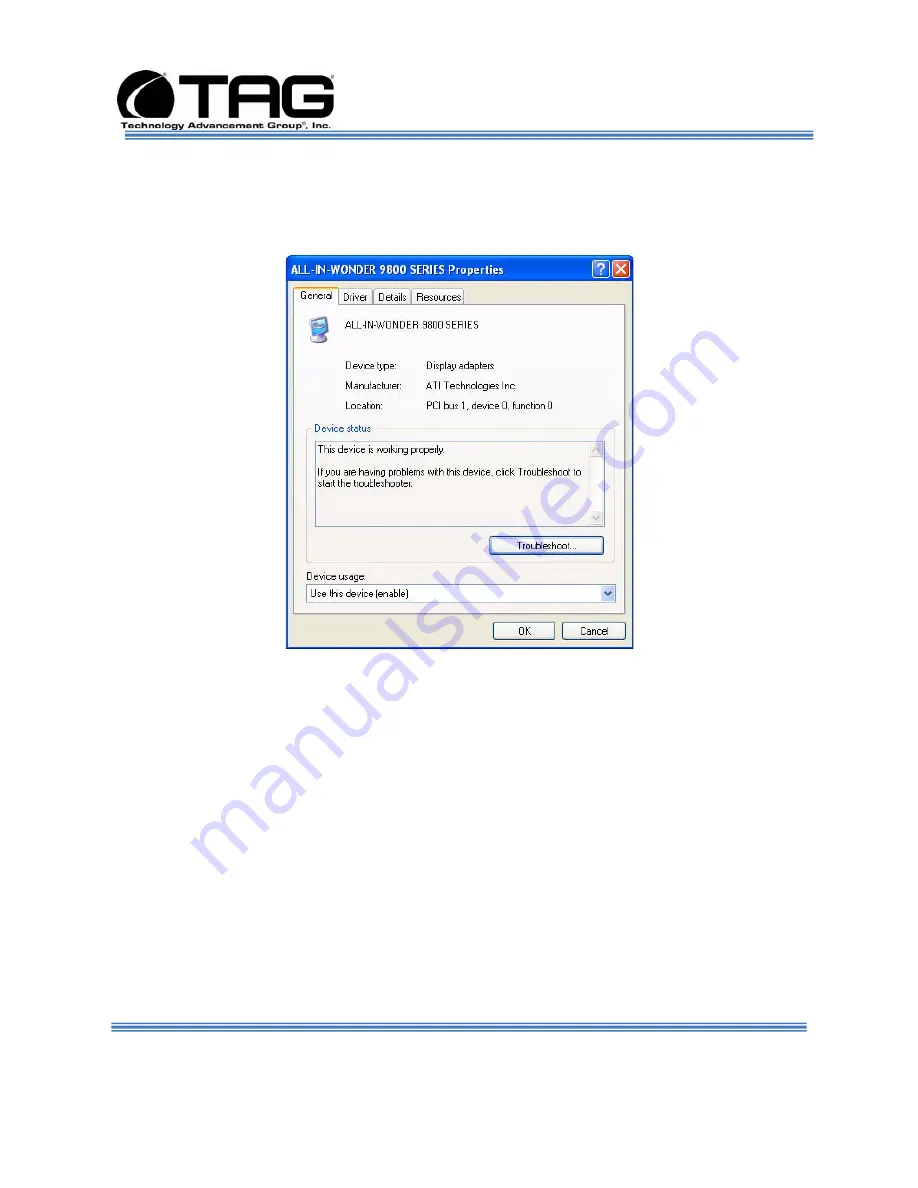
Operations Manual
SV-2000-IX
Document Number: 275-MNL-002 Page 31 of 84
Version 1.0. 08/25/2010
2. In the Device manager dialog box (Figure6-4),
double-click the device, or select the device
and then click the
Properties
toolbar button.
(Figure 6-5).
Figure 6-5
Properties Dialog Box.
In the device's Properties dialog box, there
might be several tabs. You can view the status
and configuration information, as well as the
device manufacturer, device type, and location
in the upper portion of the General tab.
The Device status box in the middle of the
General tab displays the status of the device,
including any errors. If the device has any
problems, the Device Status box briefly
describes the problem, and usually describes
the appropriate course of action to correct the
problem.
















































