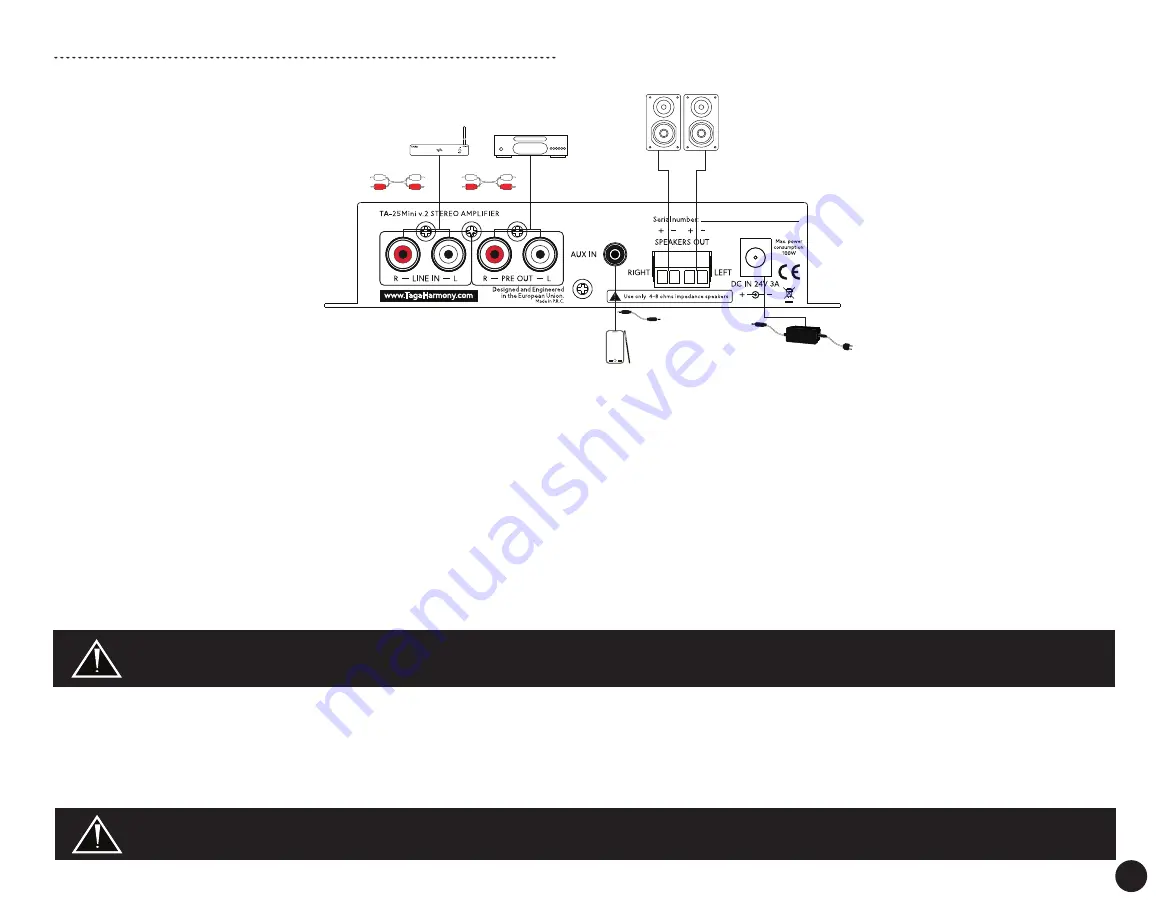
7
Hooking Up the Amplifier
1. Make sure the amplifier is turned off (the Power Switch is in the OFF, and the Power Cable is removed from the wall outlet).
2. Turn the Volume Regulator to MIN (max counter clockwise).
3. Using speaker cables connect your speakers to the SPEAKERS OUT.
Check "Hooking Up Speaker Cables" for more details.
4. If you want to play music from audio source devices equipped with an analog output (CD player, Satellite tuner, Network streamer, Music player, Smartphone,
Laptop etc.) choose the corresponding interconnect cables and connect the devices to the analog inputs (LINE IN, AUX IN).
Check the table "External audio equipment connection options" for more details.
RCA-RCA interconnect
Speaker
cables
Power adapter
Power cable
External power amplifier,
powered speakers etc.
Smartphone,
tablet, laptop,
etc.
3.5 mm
mini jack -
mini jack
interconnect
Network
streamer etc.
Right speaker Left speaker
RCA-RCA interconnect
The amplifier has one audio input path, which has two audio inputs connected in parallel (LINE IN and AUX IN) - if two audio source devices are
connected and play sound simultaneously, their audio signals will be mixed.
5. Preamplifier Output (PRE OUT):
this amplifier is equipped with the preamplifier output. Using an RCA-RCA interconnect you can connect to it an external amplification device (power amplifier,
powered speakers, active subwoofer etc.) or a recording device (CD recorder etc.).
Check „Preamplifier Output Connection (PRE OUT)” for more details.
6. Your amplifier is ready for operation.
Only speakers within the range of impedance 4 - 8ohm may be connected to this amplifier. Connecting speakers outside this range may
damage this amplifier and / or speakers. This may void your warranty.






























