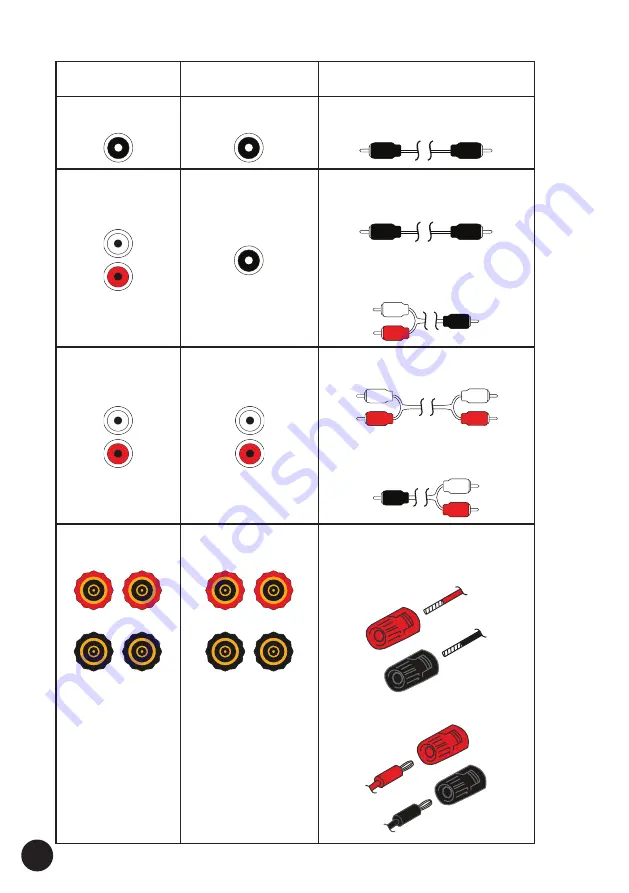
Input
subwoofer
Output
external equipment
Connection cable
SUB
(LFE) SUB OUT
RCA-RCA subwoofer interconnect
(supplied)
L/R
(LFE) SUB OUT
RCA-RCA subwoofer interconnect
(supplied)
or
Y-type subwoofer interconnect
(not supplied)
L/R
L/R RCA outputs
RCA-RCA interconnect
(not supplied)
or
Y-type subwoofer interconnect
(not supplied)
HIGH INPUT
SPEAKERS
OUTPUT
Speaker cables
(not supplied)
(connection shown for 1 channel)
Bare wire
Terminated with banana plugs
External audio equipment connection options:
The sockets shown for external equipment and connection options may dif
fer depending on the device.
10


































