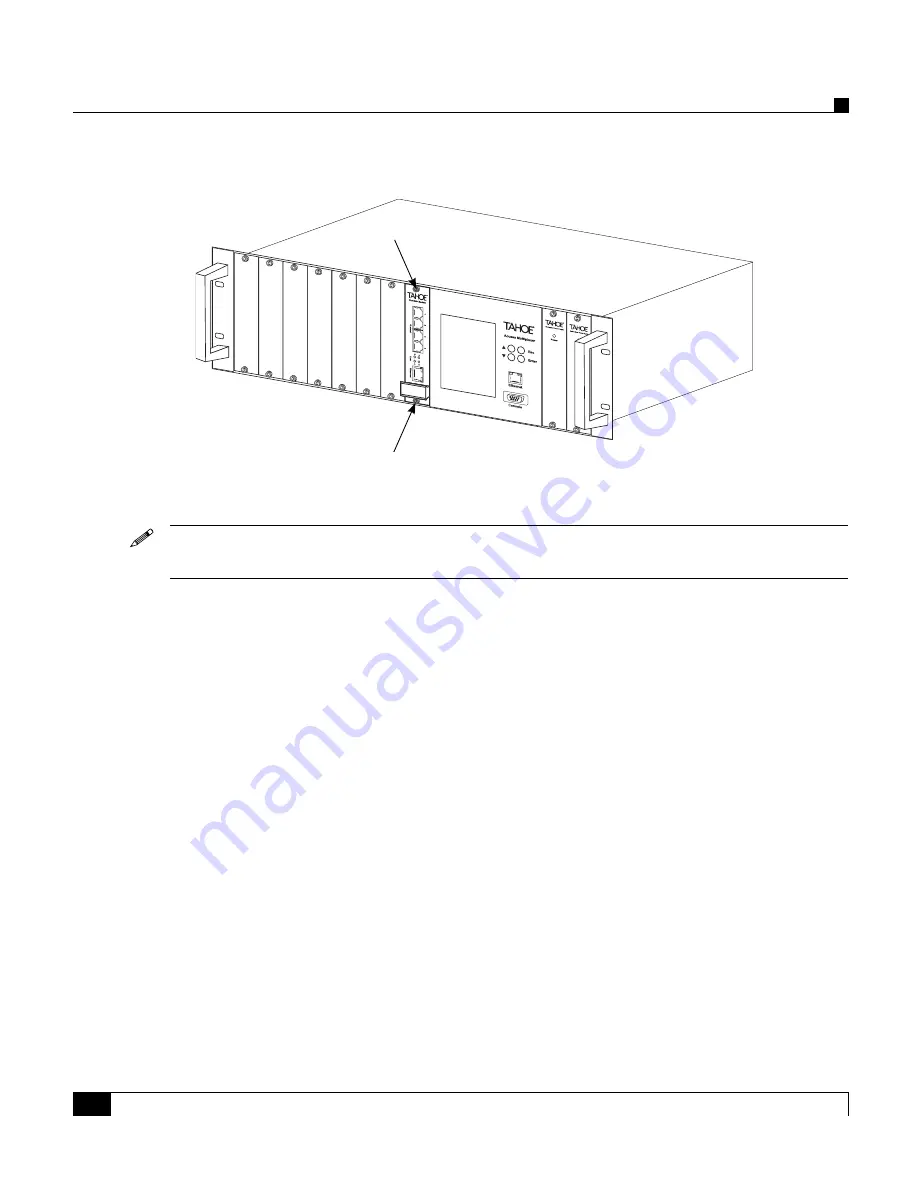
4
Tahoe 4681 (4-port G.shdsl.bis/FastEthernet modem card)
Tighten the card to the DSLAM using two screws:
The card can be inserted and removed without switching the power off. The DSLAM management
card will automatically detect new device and display its status on the LCD.
The card can be configured through a telnet connection or using the DSLAM management card.
Configuration using telnet is described in next chapter, while the management card configura-
tion is described in Tahoe Network Management Card User Manual.
Summary of Contents for 4681
Page 1: ...User Manual Tahoe 4681 4 port G shdsl bis FastEthernet modem card ...
Page 2: ......
Page 3: ...User Manual Tahoe 4681 4 port G shdsl bis FastEthernet modem card ...
Page 6: ...IV Tahoe 4681 4 port G shdsl bis FastEthernet modem card ...
Page 38: ...30 Tahoe 4681 4 port G shdsl bis FastEthernet modem card ...
Page 40: ...32 Tahoe 4681 4 port G shdsl bis FastEthernet modem card ...
Page 42: ...34 Tahoe 4681 4 port G shdsl bis FastEthernet modem card ...
Page 44: ...36 Tahoe 4681 4 port G shdsl bis FastEthernet modem card ...
Page 46: ...38 Tahoe 4681 4 port G shdsl bis FastEthernet modem card ...
Page 47: ...39 Tahoe 4681 4 port G shdsl bis FastEthernet modem card ...
Page 48: ...40 Tahoe 4681 4 port G shdsl bis FastEthernet modem card ...
Page 49: ...41 Tahoe 4681 4 port G shdsl bis FastEthernet modem card ...
Page 50: ...42 Tahoe 4681 4 port G shdsl bis FastEthernet modem card ...
Page 51: ......













































