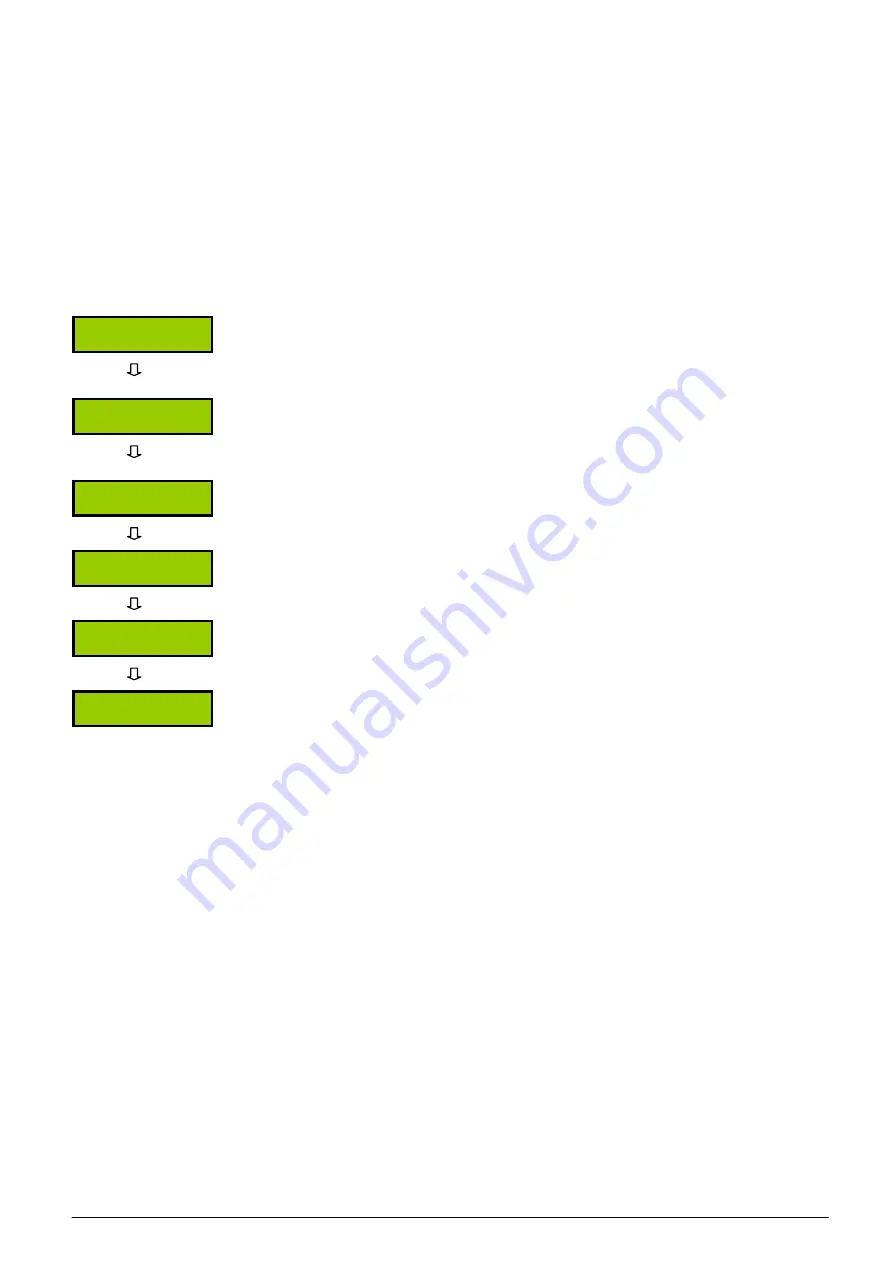
8
、
Video Track Type
When Video Track is on, camera protocol can be
selected from HCS-3316RS232/ HCS-3316RS485/
SONY HD1/ PELCO D/ PELCO DC/ PELCO P1/
PELCO P2/ PANASONIC CS950/ PANASONIC
HE100/ SAMSUNG C6407P/ HCS-3313C/ SONY D70/
SONY D100/ SONY BRC-Z330/ SONY BRC300/
SONY BRC700. Please select correct protocol
according to actual device type.
1. Press “MENU” and press “
Õ
/
Ö
” until
“Setting” prompts;
2. Press “MENU” and press “
Õ
/
Ö
” until
“Video Track Type” prompts;
3. Press “MENU” to enter setup;
4. Press “
Õ
/
Ö
” to select parameter;
5. Press “MENU” to confirm.
Setting
Video Track Type
PELCO P1
Video Track Type
▋
PELCO P1
Video Track Type
PELCO P2
Video Track Type
▋
PELCO P2
TMX-0808SDI
Version: 2.10
6







































