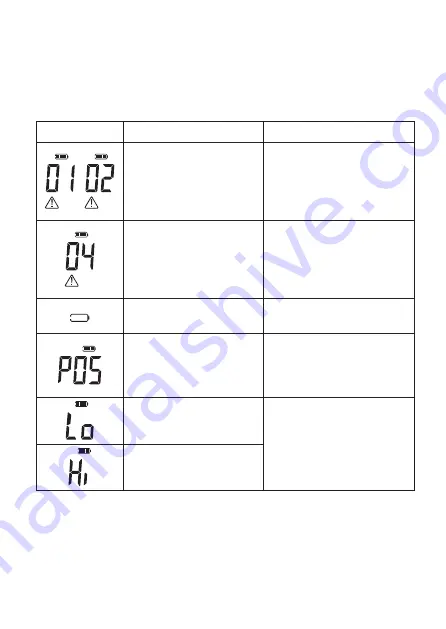
EN-14
TROUBLESHOOTING
The table below shows problems you may encounter. All error
messages below would be shown together with backlight. Please follow
“what to do” to resolve problems. If the problem still exists, please call
your local dealer for help.
MESSAGE
WHAT IT MEANS
WHAT TO DO
Appear when
environmental
temperature is below /
above system operation
range.
Put the thermometer under
operating temperature
range of 10°C to 40°C
(50°F to 104°F).
Problem with the
thermometer.
Read the operation
instruction and start a
new measurement. If the
problem persists, contact
the customer service.
Battery is low.
Please replace batteries
as soon as possible.
Problems with
the temperature
measurement for the
object.
Review the instructions
and re-start the
measurement procedure.
The temperature reading
is below 32°C (89.6°F).
Please follow this
instruction to take a
measurement again.
The temperature reading
is above 43°C (109.4°F).
Summary of Contents for Riester ri-thermo tymPRO
Page 2: ......
Page 22: ...EN 20...
Page 42: ...DE 20...
Page 62: ...FR 20...
Page 82: ...ES 20...
Page 102: ...IT 20...
Page 103: ...RU 1 2 2 2 2 3 4 5 6 7 7 8 9 9 12 BLUETOOTH ri thermo tymPRO 12 13 14 15 16 16 17 Russian...
Page 104: ...RU 2 ri thermo tymPRO ri thermo tymPRO ri thermo tymPRO ri thermo tymPRO 10 x 2...
Page 105: ...RU 3 1 2 3 4 5 6 20 7 8 9...
Page 106: ...RU 4 10 11 12 13 14 15 16 10 C 40 C 30 85 20 C 60 C 4 F 140 F 30 85...
Page 107: ...RU 5 11 7 8 9 10 1 2 4 3 5 6 9 10 C F 11...
Page 108: ...RU 6 1 3 3 3 2 30 3...
Page 109: ...RU 7 6 5 7 3 2 1 4 Bluetooth ri thermo tymPRO 1 5...
Page 110: ...RU 8 1 1 2 1 5 2 3 1 2 C F 1 2 C F 30...
Page 111: ...RU 9 15 1 2...
Page 112: ...RU 10 1 2 3...
Page 115: ...RU 13 1 Bluetooth 2 Bluetooth Bluetooth CLr Bluetooth 3 4 Bluetooth Bluetooth Smart Bluetooth...
Page 117: ...RU 15 10 C 40 C 50 F 104 F 32 C 89 6 F 43 C 109 4 F...
Page 123: ......
















































