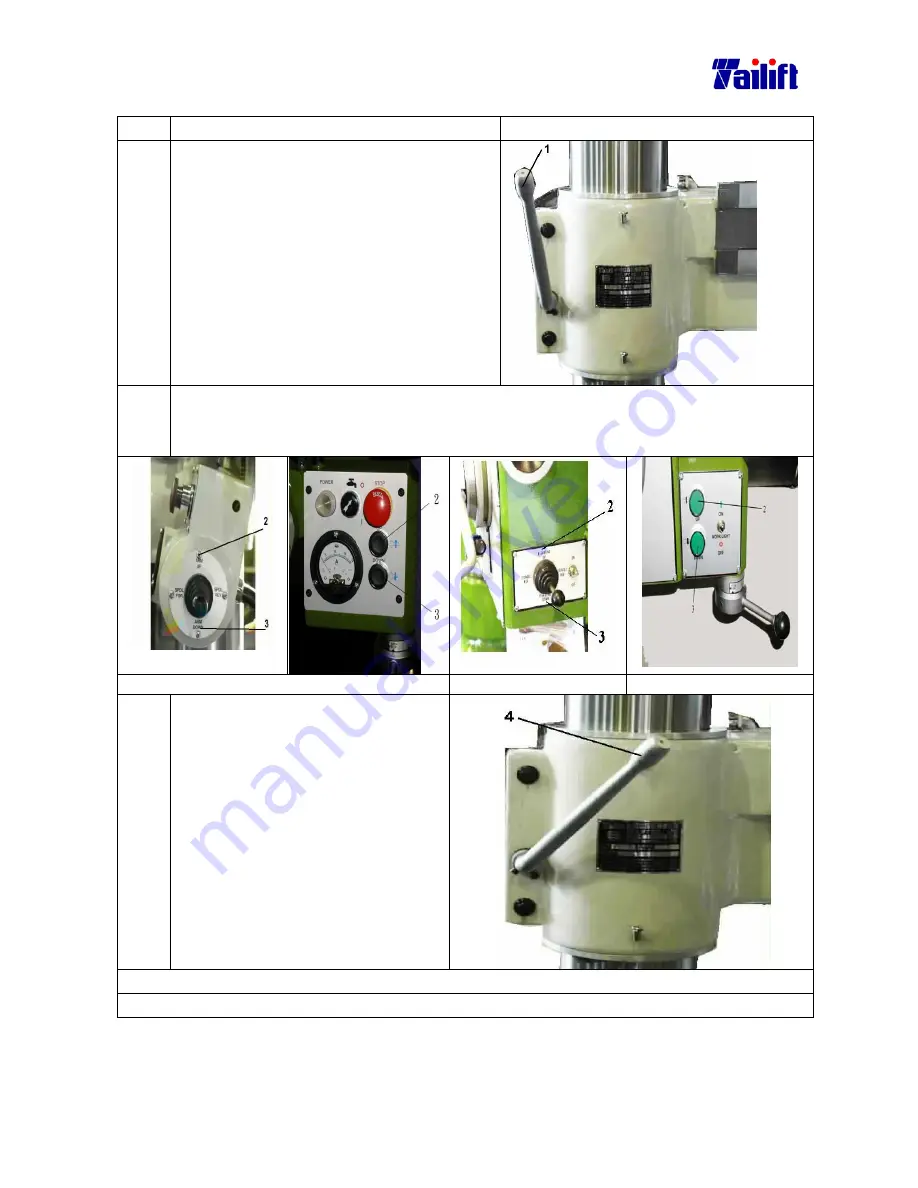
5-20
5.8 Elevating the arm.
Steps
Description
Diagrams
1.
Revolve the arm clamping lever counter
clockwise to loosen it as shown in fig. 1.
2.
Please switch up the “cross switch” or push the “up” button shown as
the Picture on the right hand . Shown No.2 Please switch down the
“cross switch” or Push the “down”button No3. Arm down or down.
(For TPR-720A,TPR-820A,TPR-920A)
(For TPR1100)( Type I) (For TPR1100)( Type I)
3.
Revolve the arm clamping lever
clockwise to tighten it as shown
in fig. 4.
Precaution
You can’t either ascend or descend the arm when it is clamped.
Summary of Contents for TPR1100
Page 7: ...1 6 Arm elevating motor For TPR 720A TPR 820A TPR 920A Arm elevating motor For TPR 1100...
Page 30: ...5 4 5 1 2 For TPR 1100 The front view of TPR 1100...
Page 40: ...5 14 Examples of clamping using the universal clamp...
Page 81: ...9 6 9 6 Electrical Circuit Diagram For TPR720A TPR820A TPR920A Standard...
Page 84: ...9 9 9 8 Electrical Circuit Diagram For TPR1100 Standard...
















































