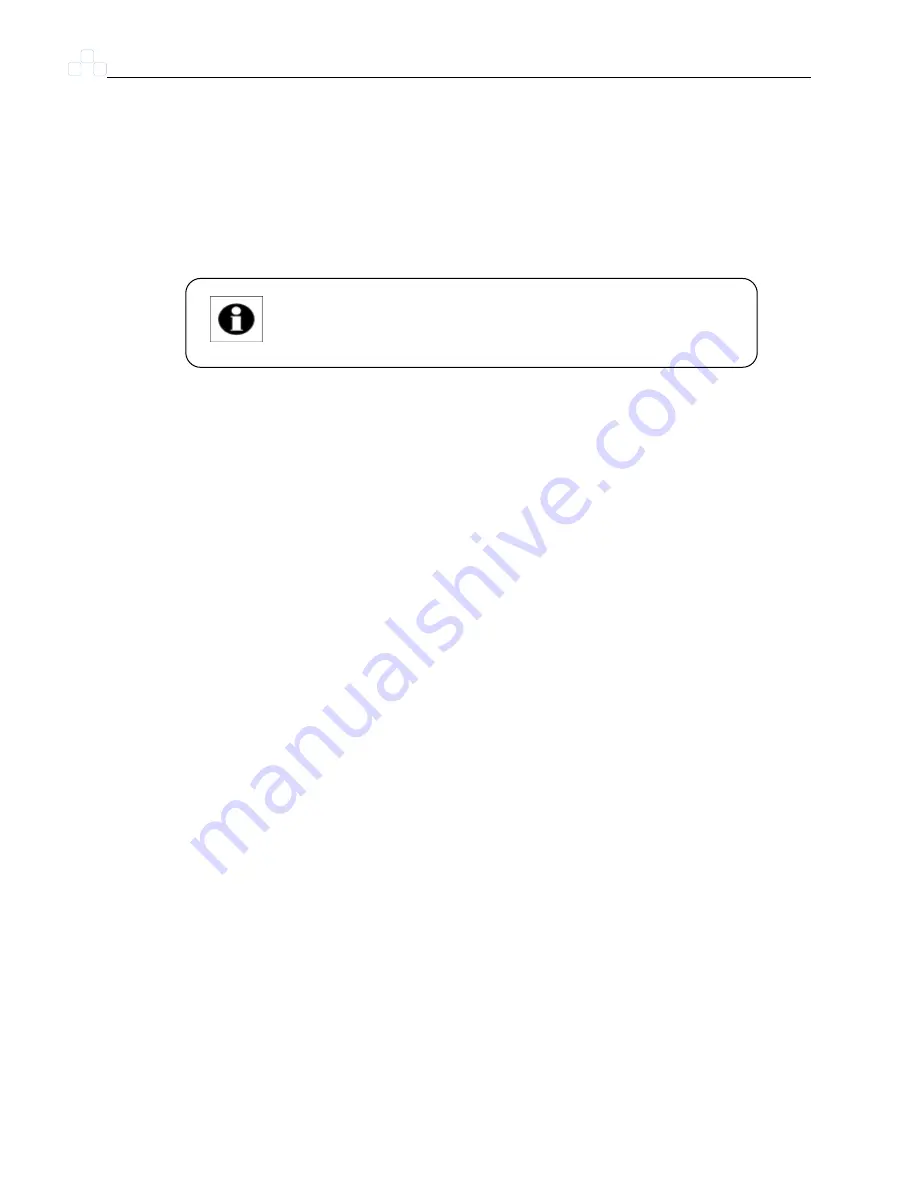
Chapter 3
Service Configuration
3.3.1.3
Delete a Folder
Click a directory of a folder in the
Directory
list.
Click DELETE FOLDER.
The deleted folder shall disappear from the
Directory
list.
Note:
A folder cannot be deleted if there is still file inside.
3.3.1.4
Download a File
Click a directory in the
Directory
list.
Click a file in the Download / Delete File from the Above Folder list.
Click
GET FILE
to download the file.
3.3.1.5
Delete a File
Click a directory in the Directory list.
Select a file in the Download / Delete File from the Above Folder list.
Click DEL FILE to delete the file.
3.3.1.6
Upload a File
Click a directory in the Directory list.
Click Browse.
Select a directory in the Find list, and then a file.
Click Open.
Click PUT FILE to upload the file.
Now, the uploaded file should appear in current directory and is displayed in the
Download / Delete File from the Above Folder
list.
38
Summary of Contents for IPBX 230
Page 2: ......
Page 4: ......
Page 10: ......
Page 18: ......
Page 31: ...Chapter 2 System Configuration Figure 2 9 Virtual Server Setup 29...
Page 65: ...Chapter 4 IP PBX Configuration Figure 4 7 SIP Trunk Setup 63...
Page 102: ...Chapter 6 Example Provisioning Figure 6 1 Settings Roadmap 100...
































