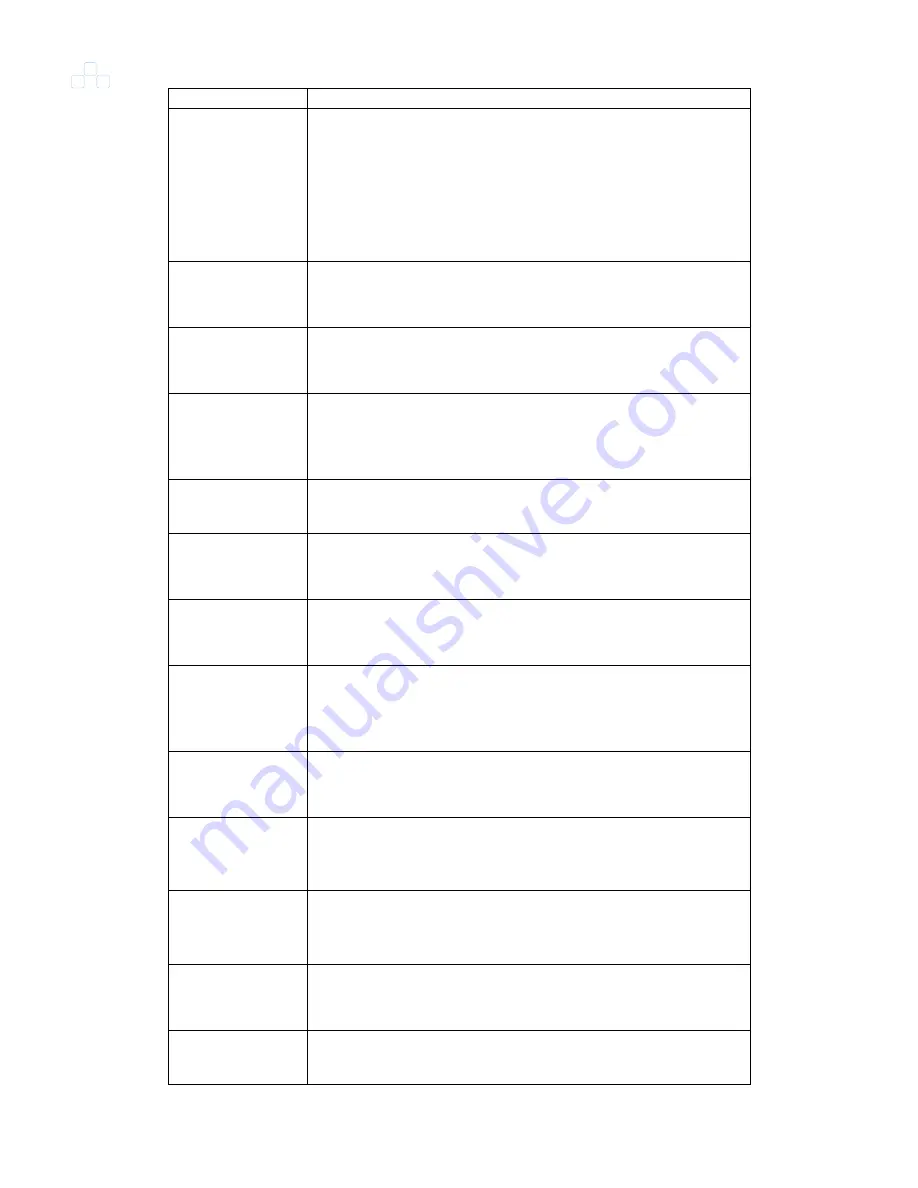
Chapter 3 Configuration and Management
88
times
Version)
Three Way
conference mode
1. Disable (Default)
2. Normal, Conference by flash.
3. By refer, Conference by REFER method.
4. By star Number, Conference by star number (*1, *2, *3).
5. By flash number, Conference by flash number (0, 1, 2,
3, 4).
Conference
server URL
Be used when the three way conference mode is “By
refer
”. In this mode the conference is hold by the specified
conference server.
Dial in
Conference
function code
Default
”*88”. To enable dial in conference function
Remove
participant from
Conference
function code
To enable remove participant from Conference function
code
Attended Call
transfer
1. Disable (Default)
2. Enable
Call waiting temp
de-active code
Default “*70”. To disable call waiting function for current
call if Call Waiting is enable. After the user On Hook the
function reconverts.
Call ID block
temp active code
Default “*67”. To block call ID for current call ever the user
“Call ID block” enable or disable. After the user On Hook
the function reconverts.
Always forward
active prefix
number
Default “*72”. To inform the Proxy to do Always forward for
current call and append the function code(“*72”) to front of
the dial string. After the user On Hook the function
reconverts.
Always forward
de-active prefix
number
Default “*73”. To inform the Proxy to cancel Always
forward.
Call return
function code
*69(Default)
Defines the call return function code and NULL means
disable.
Call redial
function code
*68(Default)
Defines the call redial function code and NULL means
disable.
Unattended call
transfer function
code
Default “*66”. (See Table 3-30 - Unattended Call Transfer
Operation)
Call Park function
code
Def
ault “*61”.
User A Call User B, User A hold User B, User A dial “*61”
Summary of Contents for VENUS 2916
Page 2: ......
Page 10: ...Venus 29xx Series SIP User s Manual viii APPENDIX C CODE DETERMINATION FLOW CHART 209...
Page 67: ...Chapter 3 Configuration and Management 51 Figure 3 27 Ethernet Configuration...
Page 81: ...Chapter 3 Configuration and Management 65 3 5 3 6 SNMP Figure 3 37 SNMP Configuration...
Page 121: ...Chapter 3 Configuration and Management 105 Figure 3 55 Static Routing Configuration...
Page 124: ...Chapter 3 Configuration and Management 108 Figure 3 57 DHCP Server Configuration...
Page 170: ...Chapter 3 Configuration and Management 154 Figure 3 106 Spy command...
Page 172: ......
















































