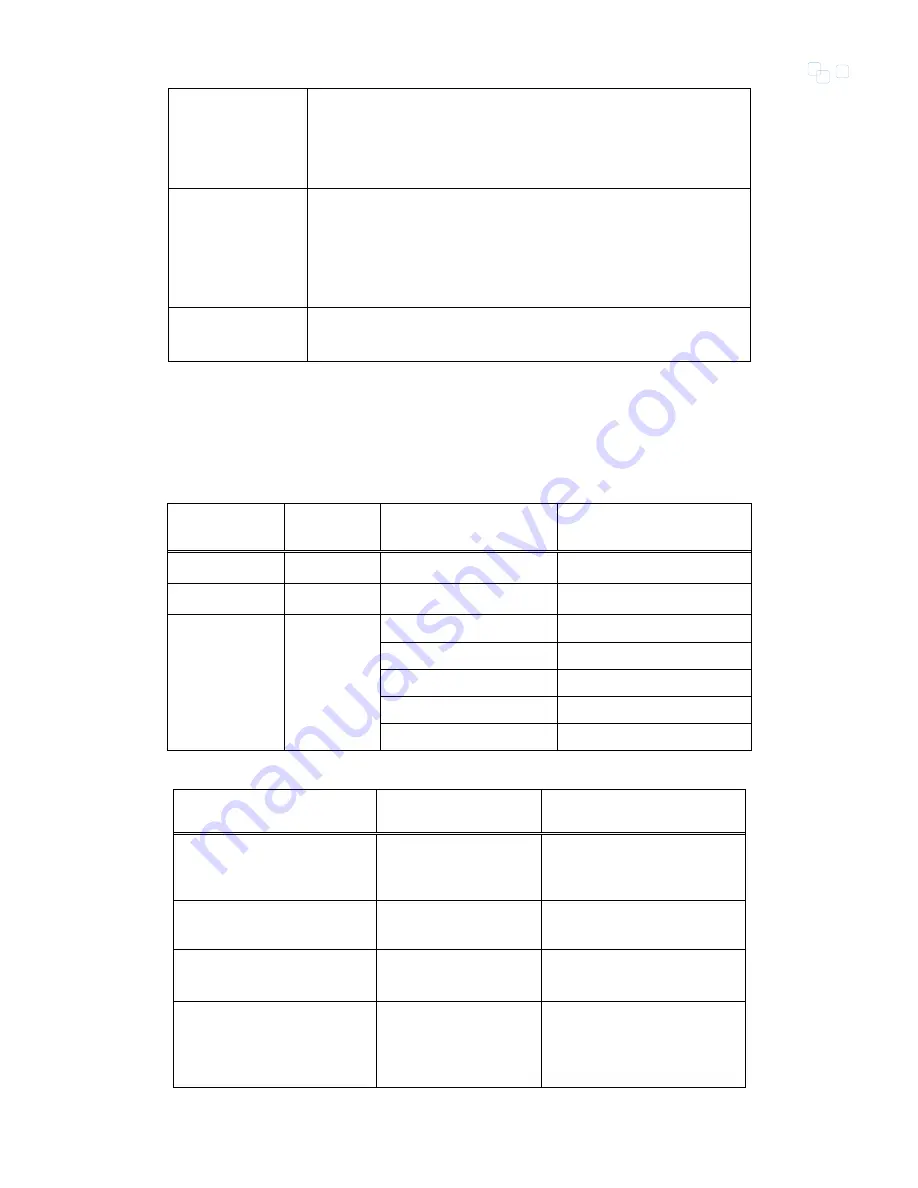
Chapter 3 Configuration and Management
91
FXO auto route
(2908 4S 4O
only)
(Only for 4FXS 4FXO Type)
1. Disable (Default)
2. Enable, If a FXS Port dial to a not found number fail,
auto route the call out from the first spare FXO.
Internal Dialing
mode
1. Disable (Default)
2. Fix Number, enable internal dialing with the preset
number (01, 02, 03
….etc)
3. Tel Number, enable internal dialing with user specified
Tel Number
Play Rapid Tone 1. Disable (Default)
2. Enable
If the configuration is finished, click
“OK” button bellow the web page to confirm
changes or click
“Cancel” button to deny it.
Table 3-31 Call Waiting Operation
Call Waiting
Call Hold
Three way
conference mode
Call Waiting Operation
Disable
*
*
(Not support)
Enable
Disable
*
(Not support)
Enable
Enable
Disable
Flash Hook
Normal
Flash Hook
By refer
Flash Hook
By star number
Flash Hook, *2
By flash number
Flash Hook, 2
Table 3-32 Call Conference normal Operation
Scene
Operation
Effect
Conversion A and B, A
Hold B, A dial C, C Hook
off
A Flash Hook
Three way conference
Conversion A and B,
C
dial A
A Flash Hook
A hold B; Conversion A
and C;
Conversion A and B,
C
dial A
,
A Flash Hook,
A Flash Hook Again Three way conference
Conversion A and B, A
Hold B, A dial C, C Hook
off, A Flash Hook, Do
three way conference
A Flash Hook
A Bye C, Conversion A
and B
Summary of Contents for VENUS 2916
Page 2: ......
Page 10: ...Venus 29xx Series SIP User s Manual viii APPENDIX C CODE DETERMINATION FLOW CHART 209...
Page 67: ...Chapter 3 Configuration and Management 51 Figure 3 27 Ethernet Configuration...
Page 81: ...Chapter 3 Configuration and Management 65 3 5 3 6 SNMP Figure 3 37 SNMP Configuration...
Page 121: ...Chapter 3 Configuration and Management 105 Figure 3 55 Static Routing Configuration...
Page 124: ...Chapter 3 Configuration and Management 108 Figure 3 57 DHCP Server Configuration...
Page 170: ...Chapter 3 Configuration and Management 154 Figure 3 106 Spy command...
Page 172: ......
















































