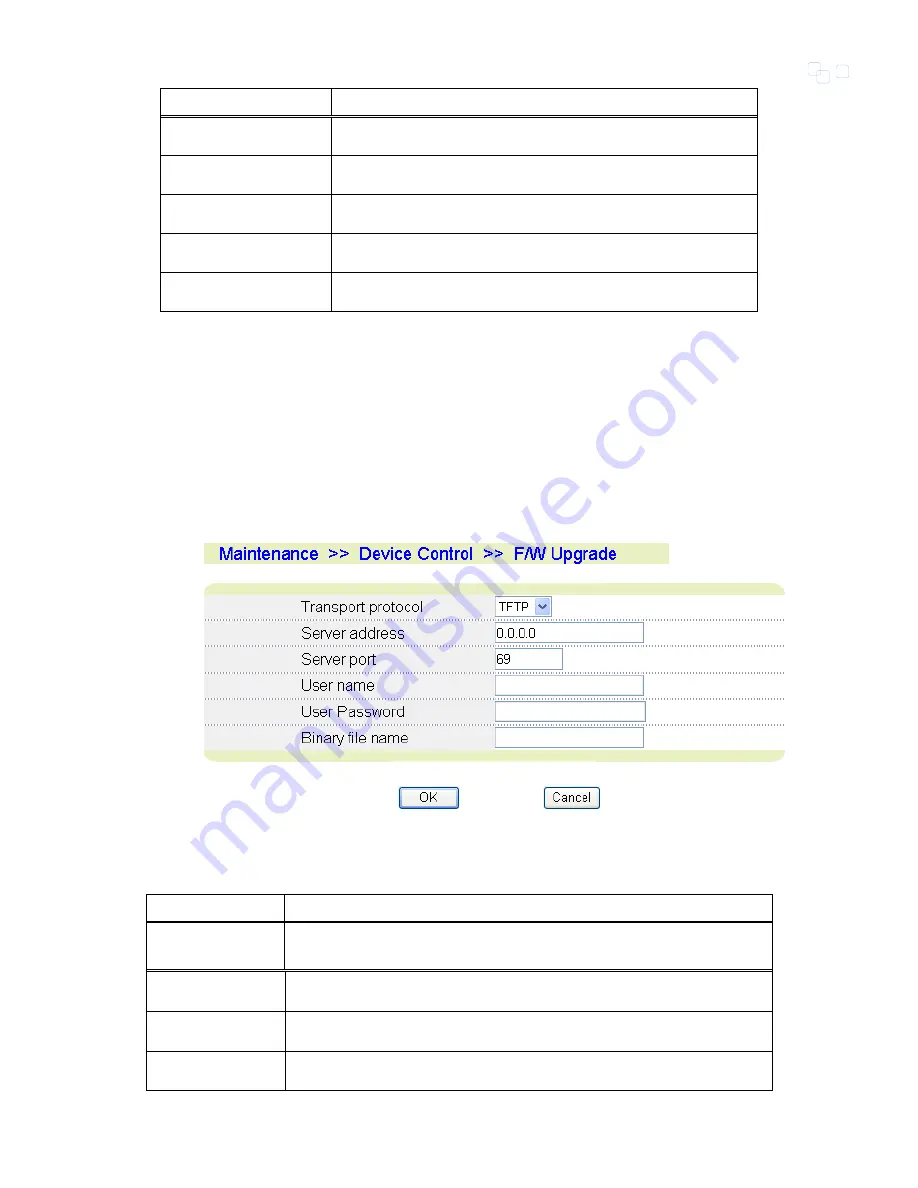
Chapter 3 Configuration and Management
121
Menu
Description
F/W Upgrade
Firm ware upgrade
Config Up/Down
Config up load and down load
Syslog Upload
Upload the recorded system log
Reset to Default
Restore the default configuration to the device.
Reboot
Reboot the device
3.6.4.1
F/W Upgrade
VENUS 2908 Series allows software upgrade for feature improvement. The new
firmware (the Application Program), in binary code format, can be remotely
downloaded from a TFTP server and written into the internal flash memory of the
VENUS 2908 Series. Check with our technical support for the availability of the
latest software.
Figure 3-76
Firmware Upgrade
Table 3-58 Description of Firmware Upgrade Items
Field
Description
Transport
protocol
Select the transport protocol
Server address
This item tells VENUS 29xx Series which IP address of TFTP server that
includes the firmware.
Server port
This item tells VENUS 29xx Series which port of TFTP server that includes
the firmware.
User name
User name of the server
Summary of Contents for VENUS 2916
Page 2: ......
Page 10: ...Venus 29xx Series SIP User s Manual viii APPENDIX C CODE DETERMINATION FLOW CHART 209...
Page 67: ...Chapter 3 Configuration and Management 51 Figure 3 27 Ethernet Configuration...
Page 81: ...Chapter 3 Configuration and Management 65 3 5 3 6 SNMP Figure 3 37 SNMP Configuration...
Page 121: ...Chapter 3 Configuration and Management 105 Figure 3 55 Static Routing Configuration...
Page 124: ...Chapter 3 Configuration and Management 108 Figure 3 57 DHCP Server Configuration...
Page 170: ...Chapter 3 Configuration and Management 154 Figure 3 106 Spy command...
Page 172: ......
















































