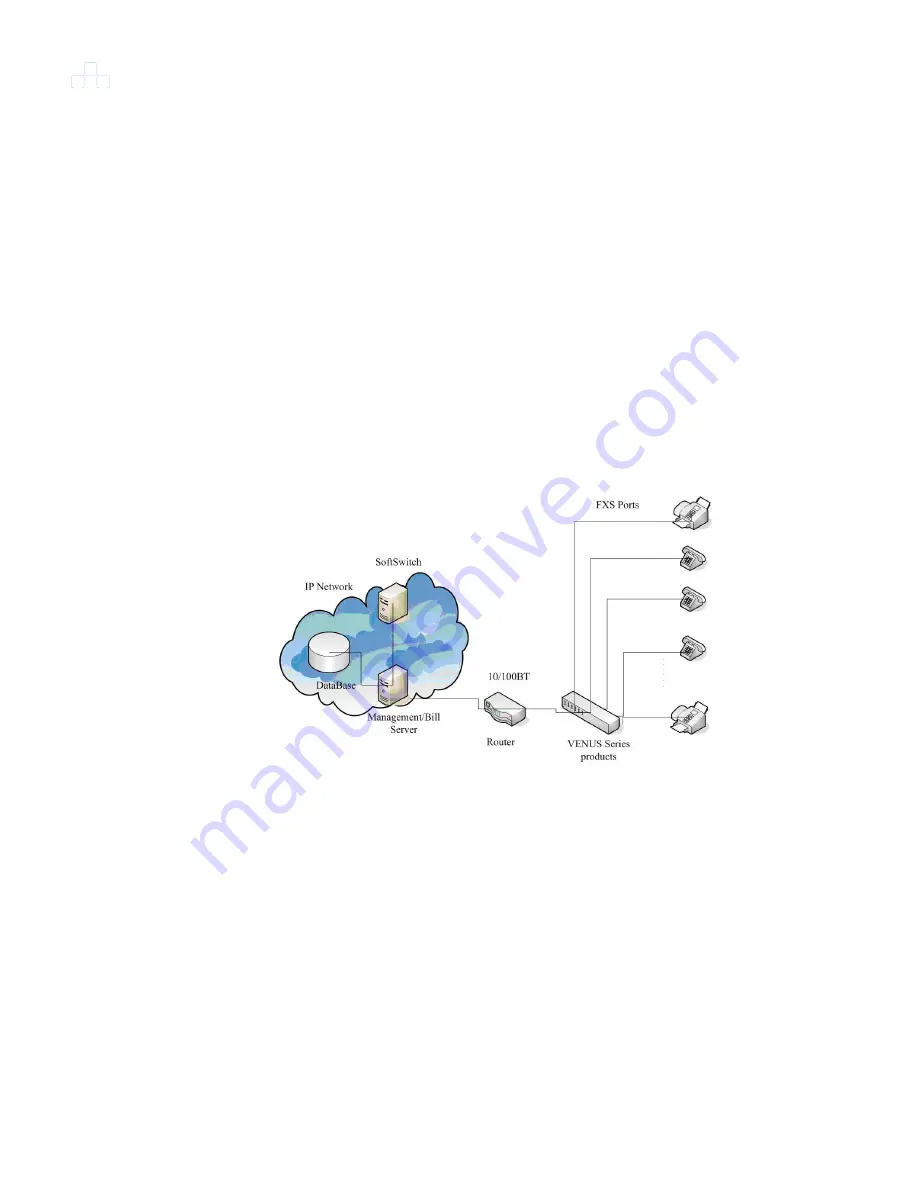
Chapter 1 Overview
4
1.2
Applications
VENUS 29xx Series, designed as a desktop or rack-mount unit, can be easily
installed in a telecommunication equipment room of a building. It uses the standard
10/100 Base-T Ethernet to connect to the service providers' IP backbone through
the router or data communication equipment. Up to 32 traditional telephone
handsets or FAX machines located in the rooms at each floor of the building can
be connected to the VENUS 29xx Series telephone ports using copper wires
(Figure 1-1). With various management features supported on VENUS 29xx Series,
service providers or telecomm companies can provide toll-quality voice service to
the customers. The deployment of an intelligent IP packet network for integrated
data and voice service with billing, accounting, and management features can be
soon built up.
Figure 1-1
Typical SIP VoIP Application
Large or median sized enterprises are able to build-up the high quality, cheap or
free, private voice service based on the Intranet or Extranet network by deploying
VENUS 29xx Series units at corporate HQ and local branch offices. The VENUS
29xx Series communicates with the SoftSwitch/SIP Proxy Server installed at
corporate HQ through managed IP leased line, such as DDN (Digital Data Network)
leased line or VPN (Virtual Private Network) network. With the scalable voice
capacity feature provided by VENUS 29xx Series, enterprises can install proper
amount of telephone interfaces for each branch (Figure 1-2).
Summary of Contents for VENUS 2916
Page 2: ......
Page 10: ...Venus 29xx Series SIP User s Manual viii APPENDIX C CODE DETERMINATION FLOW CHART 209...
Page 67: ...Chapter 3 Configuration and Management 51 Figure 3 27 Ethernet Configuration...
Page 81: ...Chapter 3 Configuration and Management 65 3 5 3 6 SNMP Figure 3 37 SNMP Configuration...
Page 121: ...Chapter 3 Configuration and Management 105 Figure 3 55 Static Routing Configuration...
Page 124: ...Chapter 3 Configuration and Management 108 Figure 3 57 DHCP Server Configuration...
Page 170: ...Chapter 3 Configuration and Management 154 Figure 3 106 Spy command...
Page 172: ......















































