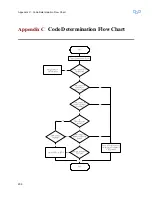Chapter 5 Troubleshooting
203
Normally, a public IP address should be used for VENUS 29xx Series. In case the
VENUS 29xx Series is located in the local network behind the firewall or router,
Make sure the IP packets is not blocked or modified.
For the security purpose, a firewall server or VPN is usually installed to filter out
unauthorized accesses from the outside world. Make sure the traffic to/from the
VoIP gateway is not blocked.
The NAT server may cause problem as well. The NAT server performs the Network
Address Translation between the public IP address and the private IP address. It
may not recognize some Text-based protocols (like SIP) used by the VoIP gateway
and may cause incorrect IP address or port translation for a packet.
7) Off-hook the Telephone Handset
Pick-up the phone and hear to the response. Check if the LED of the telephone
port is turned ON. If no tone is heard, check the transmission between the Proxy
and Registration Server and the gateway again.
8) Make a Local Call
If the dial tone can be heard, try to dial a local number to another port on the same
gateway. See it the ring back tone is heard and the called party are ringing. See if
the Channel LED flashes while the phone rings. Answer the phone, and start
conversation. Hear the voice quality.
9) Make an On-Net Call
Try to make a call to another VoIP gateway somewhere located in the IP network.
If the ring back tone is heard, but no voice can be heard after the called party
answers the phone, the voice packets sent by these two gateways may be blocked
somehow (reason like firewall, VPN, etc). Contact your service provider to check
the setup of the routing path.
The voice waves are converted to digital voice coding (such as G.711, G.723,
G.729, etc) and encapsulated in RTP packets. RTP is a transport protocol running
on the top of UDP. To make a VoIP phone call, a RTP connection is created for the
caller and the called gateway. The UDP port used for RTP is not fixed. VENUS
29xx Series uses the UDP number started from 30000.
10) Hear the Voice Quality
If the voice quality is not good, possible reasons include
Low WAN link throughput
not able to support enough bandwidth for voice traffic
Summary of Contents for VENUS 2916
Page 2: ......
Page 10: ...Venus 29xx Series SIP User s Manual viii APPENDIX C CODE DETERMINATION FLOW CHART 209...
Page 67: ...Chapter 3 Configuration and Management 51 Figure 3 27 Ethernet Configuration...
Page 81: ...Chapter 3 Configuration and Management 65 3 5 3 6 SNMP Figure 3 37 SNMP Configuration...
Page 121: ...Chapter 3 Configuration and Management 105 Figure 3 55 Static Routing Configuration...
Page 124: ...Chapter 3 Configuration and Management 108 Figure 3 57 DHCP Server Configuration...
Page 170: ...Chapter 3 Configuration and Management 154 Figure 3 106 Spy command...
Page 172: ......