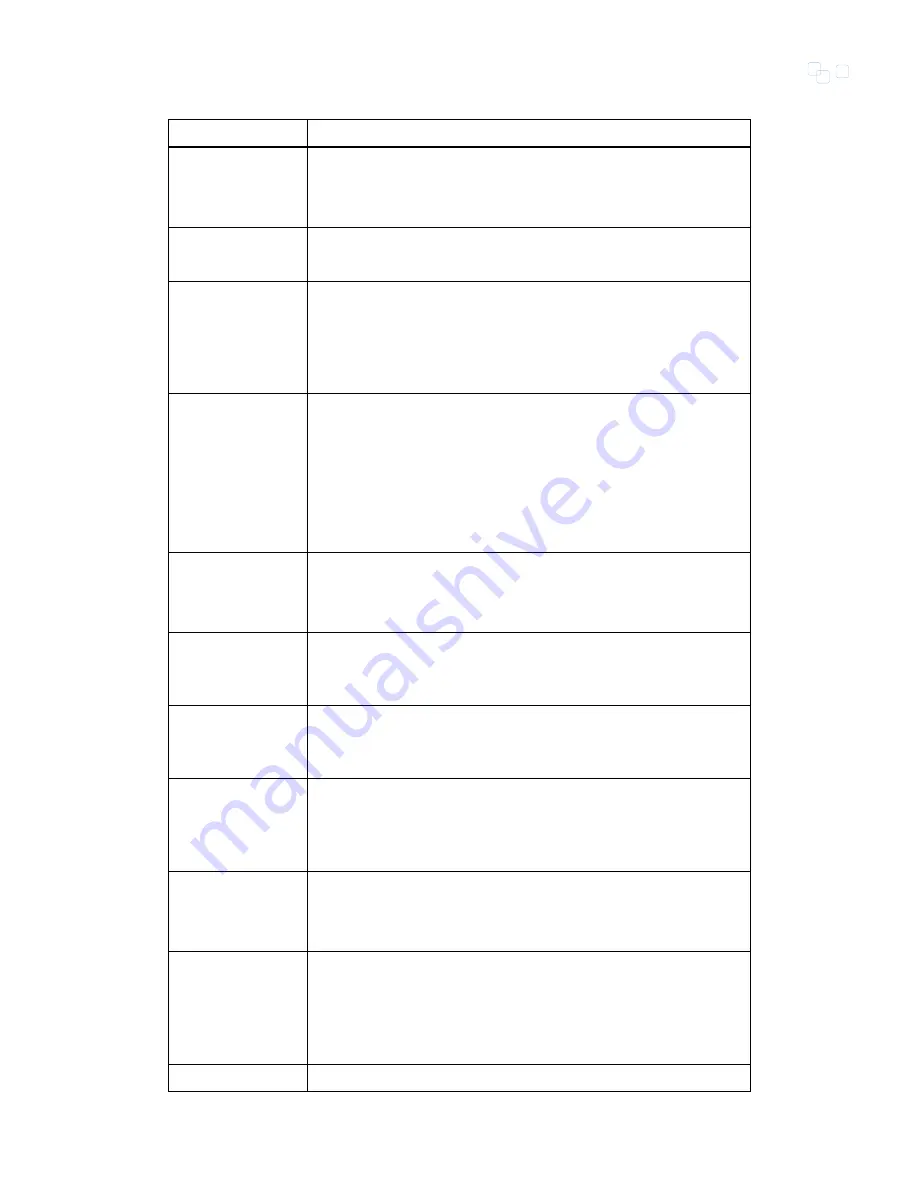
Chapter 3 Configuration and Management
75
Table 3-25 Description of SIP Realm Configuration Items
Field
Description
Realm Index
Quick Start parameter
The assigned realm index (0~7)
Where, 0 to 7 means the used realm.
Realm valid
1. Disable (Default)
2. Enable
Domain Name
Quick Start parameter
Defines the Domain Name of specified realm. If specified,
the Domain Name is used as Request-URI in REGISTER,
INVITE and other SIP messages. If not specified, the
Registrar/Proxy address is used instead.
Proxy address
Quick Start parameter
IP address or domain name of the primary Proxy server
you are using.
If you enable Proxy Redundancy, the gateway can work
with tow Proxy servers. If there is no response from the
primary Proxy, the gateway tries to communicate with the
redundant Proxy.
Proxy port
5060(Default)
Quick Start parameter
Primary proxy service port number.
Redundant Proxy
address
NULL (Default)
IP addresses or domain name of the redundant Proxy you
are using.
Redundant Proxy
Port
0(Default)
Service port number of the redundant Proxy you are
using.
Registrar address Quick Start parameter
IP address or domain name of the primary Registrar
server you are using. If this parameter is not specified and
analog line need do REGISTER, the proxy server is used.
Registrar Port
5060(Default)
Quick Start parameter
Primary registrar service port number.
Backup Registrar
address
NULL(Default)
IP address or domain name of the backup Registrar
server you are using. Unlike redundant proxy server,
VENUS 29xx will send REGISTER message even if the
primary Registrar works well.
Backup Registrar 0(Default)
Summary of Contents for VENUS 2916
Page 2: ......
Page 10: ...Venus 29xx Series SIP User s Manual viii APPENDIX C CODE DETERMINATION FLOW CHART 209...
Page 67: ...Chapter 3 Configuration and Management 51 Figure 3 27 Ethernet Configuration...
Page 81: ...Chapter 3 Configuration and Management 65 3 5 3 6 SNMP Figure 3 37 SNMP Configuration...
Page 121: ...Chapter 3 Configuration and Management 105 Figure 3 55 Static Routing Configuration...
Page 124: ...Chapter 3 Configuration and Management 108 Figure 3 57 DHCP Server Configuration...
Page 170: ...Chapter 3 Configuration and Management 154 Figure 3 106 Spy command...
Page 172: ......
















































