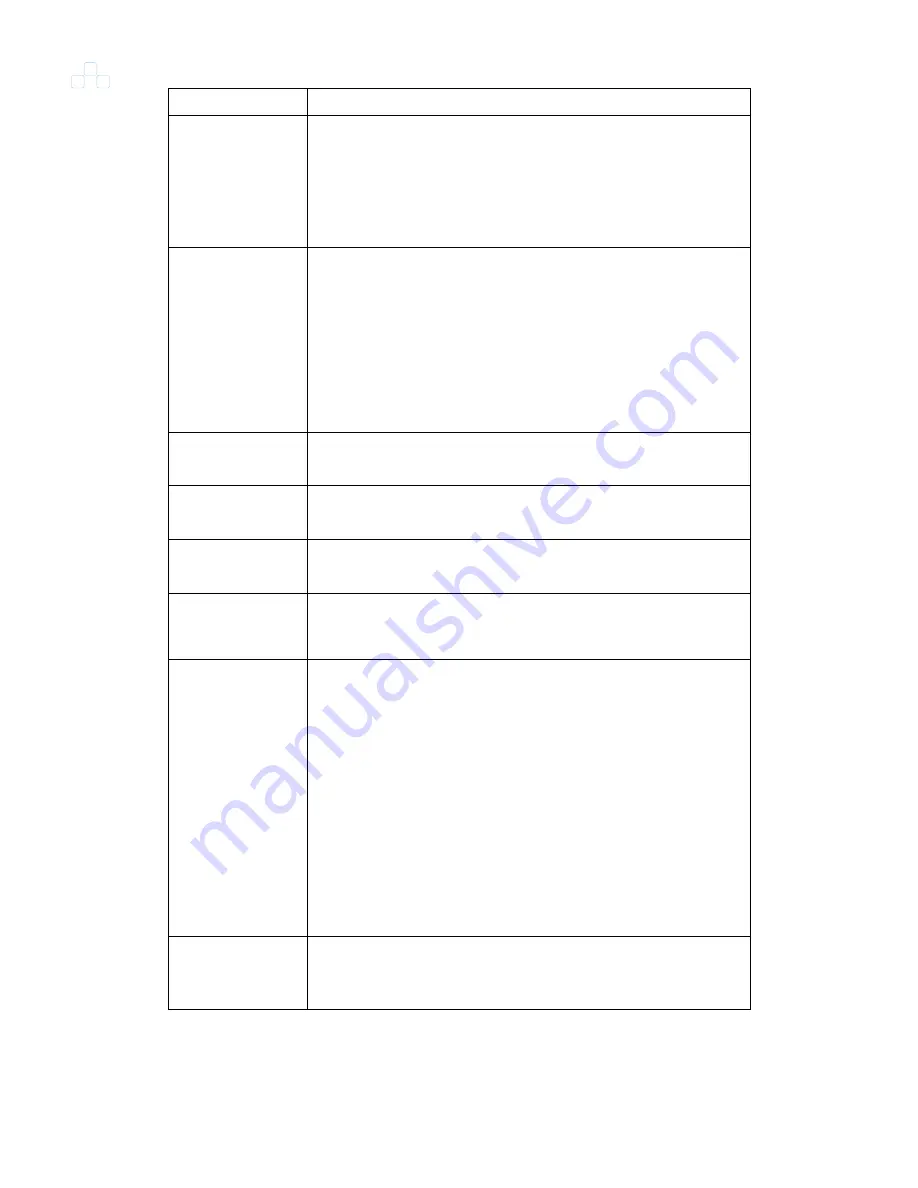
Chapter 3 Configuration and Management
76
Port
Backup registrar service port number.
Registration Time 3600(Default)
Defines the time (in seconds) for which registration to a
Proxy server is valid. The value is used in the header
„Expires„. If Registrar server return new expires parameter
in response, the gateway resumes registration according
to the new parameter.
Re-registration
Timing (%)
100(Default)
Defines the re-registration timing (in percentage). The
timing is a percentage of the re-register timing set by the
Registration server.
The valid range is 50 to 100. The default value is 100.
For example: If 70 (%) is used and Registration Expires
time is 3600, the gateway resends its registration request
after 3600 x 70% = 2520 sec.
Outbound Proxy
address
Quick Start parameter
IP address or domain name of the outbound proxy server.
Outbound Proxy
Port
Quick Start parameter
Outbound proxy service port number.
Transport way
Quick Start parameter
Transport protocol and valid options include:
AOR name
If AOR name is specified, REGISTER message will use
this parameter in From/To URI. Otherwise, it will use the
same value of Request URI.
Keep Alive mode 1. Disable (default).
2. Enable Keep alive with Proxy using OPTIONS.
3. Enable Keep alive with Proxy using REGISTER.
Any response from the Proxy, either success (200 OK) or
failure (4xx response) is considered as if the Proxy is
correctly communicating.
Note 1: This parameter must be set to 2(OPTIONS) when
Proxy redundancy is used.
Note 2: When the active proxy does not respond to
INVITE messages sent by the gateway, the proxy is
marked as inactive. The behavior is similar to a
Keep-Alive (OPTIONS or REGISTER)
Keep Alive
interval
60(Default)
Defines the Proxy keep-alive time interval (in seconds)
between Keep-Alive messages.
If the configuration is finished, click
“OK” button bellow the web page to confirm
changes or click
“Cancel” button to deny it.
Summary of Contents for VENUS 2916
Page 2: ......
Page 10: ...Venus 29xx Series SIP User s Manual viii APPENDIX C CODE DETERMINATION FLOW CHART 209...
Page 67: ...Chapter 3 Configuration and Management 51 Figure 3 27 Ethernet Configuration...
Page 81: ...Chapter 3 Configuration and Management 65 3 5 3 6 SNMP Figure 3 37 SNMP Configuration...
Page 121: ...Chapter 3 Configuration and Management 105 Figure 3 55 Static Routing Configuration...
Page 124: ...Chapter 3 Configuration and Management 108 Figure 3 57 DHCP Server Configuration...
Page 170: ...Chapter 3 Configuration and Management 154 Figure 3 106 Spy command...
Page 172: ......
















































