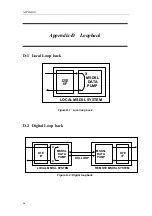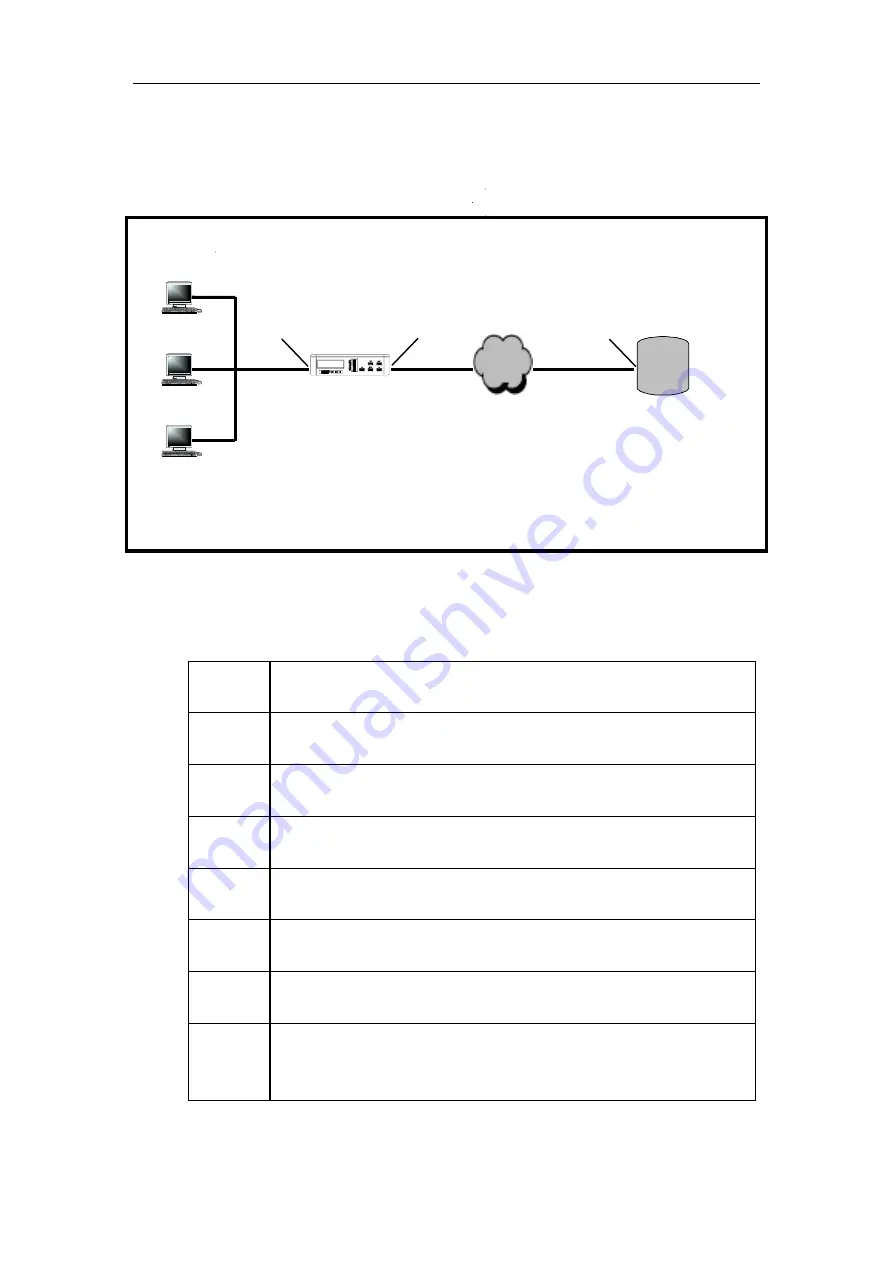
CHAPTER 6 ROUTER MODULE OPERATION
6.4 How to Operate and Setup Internet Applications
Host
192.72.240.253
PPP
Internet Service
Ethernet LAN
Xstream1300
192.72.240.252
192.10.25.1
Figure 6-3 : The Internet Connection over PPP
Example of Setting up the Procedures via front panel
Step 1
:
Under LAN Setup menu:
IP Address = 192.10.25.1
Step 2
:
Under LAN Setup menu:
IP NetMask = 255.255.255.0
Step 3:
Under WAN Setup menu:
WAN Protocol = PPP
Step 4
:
Under PPP Setup menu:
Local Address = 192.72.240.252
Step 5
:
Under PPP Setup menu:
IP NetMask = 255.255.255.252
Step 6:
Under PPP Setup menu :
WAN Port Speed = Sync-External
Step 7
:
Under Routing Table menu:
Default Gateway = 192.72.240.253
Step 8
:
In an IP network, each host is configured with
its own IP Address
and
a Gateway IP address = 192.10.25.1
53
Summary of Contents for Xstream 1300 Series
Page 2: ......
Page 6: ......
Page 12: ......
Page 37: ...CHAPTER 4 SYSTEM MENU OPERATION Figure 4 1 System Menu 25...
Page 50: ......
Page 58: ......
Page 84: ...APPENDIX TAINET COMMUNICATION SYSTEM CORP FAX 886 2 2658 3232 E MAIL sales tainet net 72...