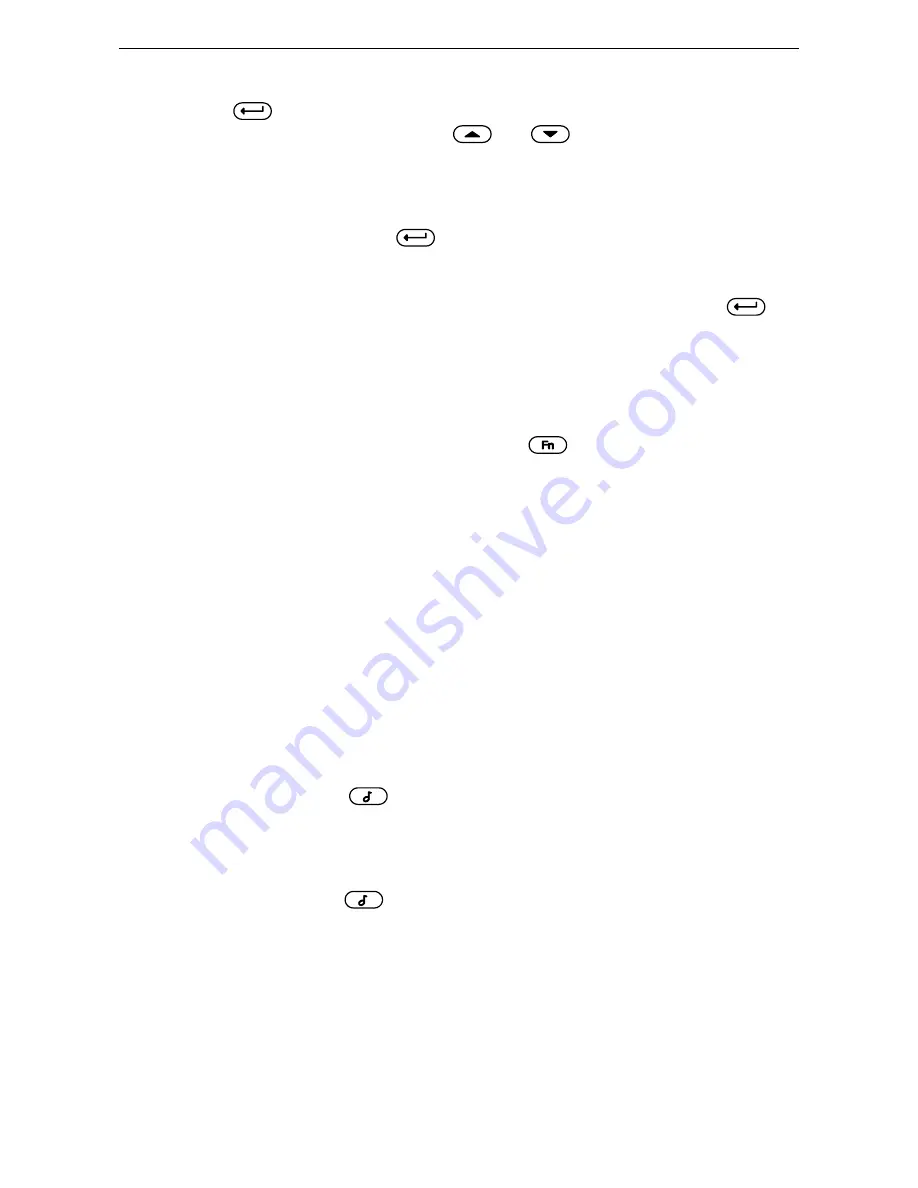
6
T2020 Operator's Manual
displayed and the top row of LED's will be lit.
2
Press the
key for a second time to start the editing. All the available channels
can now be displayed by pressing the
and
keys. The "SCAN" indicator
will indicate those channels that are included in the user programmable scan group
and a flashing "SCAN" indicator will indicate the home channel.
3
Any channel can be added or deleted from the scan group by selecting the required
channel and then pressing the
key.
Note:
A scan group must contain 2 to 16 channels.
4
The home channel is defined by selecting a channel and then holding the
key
for longer than 1 second. The "SCAN" indicator will now be flashing.
Note:
You can only delete a normal channel from the scan group. If the home
channel is to be deleted from the scan group, you first have to define another
channel as home channel and then delete the original home channel.
5
Once the group editing is complete, press the
key to return to the function
menu. An inactivity timer will also return the radio to the normal operating mode
if no operator activity has been detected for the last 10 seconds.
To Make a Call (Selcall Option Fitted)
Selcall is enabled on a per channel basis. Hence if you try to make a call on a channel that
does not have Selcall enabled, an invalid key press tone will sound. Ensure you are aware
of the channels which have Selcall enabled.
1
If the radio is scanning, you may have to lift the microphone off its hook or select
a single channel in place of the scan group. Check that the radio is on the correct
channel and that the channel is clear before attempting to make the call.
2
Your radio may have been preprogrammed with the ability to make a 'one touch' call
to one other user; usually your base or despatcher - check with your Tait dealer. To
call this user, press the
key for about one second. You will notice that the
"TX" indicator appears in the display briefly and your radio will sound a short
beep
as the call is transmitted.
3
Your radio may be programmed with the ability to call other users with Selcall on
your channel. Press the
key briefly to activate the Selcall mode. Enter the call
code for the other user on your keypad. Each digit will appear in the display as you
Summary of Contents for t2020
Page 1: ...T2020 Operator s Manual...
Page 27: ...T2020 Operator s Manual 23...











































