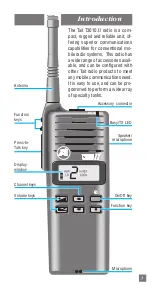12
3
Any of the three function keys may be programmed as the Monitor
key.
BUSY
TX
Preprogrammed
Monitor key
3
The most common Monitor configuration is as follows:
l
Press the Monitor key briefly (less than one second) to
override any Selcall or CTCSS/DCS signalling mute. The
BUSY indicator flashes green and a short high-pitched
tone sounds.
l
Hold the Monitor key for more than one second to also
override automatic RF squelch. The BUSY indicator con-
tinues flashing green and two more short high-pitched
tones sound. You will hear the hiss of background chan-
nel noise.
In either case, pressing the Monitor key once more restores
the muting system to normal operation. Note that your radio
may have been preprogrammed without either or both of these
facilities. If you are not sure how your T3010
II
has been pro-
grammed, consult your fleet manager or Tait dealer.
If you find your message is being cut off periodically by the
muting system, you can disable it by pressing the Monitor func-
tion key and holding it until you hear three short tones and the
BUSY indicator flashes.
Scanning Channels
Scanning is a preprogrammed option which enables your ra-
dio to sequentially monitor a number of channels, pausing its
search only when it detects activity on a channel.
Summary of Contents for T3010II
Page 1: ...Operator s Manual T3010II ...