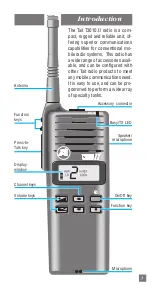15
Special Features
Your radio must be specially programmed to enable the fea-
tures described in this section. Unlike the switched options
described in the next section, these features cannot be acti-
vated or deactivated by assigned function keys.
Economiser Mode
The T3010
II
incorporates an Economiser mode which turns
off some internal circuitry after a few seconds of inactivity, to
conserve battery power. This is preprogrammed and may be
customised to various interval and sensitivity options, or it may
be disabled. Full radio activity is restored when any key is
pressed or when the radio receives a signal (with your signal-
ling tone, if CTCSS/DCS or Selcall is installed). When Econo-
miser mode is active, ECON appears in the display window.
Night Use
The Night Use option automatically turns on the backlighting
for the display window and keys when any key is pressed or
when a call is received. Backlighting remains on for only a few
seconds unless further activity is detected. To determine
whether this feature is active in your radio, observe the display
in subdued lighting and press any key.
Hire Timer
The Hire Timer imposes a preprogrammed time period upon
radio operation. The radio cannot be activated outside of this
time period. If you are a user, the Hire Timer will generally be
preset by your distributor or fleet manager. If you are con-
cerned with preprogramming the Hire Timer, instructions are
provided with the Hire Timer programming software. The Hire
Timer cannot be set or adjusted without this external software.
Summary of Contents for T3010II
Page 1: ...Operator s Manual T3010II ...