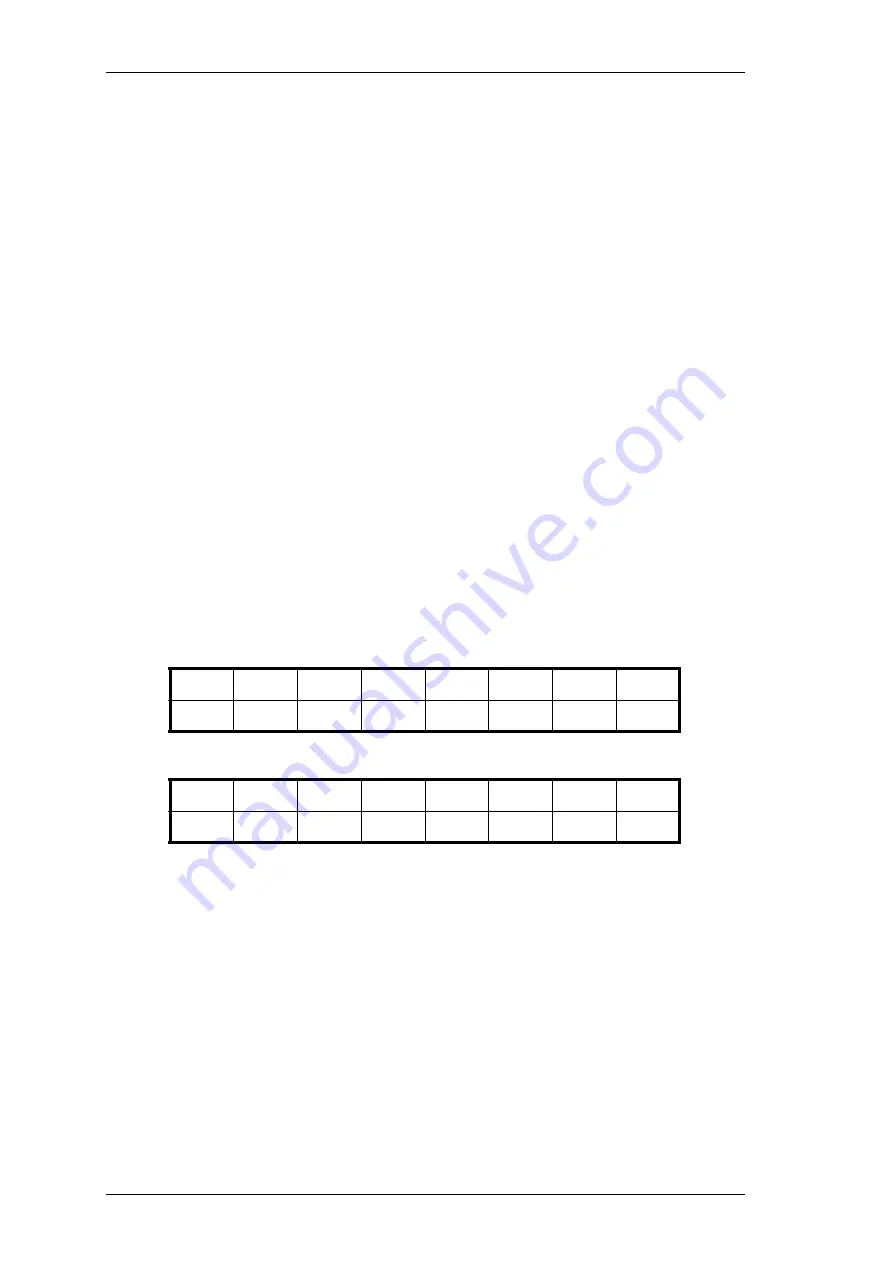
7.12
Initial Programming & Adjustment
M805-00
30/09/96
Copyright TEL
7.1.5.3
Line Levels
Connect the test equipment as shown in Figure 7.2.
Plug the ASP card into the T1560-05 rack extension card and insert it into the
appropriate position in the rack.
Inject a balanced (earth isolated) 1kHz signal at a level of -10dBm (600
Ω
) into
"I/P-1" of the appropriate port on the T805-04 backplane.
Monitor pin 24 of IC210 and adjust RV201 to obtain a level of 0dBm. This sets the
maximum input level into the A/D converter.
Monitor the balanced signal at "O/P-1" (on the backplane) with an earth isolated
audio voltmeter and adjust RV202 for an output level of -10dBm into 600
Ω
..
7.1.6
ARM
7.1.6.1
DIP Switch Settings
The following are the settings for switches D0-D15 (SW301 & SW302) if the ASP card is
defined as an ARM.
SW301
SW302
* Refer to Table 7.2 for local/remote setting.
+ Refer to Table 7.2 for keytone on/off switch.
** Refer to Table 7.2 for CTCSS output selection.
-- Not relevant to card setting.
Note:
Depending on the type of switch used:
if a switch is pushed down in the position labelled "OFF", it is at logic 1;
or
if the switch is pushed towards the LED indicators on the ASP card to the
"OFF" position, the bit value is a logic 1.
Table 7.12 DIP switch settings for an ARM.
1
0
0
*
--
+
**
--
D0
D1
D2
D3
D4
D5
D6
D7
--
--
--
--
--
--
--
--
D8
D9
D10
D11
D12
D13
D14
D15
Summary of Contents for T805
Page 16: ...4 2 ASP Card Operation M805 00 30 04 95 Copyright TEL ...
Page 44: ...7 18 Initial Programming Adjustment M805 00 30 09 96 Copyright TEL ...
Page 70: ...14 1 2 PCB Information M805 00 30 04 95 Copyright TEL ...
Page 89: ...Copyright TEL 30 09 96 M805 00 T805 Front Panel PCB Information 14 5 3 ...













































