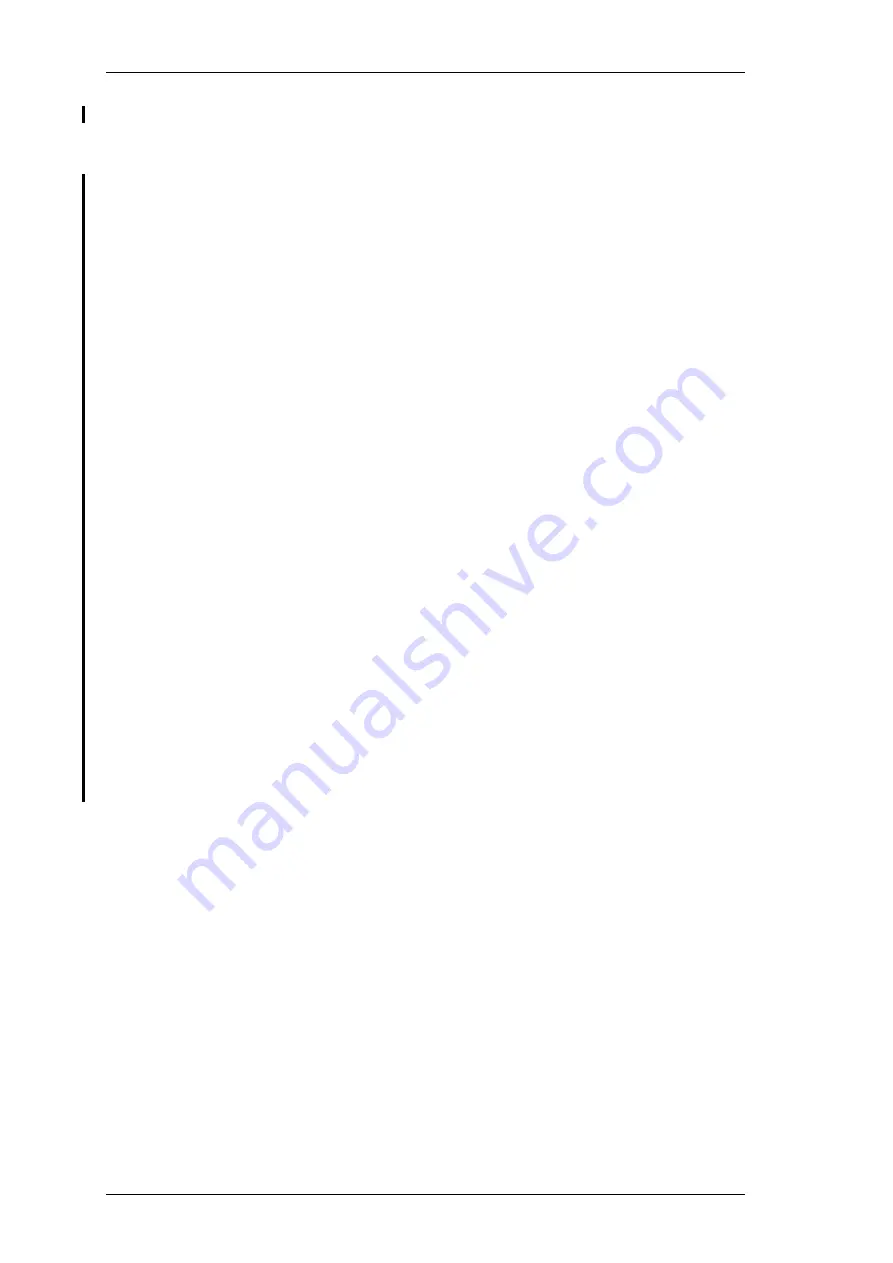
8.6
Functional Tests
M805-00
30/04/95
Copyright TEL
•
Inject a balanced (earth isolated) 1kHz signal at a level of -10dBm into input 3
(600
Ω
termination on test lead). Leave input 4 unconnected.
Monitor the level at TP13 or pin 26 of AIC-1 (IC210) and adjust RV205 for a level
of 0dBm (2.2V p-p).
Monitor the balanced signal at output 1 (or TP14/TP15) when output 1 is termi-
nated into a 600
Ω
load. Adjust RV202 for a level of -10dBm.
Sweep the audio band from 100Hz to 10kHz and check the frequency response is
flat to within ±0.5dB from 100Hz to 3.6kHz. The response should drop off rapidly
above 3.7kHz due to the internal AIC anti-aliasing low pass switched capacitor fil-
ter. If this roll-off is not apparent, the AICs are not initialising correctly.
•
Remove the signal from input 3 and inject a balanced 1kHz signal at -10dBm into
input 4. Verify that the balanced signal at output 1 is -10dBm when terminated
into a 600
Ω
load.
•
When the separate testing of inputs 3 and 4 is complete, inject a 1kHz signal into
input 3 and a 4.5kHz signal into input 4, each signal at a level of -10dBm (600
Ω
terminations on test lead).
Check output 1 and verify that only the 1kHz signal is present at a level of -10dBm
into a 600
Ω
load.
•
Inject a balanced (earth isolated) 1kHz signal at a level of -10dBm into input 2
(600
Ω
terminations on test lead).
Monitor the level at TP31 or pin 26 of AIC-2 (IC211) and adjust RV203 for a level of
0dBm (2.2V p-p).
Monitor the balanced signal at output 2 (or TP26/TP27) when output 2 is termi-
nated into a 600
Ω
load. Adjust RV204 for a level of -10dBm.
Sweep the audio band from 100Hz to 10kHz and check the frequency response is
flat to within ±0.5dB from 100Hz to 3.6kHz. The response should drop off rapidly
above 3.7kHz due to the internal AIC anti-aliasing low pass switched capacitor fil-
ter. If this roll-off is not apparent, the AICs are not initialising correctly.
8.2.2.3
Serial Communications Transmitter
In test mode 1 the card under test is constantly transmitting the ASCII code for "U" via
its RS-485 serial communications port. The RS-485 LED is lit when data is being trans-
mitted.
•
Computer Available
Connect the backplane to a computer fitted with RS-485 serial communications
and an appropriate software package that allows the sending and receiving of
serial data.
Program the software to receive a data stream at 1200 baud with 8 data bits, no
parity and 1 stop bit.
Check that the received data is a continuous stream of "U"s.
Summary of Contents for T805
Page 16: ...4 2 ASP Card Operation M805 00 30 04 95 Copyright TEL ...
Page 44: ...7 18 Initial Programming Adjustment M805 00 30 09 96 Copyright TEL ...
Page 70: ...14 1 2 PCB Information M805 00 30 04 95 Copyright TEL ...
Page 89: ...Copyright TEL 30 09 96 M805 00 T805 Front Panel PCB Information 14 5 3 ...
















































