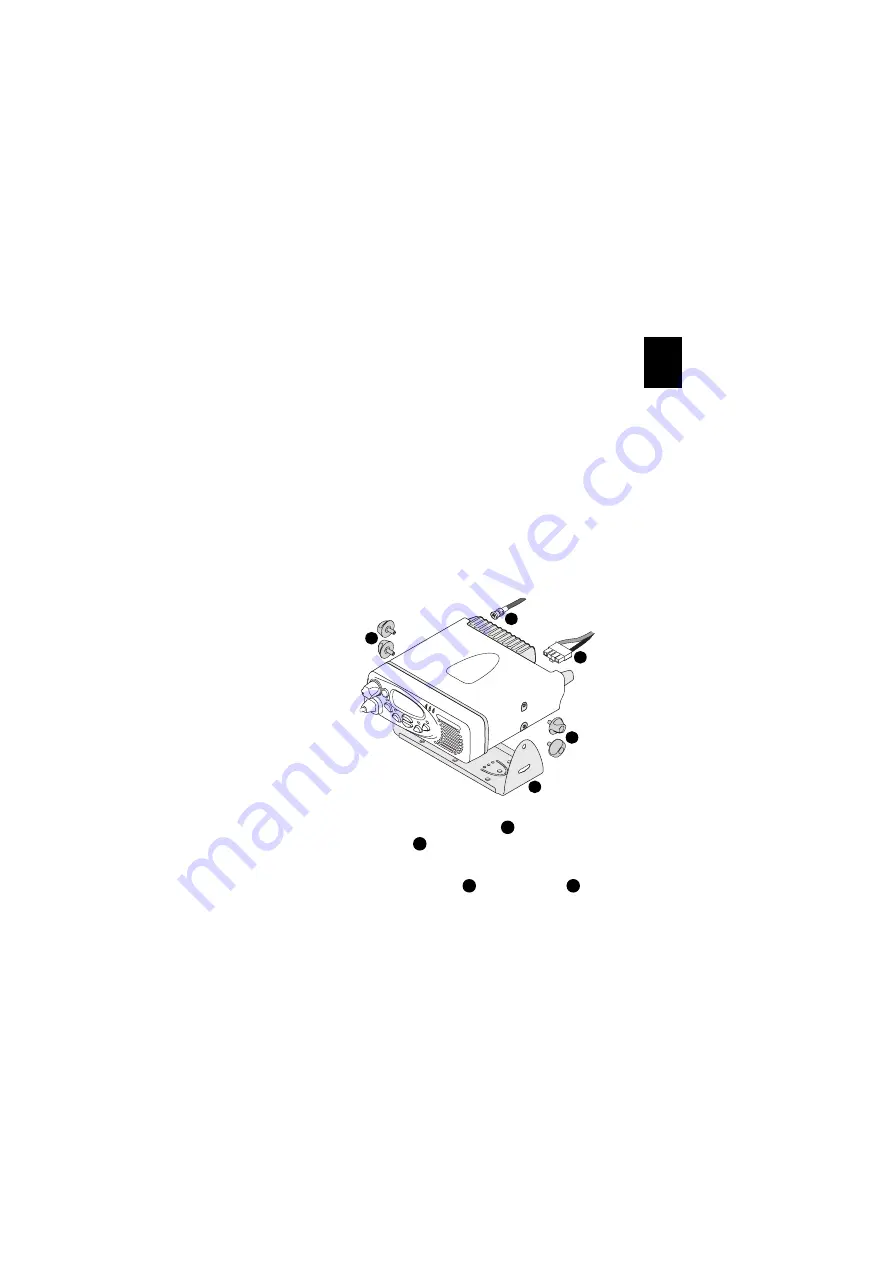
Eng
lis
h
Troubleshooting 29
Troubleshooting
When your radio won’t turn on
If the red, green and orange LEDs on the control head do not
light up when the radio is turned on, it is likely that no power is
reaching the radio. Check the following:
■
Is the power connector firmly plugged into the rear of
the radio?
■
Are the in-line fuses in good condition?
■
Is the power cable securely connected to the vehicle battery
or power supply?
If all appears to be in order, then contact your radio provider for
further assistance.
Removing the radio from the vehicle
1
Switch off the radio.
2
Unscrew the four thumb screws
that secure the radio to
the U-bracket
.
3
Lift the radio clear of the U-bracket.
4
Disconnect the antenna
and power cable
from the
rear of the radio.
a
c
d
a
b
a
b
c
d
Summary of Contents for TM8100 mobiles
Page 2: ......
Page 4: ...4 ...
Page 5: ...English 5 TM8100 User s Guide ...
Page 39: ...39 Français TM8100 Guide de l utilisateur ...
Page 73: ...Español 73 Español TM8100 Guía del usuario ...
Page 107: ...中文 107 TM8100 用户指南 ...
Page 115: ...无线车台设置 使用下表列出无线车台的编程设置 信道列表 功能键设置 编号 说明 编号 说明 ...
Page 116: ...麦克风 PTT 按键 按下讲话 开 关键 功能键 1 和 2 信道选择键 功能键 3 和 4 音量 控制器 麦克风 插座 液晶显 示屏 话筒 红色 绿色 琥珀色 无线车台状态 发光二极管 ...
Page 135: ......
Page 136: ......















































