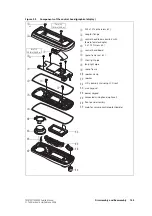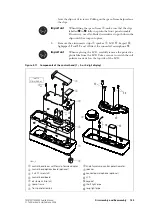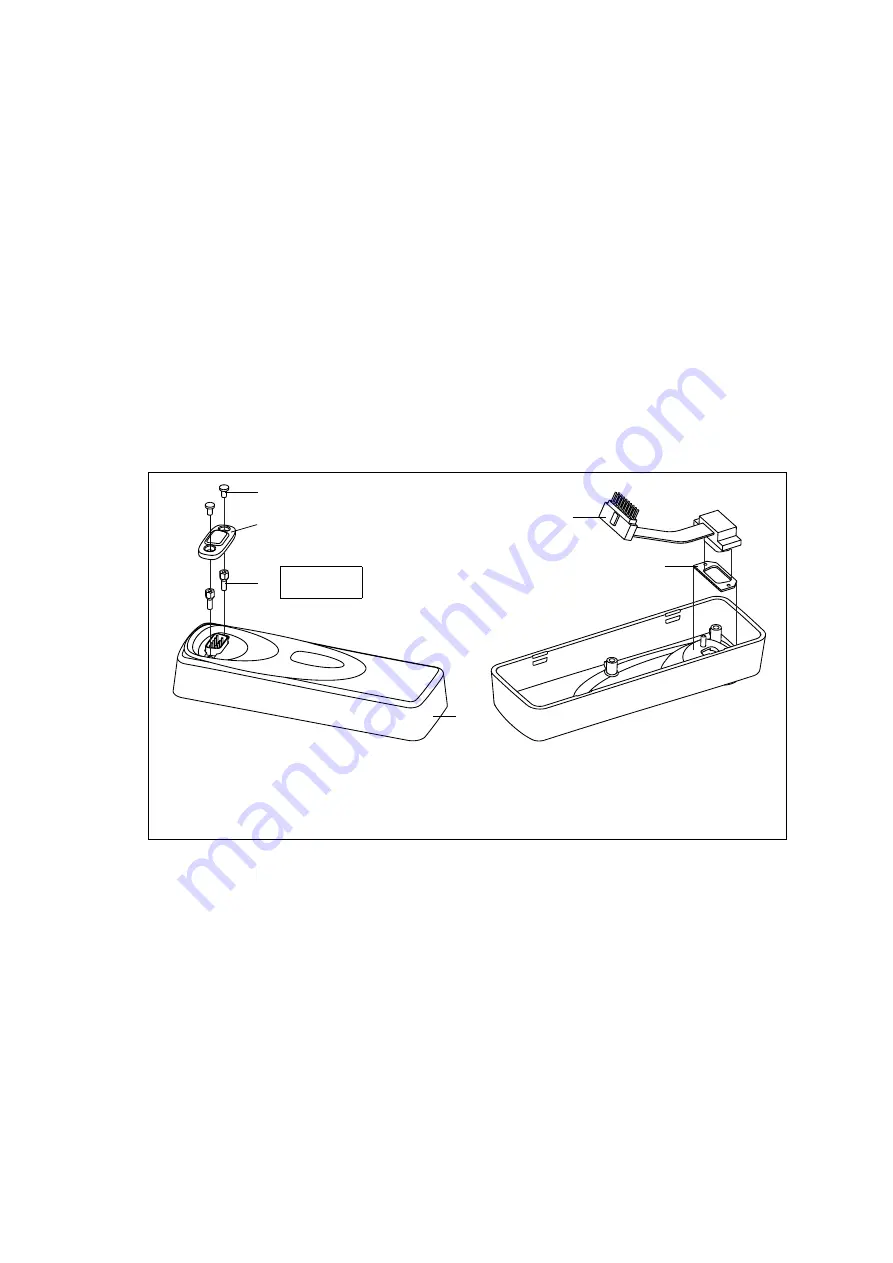
TM8100/TM8200 Service Manual
Disassembly and Reassembly
147
© Tait Electronics Limited
June 2006
5.4.4
Blank Control Head
Disassemble only as much as necessary to replace the defective parts.
Reassembly is carried out in reverse order of the disassembly.
The circled numbers in this section refer to the items in
1.
Note whether the cover seal
C
is fitted or not. If it is fitted, remove
the two screws
B
and remove the cover seal. Note that the radio must
be returned to the customer in its original configuration.
2.
Note whether an options board (not shown) is fitted inside the
control head. If a an options board is fitted, remove the screws and
remove the options board.
3.
Remove the lock-nuts
D
and remove the foam seal
F
and the control
head loom
G
.
Figure 5.13
Components of the blank control head
B
UNX 4-40 x 3/16-inch pan Pozi screw (x2)
E
front panel
C
cover seal
F
foam seal
D
lock-nut (pair)
G
control-head loom with female-female adapter
F
3829z_01
x2
B
E
x2
D
C
G
3/16 inch (5mm)
4lb·in (0.45N·m)
Summary of Contents for TM8235
Page 1: ...TM8100 mobiles TM8200 mobiles Service Manual MMA 00005 04 Issue 4 June 2006...
Page 10: ...10 TM8100 TM8200 Service Manual Tait Electronics Limited June 2006...
Page 62: ...62 Description TM8100 TM8200 Service Manual Tait Electronics Limited June 2006...
Page 148: ...148 Disassembly and Reassembly TM8100 TM8200 Service Manual Tait Electronics Limited June 2006...
Page 162: ...162 Servicing Procedures TM8100 TM8200 Service Manual Tait Electronics Limited June 2006...
Page 178: ...178 Interface Fault Finding TM8100 TM8200 Service Manual Tait Electronics Limited June 2006...
Page 258: ...258 Receiver Fault Finding TM8100 TM8200 Service Manual Tait Electronics Limited June 2006...
Page 446: ...446 Spare Parts TM8100 TM8200 Service Manual Tait Electronics Limited June 2006...