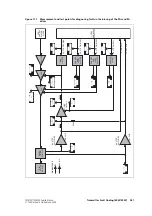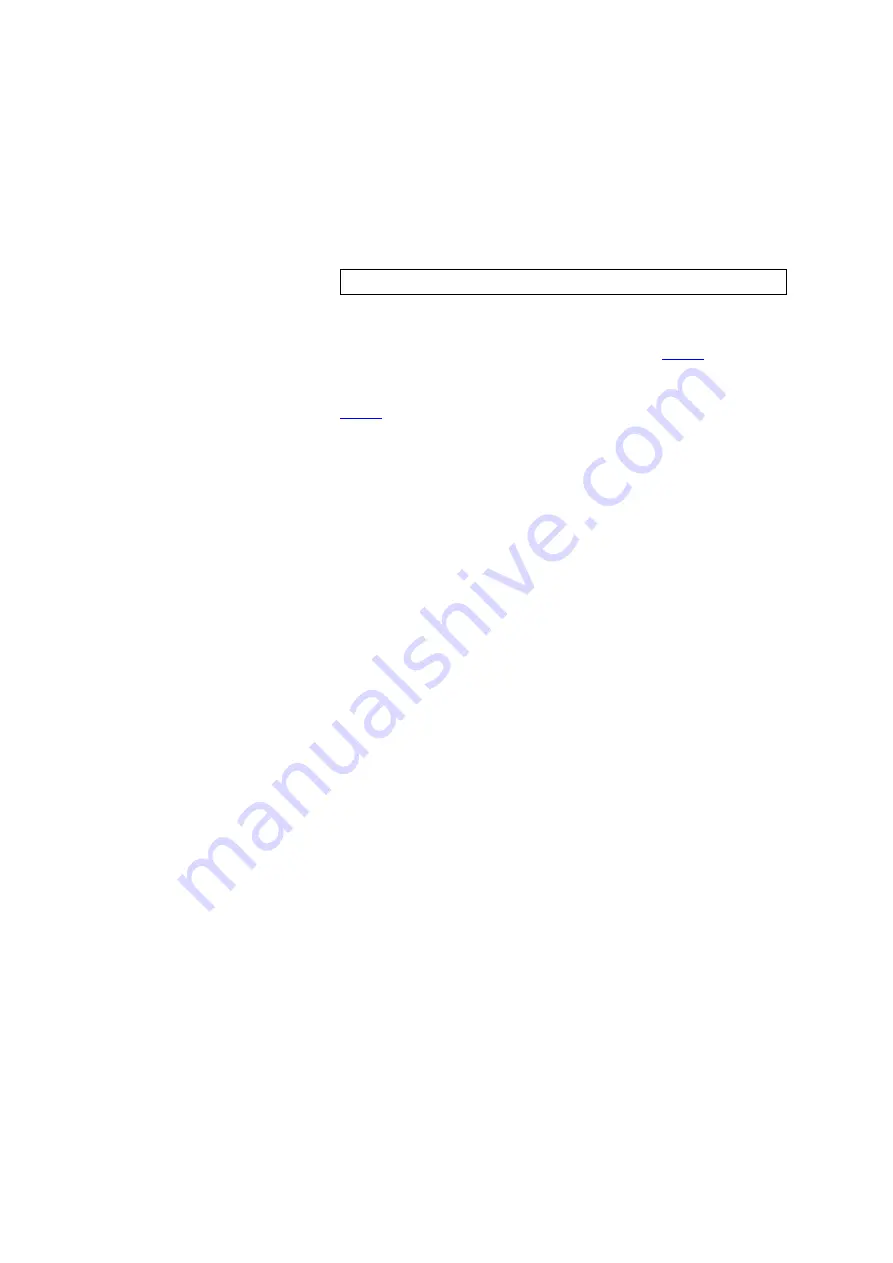
TM8100/TM8200 Service Manual
Transmitter Fault Finding (40W/50W)
267
© Tait Electronics Limited
June 2006
Task 3 —
9V Power Supply
If the supply from the power connector is correct, check the 9V DC supply.
1.
Enter the CCTM command
326 1
to set the transmitter power level
very low.
2.
Enter the CCTM command
33
to place the radio in transmit mode.
3.
Measure the supply voltage between the
9
V
0
TX
test point
and the
GND
test point
(see
).
4.
Enter the CCTM command
32
to place the radio in receive mode.
5.
If the supply measured in
“Transmitter RF Power” on page 269
. If it is not, the 9V regulator
IC601
and the associated switching circuitry
Q603
are suspect; go to
of
“Power Supply Fault Finding” on page 168
supply 9V0 TX: 9.0
±
0.5V DC
Summary of Contents for TM8235
Page 1: ...TM8100 mobiles TM8200 mobiles Service Manual MMA 00005 04 Issue 4 June 2006...
Page 10: ...10 TM8100 TM8200 Service Manual Tait Electronics Limited June 2006...
Page 62: ...62 Description TM8100 TM8200 Service Manual Tait Electronics Limited June 2006...
Page 148: ...148 Disassembly and Reassembly TM8100 TM8200 Service Manual Tait Electronics Limited June 2006...
Page 162: ...162 Servicing Procedures TM8100 TM8200 Service Manual Tait Electronics Limited June 2006...
Page 178: ...178 Interface Fault Finding TM8100 TM8200 Service Manual Tait Electronics Limited June 2006...
Page 258: ...258 Receiver Fault Finding TM8100 TM8200 Service Manual Tait Electronics Limited June 2006...
Page 446: ...446 Spare Parts TM8100 TM8200 Service Manual Tait Electronics Limited June 2006...