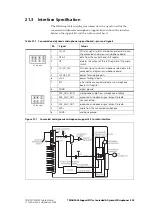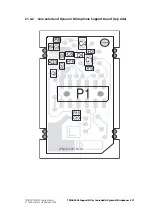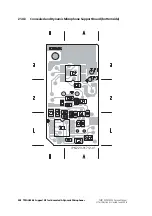502 TMAA02-07 Concealed Microphone
TM8100/TM8200 Service Manual
© Tait Electronics Limited
June 2006
Important
To maintain the IP54 protection class, great care must be
taken when installing the microphone capsule and seal
d
into the concealed-microphone cavity.
3.
Push the microphone capsule and
seal into the concealed-
microphone cavity.
4.
On the control head PCB, solder
the negative wire to the
COV MIC- pad
e
and the positive
concealed-microphone wire to the
COV MIC+ pad
f
.
Note
The positive wire on the micro-
phone capsule is identified by a
red stripe.
5.
Re-install adaptor flange onto the control head.
6.
Plug the control head loom
onto the control
head connector .
7.
Insert the bottom edge of the
control head onto the two clips
in the front of the radio
chassis
, then snap
into place.
22.2
Radio Programming
When the concealed microphone is installed in a radio for use in emergency
situations, a field in the UI Preferences form, Audio tab of the programming
application may need to be selected.
■
Emergency Mic: select Concealed.
Refer to the online help of the programming application for more information.
e
f
d
2
1
2
1
2
Summary of Contents for TM8235
Page 1: ...TM8100 mobiles TM8200 mobiles Service Manual MMA 00005 04 Issue 4 June 2006...
Page 10: ...10 TM8100 TM8200 Service Manual Tait Electronics Limited June 2006...
Page 62: ...62 Description TM8100 TM8200 Service Manual Tait Electronics Limited June 2006...
Page 148: ...148 Disassembly and Reassembly TM8100 TM8200 Service Manual Tait Electronics Limited June 2006...
Page 162: ...162 Servicing Procedures TM8100 TM8200 Service Manual Tait Electronics Limited June 2006...
Page 178: ...178 Interface Fault Finding TM8100 TM8200 Service Manual Tait Electronics Limited June 2006...
Page 258: ...258 Receiver Fault Finding TM8100 TM8200 Service Manual Tait Electronics Limited June 2006...
Page 446: ...446 Spare Parts TM8100 TM8200 Service Manual Tait Electronics Limited June 2006...