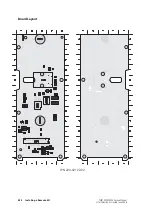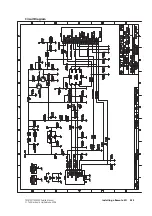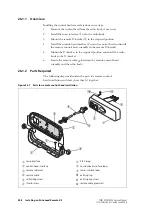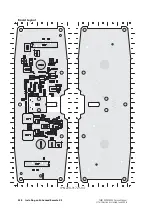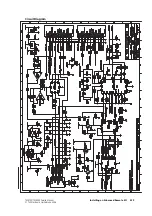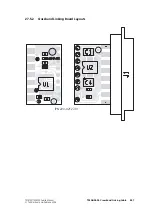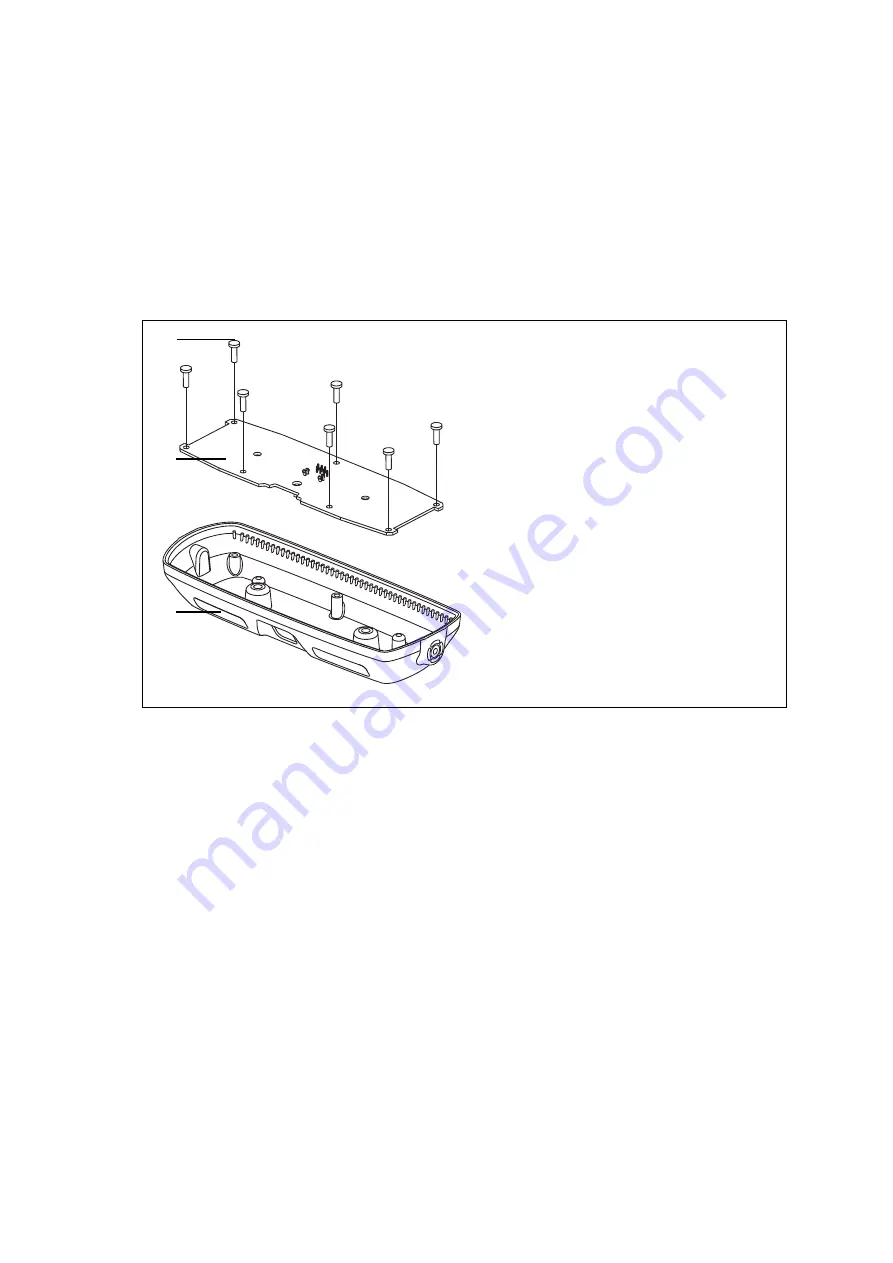
TM8100/TM8200 Service Manual
Installing an Enhanced Remote Kit
535
© Tait Electronics Limited
June 2006
26.3.2
Disassembling the Control-Head Interface
Disassemble only as much as necessary to replace the defective parts or to
swap the Micromatch connector loom. Re-assembly is carried out in reverse
order of disassembly.
1.
Unscrew the seven PT type screws
B
and remove the PCB
C
.
2.
Remove the control-head interface loom (not illustrated).
Figure 26.5
Parts of the control-head interface
Description
IPN
B
3 x 8 PT screw (x7)
346-10030-XX
a
C
control-head interface PCB
D
control-head interface
316-06842-XX
a
control-head interface loom 219-02914-XX
a
a
Contact Technical Support for the exact IPN.
D
x7
B
C
Summary of Contents for TM8235
Page 1: ...TM8100 mobiles TM8200 mobiles Service Manual MMA 00005 04 Issue 4 June 2006...
Page 10: ...10 TM8100 TM8200 Service Manual Tait Electronics Limited June 2006...
Page 62: ...62 Description TM8100 TM8200 Service Manual Tait Electronics Limited June 2006...
Page 148: ...148 Disassembly and Reassembly TM8100 TM8200 Service Manual Tait Electronics Limited June 2006...
Page 162: ...162 Servicing Procedures TM8100 TM8200 Service Manual Tait Electronics Limited June 2006...
Page 178: ...178 Interface Fault Finding TM8100 TM8200 Service Manual Tait Electronics Limited June 2006...
Page 258: ...258 Receiver Fault Finding TM8100 TM8200 Service Manual Tait Electronics Limited June 2006...
Page 446: ...446 Spare Parts TM8100 TM8200 Service Manual Tait Electronics Limited June 2006...