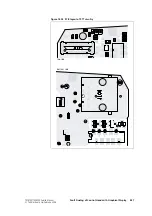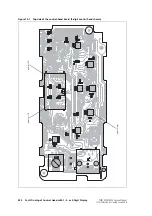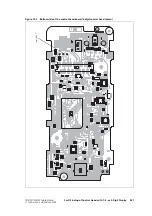TM8100/TM8200 Service Manual
Fault Finding of Control Head with 1- 2- or 3-Digit Display
435
© Tait Electronics Limited
June 2006
15.5
Some but not All Keys Faulty
If one or more (but not all) of the keys are faulty, repair the control head as
follows:
1.
Disconnect the control-head loom and remove the control-head
board.
2.
Use isopropyl alcohol and a soft lens-cleaning cloth to clean the pads
on the control-head board for those keys that are faulty.
3.
Re-install the control-head board.
4.
Reconnect the control-head loom and test the keys. If the fault has
been removed, return to
. If it has not, go
to Step 5.
5.
Replace the keypad.
6.
Re-assemble the control head. Reconnect the control-head loom,
test the keys to confirm the removal of the fault, and return to
.
15.6
All Keys Faulty
If all the keys, with the exception of the
ON
/
OFF
key, are faulty:
1.
Disconnect the control-head loom. Replace IC4, which reads the
status of the keys. See
2.
Reconnect the control-head loom and test the keys to confirm the
removal of the fault. If the fault has been removed, return to
. If it has not, replace the control-head board and
return to
.
Summary of Contents for TM8235
Page 1: ...TM8100 mobiles TM8200 mobiles Service Manual MMA 00005 04 Issue 4 June 2006...
Page 10: ...10 TM8100 TM8200 Service Manual Tait Electronics Limited June 2006...
Page 62: ...62 Description TM8100 TM8200 Service Manual Tait Electronics Limited June 2006...
Page 148: ...148 Disassembly and Reassembly TM8100 TM8200 Service Manual Tait Electronics Limited June 2006...
Page 162: ...162 Servicing Procedures TM8100 TM8200 Service Manual Tait Electronics Limited June 2006...
Page 178: ...178 Interface Fault Finding TM8100 TM8200 Service Manual Tait Electronics Limited June 2006...
Page 258: ...258 Receiver Fault Finding TM8100 TM8200 Service Manual Tait Electronics Limited June 2006...
Page 446: ...446 Spare Parts TM8100 TM8200 Service Manual Tait Electronics Limited June 2006...