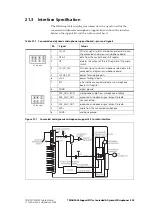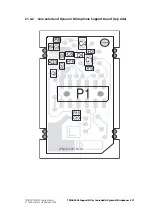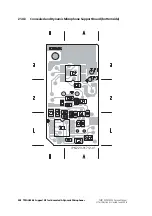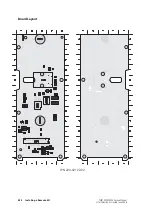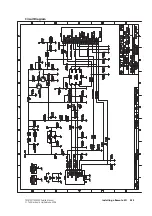508
TMAA03-02 Security Bracket
TM8100/TM8200 Service Manual
© Tait Electronics Limited
June 2006
24.1
Installing the Security Bracket and Radio
24.2
Installation Planning
Before installing the security bracket, make sure that the site you have
chosen for the installation meets the following criteria:
1.
The site has enough height for the radio to be easily installed
and removed.
The measurements given at the bottom of
are the heights
of the radios and base only. Allow extra space for manipulation.
Note
You will need more space if you are installing a TM8200 radio.
2.
The site has enough depth for the radio.
Check that the front and rear overhang of the radios will fit where you
are mounting the security bracket.
3.
The site allows for good air circulation, particularly at the rear of
the radio.
Installation
Procedure
Important
The security bracket must be securely installed. Otherwise
there is a risk that the whole assembly of the radio and secu-
rity bracket may become loose over time, or as a result of
serious impact.
Note
Because some model control heads are taller than others, each
security bracket kit comes with two different heights of mounting
rail and mounting screws, depending on the radio type you
are installing.
Once you have identified a suitable site for the security bracket and radio,
installation is as follows:
1.
Use the four self-tapping screws and washers to fix the security
bracket base in place. The base actually has five screw holes available,
but the centre screw hole does not need to be used. The layout and
dimensions of the five screw holes is identical to the T2000 cradle.
2.
Depending on whether you are installing a TM8100 or TM8200
radio, select the correct height mounting rails and screws, and attach
a rail to each side of the bottom of the radio body (two screws per rail,
minimum torque 20in.lbf [2.26N.m]).
3.
To insert the radio, with the mounting rails attached, into the security
bracket base, check that the left and right slide locks are open.
Summary of Contents for TM8235
Page 1: ...TM8100 mobiles TM8200 mobiles Service Manual MMA 00005 04 Issue 4 June 2006...
Page 10: ...10 TM8100 TM8200 Service Manual Tait Electronics Limited June 2006...
Page 62: ...62 Description TM8100 TM8200 Service Manual Tait Electronics Limited June 2006...
Page 148: ...148 Disassembly and Reassembly TM8100 TM8200 Service Manual Tait Electronics Limited June 2006...
Page 162: ...162 Servicing Procedures TM8100 TM8200 Service Manual Tait Electronics Limited June 2006...
Page 178: ...178 Interface Fault Finding TM8100 TM8200 Service Manual Tait Electronics Limited June 2006...
Page 258: ...258 Receiver Fault Finding TM8100 TM8200 Service Manual Tait Electronics Limited June 2006...
Page 446: ...446 Spare Parts TM8100 TM8200 Service Manual Tait Electronics Limited June 2006...