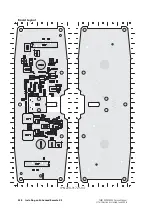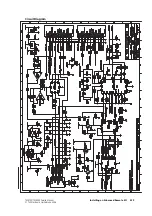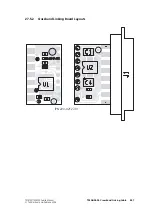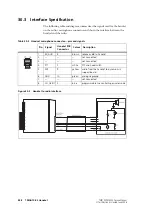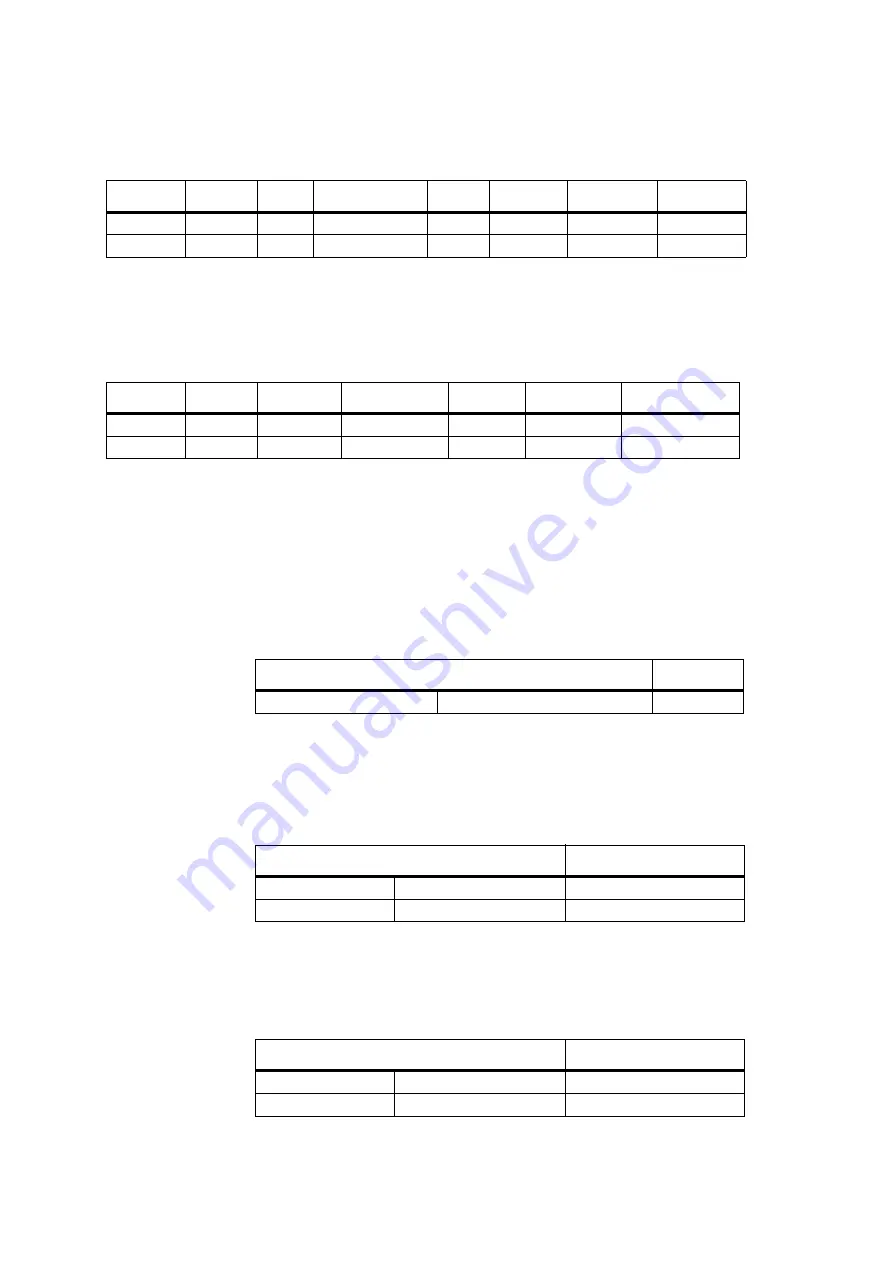
544
TMAA04-04 Crossband Linking Cable
TM8100/TM8200 Service Manual
© Tait Electronics Limited
June 2006
Programmable I/O
Form—Digital Tab
The following table shows the crossband linking settings required in the
Digital tab of the Programmable I/O form.
Programmable I/O
Form—Audio Tab
The following table shows the crossband linking settings required in the
Audio tab of the Programmable I/O form.
27.2.1
Repeater Transmit Tail Settings
TM8100 Radios
If the transmitter requires a “tail”, then this can be set in the External
PTT (1) tab of the PTT form. During the PTT deactivation delay period,
any signalling, such as CTCSS or DCS, is still present.
If a
further
transmitter tail is required, then this can be configured in the
Subaudible Signalling tab of the Basic Settings form. During the lead-out
delay period, no signalling, such as CTCSS or DCS, is present.
TM8200 Radios
If the transmitter requires a “tail”, then this can be configured in the
Subaudible Signalling tab of the Basic Settings form. During the lead-out
delay period, no signalling, such as CTCSS or DCS, is present.
Table 27.2
Crossband settings in the Programmable I/O form, Digital tab
Pin
Direction
Label
Action
Active
Debounce
Signal State
Mirrored To
AUX_GPI1
Input
PTT_INS External PTT 1
Low
10
None
None
AUX_GPIO5 Output
BUSY
Busy Status
1
Low
None
None
None
1. To transmit only when the signalling is valid, set this field to
Signalling Audio Mute Status
.
Table 27.3
Crossband settings in the Programmable I/O form, Audio tab
Pin
Tap In
Tap In Type
Tap In Unmute
Tap Out
Tap Out Type
Tap Out Unmute
Rx
None
A-Bypass In
On PTT
R7
D-Split
Busy Detect
1
EPTT1
T5
A-Bypass In
On PTT
None
C-Bypass 0
On PTT
1. This can be set to
Busy Sub
if the mute is to open only when valid subaudible signalling is present with
the transmission.
Table 27.4
Transmit tail settings in the PTT form, External PTT (1) tab
Field
Setting
Advanced EPTT1
PTT Deactivation Delay
up to 1000ms
Table 27.5
Additional Transmit tail in the Basic Settings form, Subaudible
Signalling tab
Field
Setting
CTCSS Settings
Lead-Out Delay
any duration, up to 1000ms
DCS Settings
Lead-Out Delay
any duration, up to 1000ms
Table 27.6
Transmit tail in the Basic Settings form, Subaudible Signalling tab
Field
Setting
CTCSS Settings
Lead-Out Delay
any duration, up to 1000ms
DCS Settings
Lead-Out Delay
any duration, up to 1000ms
Summary of Contents for TM8235
Page 1: ...TM8100 mobiles TM8200 mobiles Service Manual MMA 00005 04 Issue 4 June 2006...
Page 10: ...10 TM8100 TM8200 Service Manual Tait Electronics Limited June 2006...
Page 62: ...62 Description TM8100 TM8200 Service Manual Tait Electronics Limited June 2006...
Page 148: ...148 Disassembly and Reassembly TM8100 TM8200 Service Manual Tait Electronics Limited June 2006...
Page 162: ...162 Servicing Procedures TM8100 TM8200 Service Manual Tait Electronics Limited June 2006...
Page 178: ...178 Interface Fault Finding TM8100 TM8200 Service Manual Tait Electronics Limited June 2006...
Page 258: ...258 Receiver Fault Finding TM8100 TM8200 Service Manual Tait Electronics Limited June 2006...
Page 446: ...446 Spare Parts TM8100 TM8200 Service Manual Tait Electronics Limited June 2006...