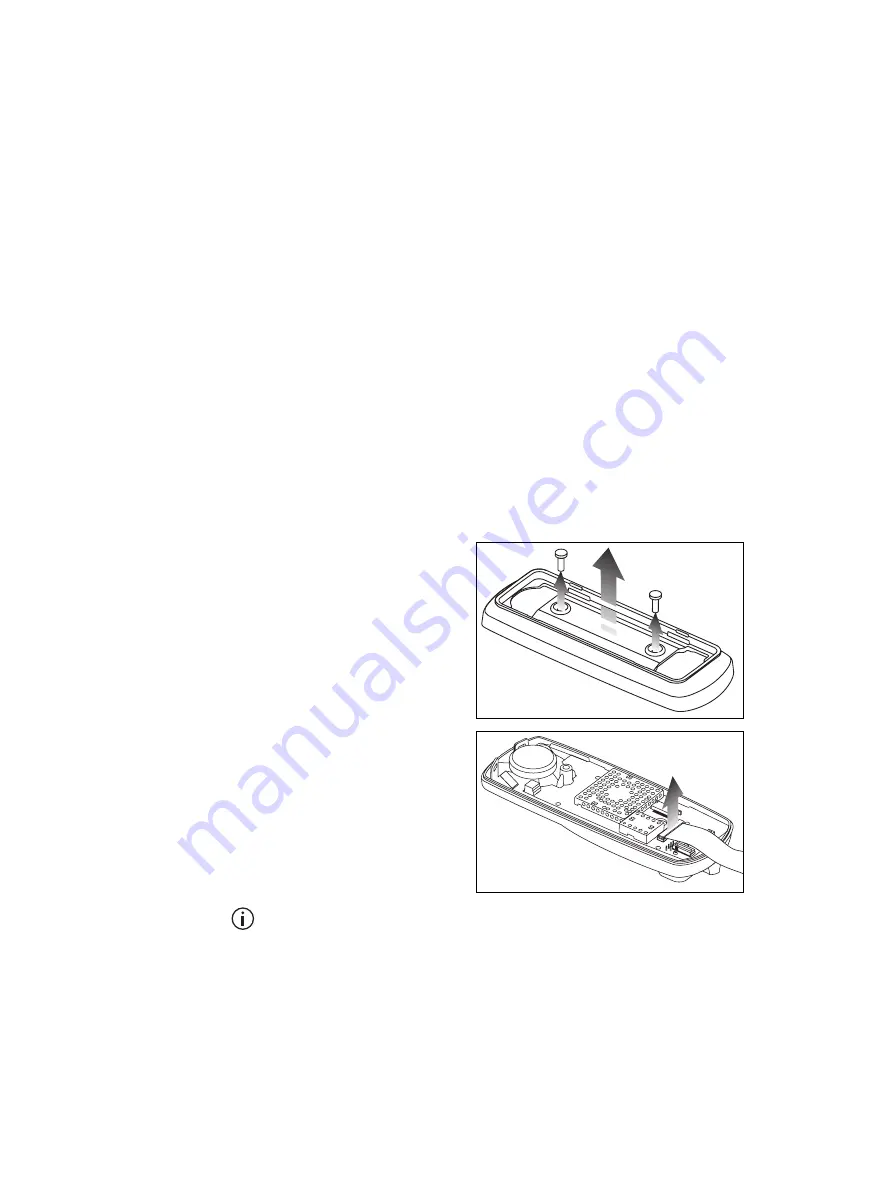
32
Installing a Dual-Radio System
TM8260 Installation and Programming Guide
© Tait Limited
October 2014
3.9
Installing the Control Head Solution
To install a single graphical-display control head, see
below.
To install dual graphical display control-heads, follow the installation
instructions in the upgrade kit (see
).
To install a hand-held control head, see
“Installing a Hand-Held Control
Installing a Graphical Display Control-Head
To install a single control head with graphical-display to dual radio bodies:
■
assemble the control-head interface
■
mount the control head using the U bracket, then
■
install the remote cable.
Assembling the
Control Head
Interface
The following steps show how to connect the control head remote interface
to the control head.
1.
Undo the two Torx T-
20 screws on the adap-
tor flange of the con-
trol head, and remove
the adaptor flange.
2.
Keep the two screws
for step 6.
3.
Unplug the control-
head loom.
4.
The adaptor flange and
control-head loom are
not used for the remote
control-head
installation.
You can change the control head orientation by changing the control-
head loom to the opposite connector. For more information, refer to the
remote control-head installation instructions (IPN 402-00020-xx, avail-
able from
















































