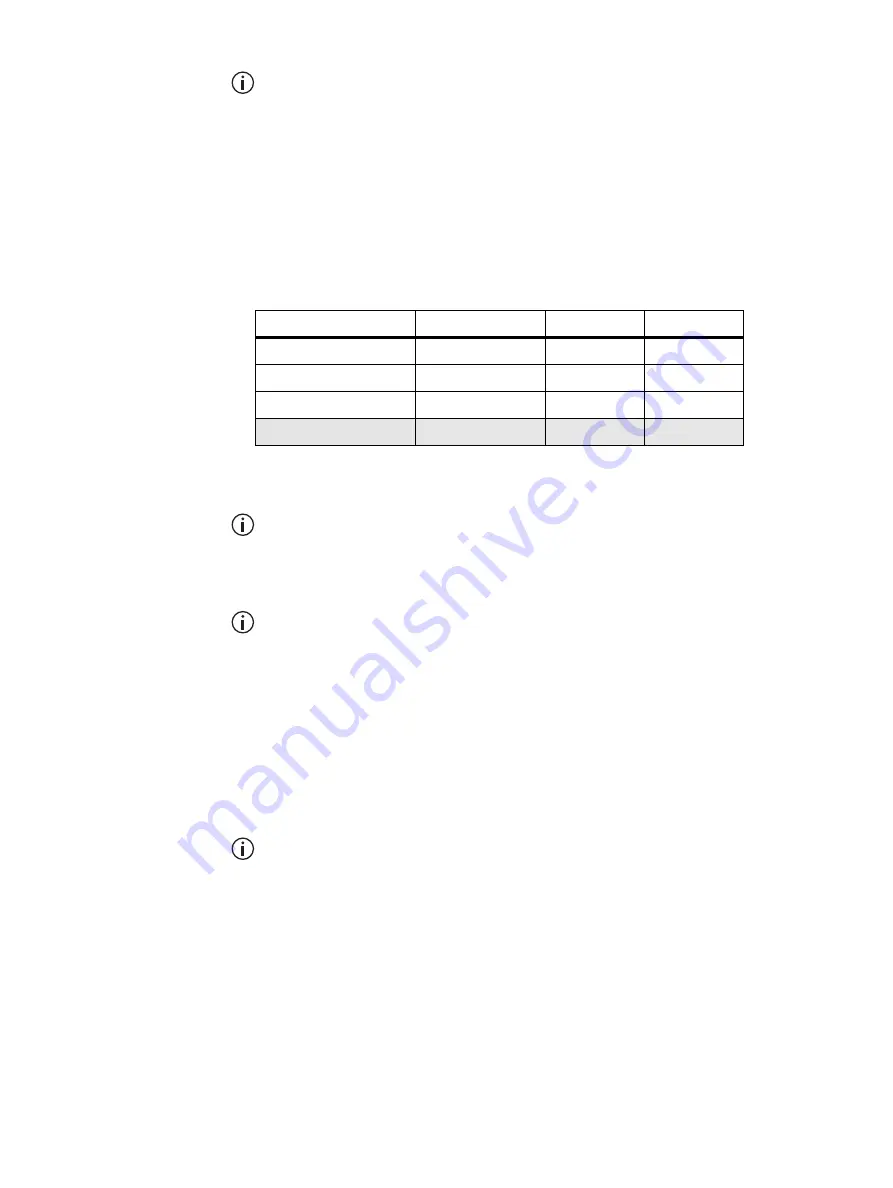
18
Installing a Dual-Radio System
TM8260 Installation and Programming Guide
© Tait Limited
October 2014
The radio body with the lowest NTID determines the foreground radio
the first time the system is turned on, and each subsequent time if the
Power-up on Last Active Body
check box is cleared in the program-
ming application.
Either:
■
click File >
Open
, and open the device configuration file for the
system, or
■
click Edit >
Add Device
and define the table.
The system configuration table must be downloaded to devices in the
order stated within these steps. If not, then the control head may receive
the same address as a radio body and you will no longer be able to com-
municate with all or part of the system.
The entire table must be downloaded to each device, not just informa-
tion about the device that the table is intended for. See
.
3.
Connect the control head directly to the radio body that you want to
assign with the highest numerical NTID value (in the example table
in
, this is the UHF radio), and apply power.
■
If connecting a control head with graphical display, see
diagram
b
, or diagram
c
.
■
If connecting a hand-held control head, see
diagram
d
.
Connect
one
radio body at a time. Do not attempt to download NTIDs
if both radio bodies are connected together and have power applied.
Figure 3.2
Example of a system configuration table
Type
Name
NTID
Priority
Head (TMACxx)
Head
2
2
Body (TMABxx)
VHF Radio
1
1
Body (TMABxx)
UHF Radio
3
3
Head (TMACxx)
a
a. A second “Head” row should only be added if dual control heads will be installed
with the radio system.
2nd Head
4
4
















































