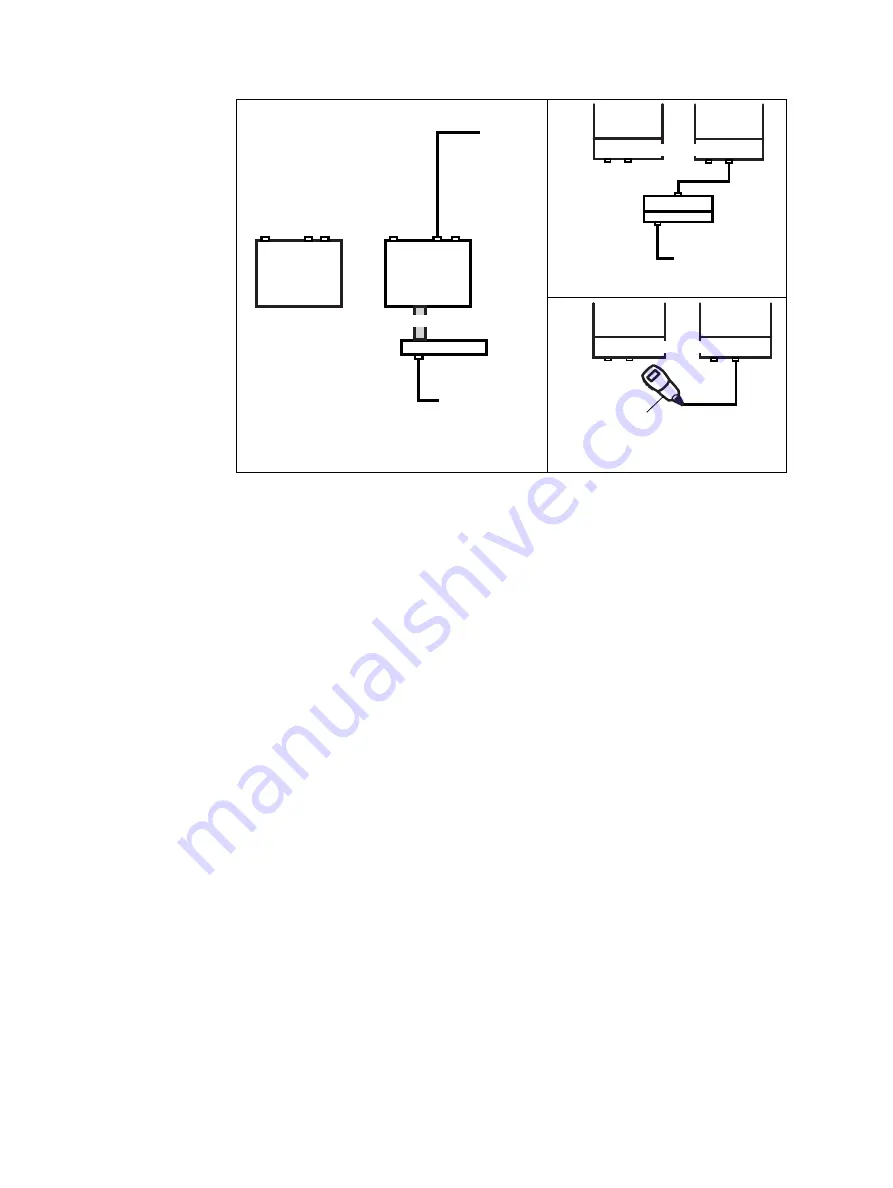
TM8260 Installation and Programming Guide
Installing a Dual-Radio System
19
© Tait Limited
October 2014
4.
Connect the control head microphone port to your PC.
5.
Click Radio >
Download Configuration
, and download the table
to device TMABxx with the higher address.
6.
Connect the control head directly to the radio body that will have the
lowest numerical NTID value (in the example table in
, this
is the VHF radio), and apply power.
7.
If connecting a control head with graphical display, see
diagram
b
, or diagram
c
.
8.
If connecting a hand-held control head, see
diagram
d
.
Figure 3.3
UHF radio body connected directly to the control head
to power
supply
to PC
control head loom
VHF radio
UHF radio
control head
To PC
remote cable
UHF radio
Control head
b
Graphical control-head
(before interfaces are installed)
c
Graphical control-head
(after interfaces are installed)
d
Hand-held control head
(requires body remote interfaces)
VHF radio
UHF radio
VHF radio
body remote interfaces
body remote interfaces
control head
remote interface
control-head
curly cord
to PC
















































