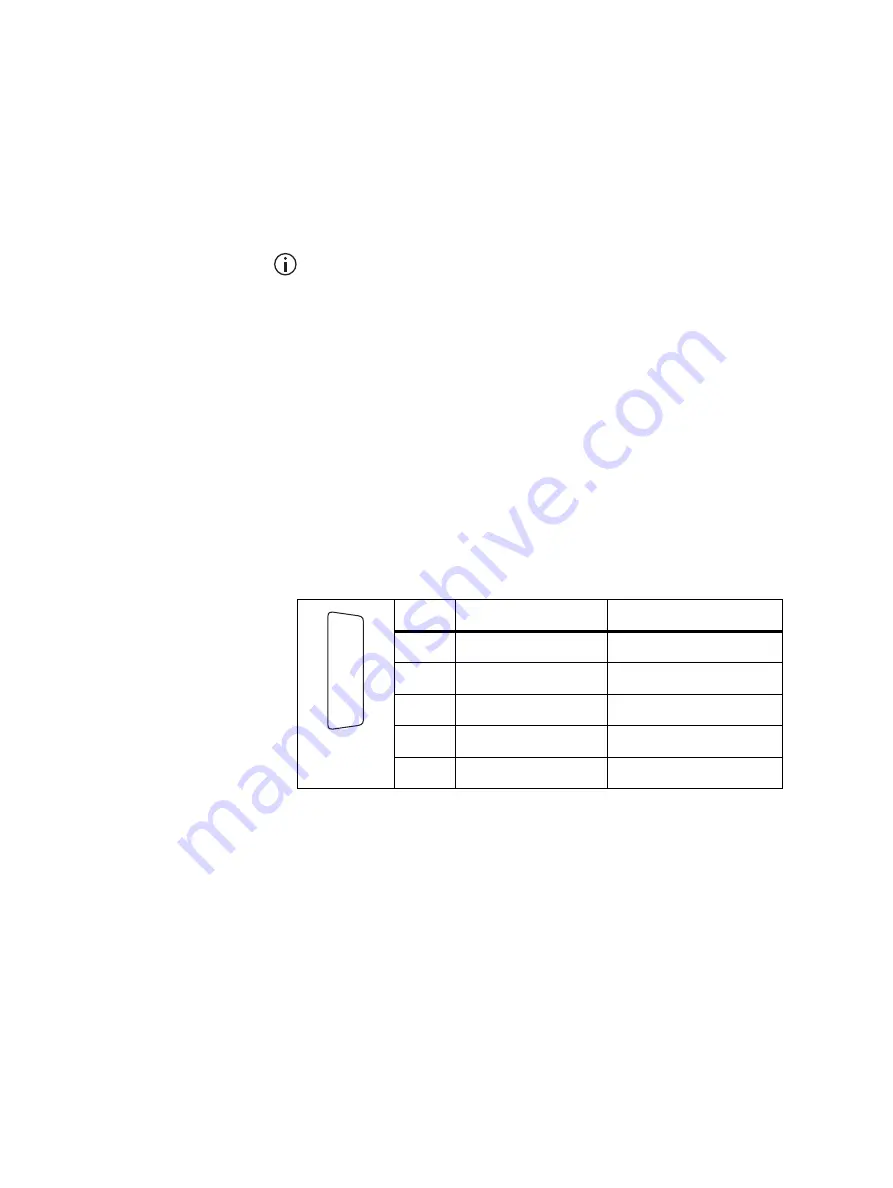
TM8260 Installation and Programming Guide
Installing a Dual-Radio System
31
© Tait Limited
October 2014
To install the cable:
1.
Remove the rubber bung that cover the auxiliary connector on each
radio body.
2.
Plug an auxiliary connector into the auxiliary port of a radio body.
3.
Plug the second auxiliary connector into the auxiliary port of the
other radio body.
The cable can be plugged in either way—its orientation has no impact
on radio performance. However, to reduce the cabling required, orient
the cable so other connectors from the cable (for example, the external
interface connector and GPS socket) are closest to the device or devices
to connect to.
4.
Tightly fasten the jackscrew-type locks.
5.
If your cable has additional connectors, refer to the installation
instructions for your cable (see
), or contact your radio provider.
6.
Enable the appropriate programmable I/O and external PTT 1
settings using the programming application. See
Figure 3.9
Auxiliary connectors—pins and signals for crossband repeater
operation
a
a. Your cable may have other pins not listed here that carry additional signals.
Pin Signal
name
Description
2
AUX_GPIO5
busy (output)
7
AUD_TAP_IN
audio tap input
12
AUX_GPI1
PTT (input)
13
AUD_TAP_OUT
audio tap output
15
AGND
ground
rear view
J
B
C
D
E
F
G
H
I
1)
1!
1@
1#
1$
1%
















































