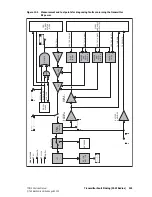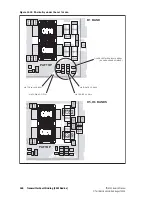326
Transmitter Fault Finding (25W Radios)
TM9100 Service Manual
© Tait Electronics Limited
August 2005
Task 4 —
Check Forward and
Reverse Powers
First check the forward and reverse powers for an indication of which part
of the circuitry is suspect.
1.
Enter the CCTM command
326 4
to set the transmitter power level
high.
2.
Enter the CCTM command
33
to place the radio in transmit mode.
3.
Enter the CCTM command
318
to check the forward power.
The value returned is the voltage in millivolts corresponding to the
power level, and should be as shown in
Table 12.3
.
4.
Confirm the above result by checking the level at the
FWD
PWR
test
point
(see
Figure 12.4
) using an oscilloscope.
5.
Enter the CCTM command
319
to check the reverse power.
The value returned is the voltage in millivolts corresponding to the
power level, and should be as shown in
Table 12.3
.
6.
Confirm the above result by checking the level at the
REV
PWR
test
point
(see
Figure 12.4
) using an oscilloscope.
If the oscilloscope momentarily indicates a very high reverse power,
then the most likely scenario is that the antenna VSWR threshold has
been exceeded and the PA has shut down to very low power.
7.
Enter the CCTM command
32
to place the radio in receive mode.
8.
If the values obtained in
Step 3
and
Step 5
are both correct, and there
is no indication of a momentary high reverse power, go to
Task 5
.
If one or both are incorrect, go to
Step 9
.
9.
Check the connection from the RF connector on the radio to the test
set.
10.
If there is no fault, go to
Step 11
. If there is, rectify the fault and
repeat the above measurements.
11.
If the reverse power is momentarily too high, the directional coupler,
PIN switch or LPF is suspect; go to
Task 29
. Otherwise go to
Task 5
.
Summary of Contents for TM9100
Page 1: ...TM9100 mobiles Service Manual MMA 00017 01 Issue 1 August 2005 ...
Page 4: ...4 TM9100 Service Manual Tait Electronics Limited August 2005 ...
Page 10: ...10 TM9100 Service Manual Tait Electronics Limited August 2005 ...
Page 22: ...22 Introduction TM9100 Service Manual Tait Electronics Limited August 2005 ...
Page 62: ...62 Description TM9100 Service Manual Tait Electronics Limited August 2005 ...
Page 96: ...96 TM9100 Service Manual Tait Electronics Limited August 2005 ...
Page 138: ...138 Disassembly and Reassembly TM9100 Service Manual Tait Electronics Limited August 2005 ...
Page 152: ...152 Servicing Procedures TM9100 Service Manual Tait Electronics Limited August 2005 ...
Page 168: ...168 Interface Fault Finding TM9100 Service Manual Tait Electronics Limited August 2005 ...
Page 244: ...244 Receiver Fault Finding TM9100 Service Manual Tait Electronics Limited August 2005 ...
Page 396: ...396 CODEC and Audio Fault Finding TM9100 Service Manual Tait Electronics Limited August 2005 ...
Page 420: ...420 Fault Finding of Control Head TM9100 Service Manual Tait Electronics Limited August 2005 ...
Page 426: ...426 Spare Parts TM9100 Service Manual Tait Electronics Limited August 2005 ...
Page 430: ...430 TM9100 Service Manual Tait Electronics Limited August 2005 ...
Page 444: ...444 TMAA04 05 Ignition Sense Kit TM9100 Service Manual Tait Electronics Limited August 2005 ...
Page 448: ...448 TMAA10 01 Desktop Microphone TM9100 Service Manual Tait Electronics Limited August 2005 ...