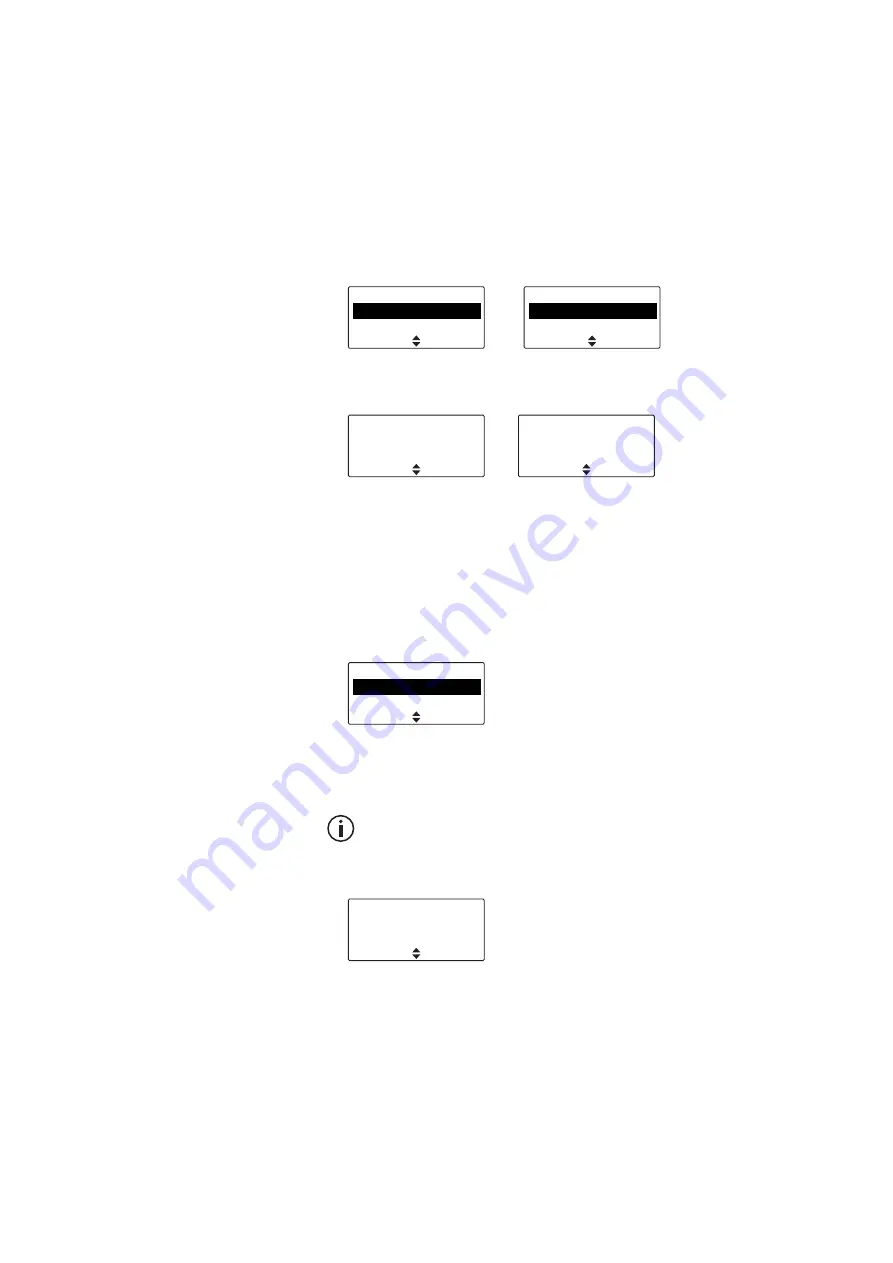
46 Using the address book
4
In conventional mode, select the
Entry type
.
Press
Select
.
5
Enter the number or channel.
Press
Options
and select
Save
.
Adding the last caller to the personal
address book
If you received an individual call or a text message,
you can add the caller to the personal address book:
1
Press
Menu
and select
Address book
.
If the standard address book appears, press
Back
and switch to the personal address book.
2
Press
Options
and select
Add last call
.
Add last call
only appears, if you received an
individual call (all modes except analog
conventional) or a text message.
3
Enter or edit the name.
Press
Clear
to correct any mistakes.
Select
Back
Entry type
individual call
Channel
Select
Back
Entry type
Channel
Text message ID
DMR conventional
Analog conventional
Options
Clear
123
Number
09808242
Options
Clear
123
Channel
200
New entry
Options
Back
Personal
BILL
FIRE TRUCK 7
Options
Clear
abc
Name
4/14
Jack
New entry
Summary of Contents for TM9355
Page 1: ...TM9300 DMR Mobile Radios User s Guide MMB 00001 11 Issue 11 August 2020...
Page 2: ......
Page 150: ...150 Tait Software License Agreement...
Page 151: ......
Page 152: ......
















































