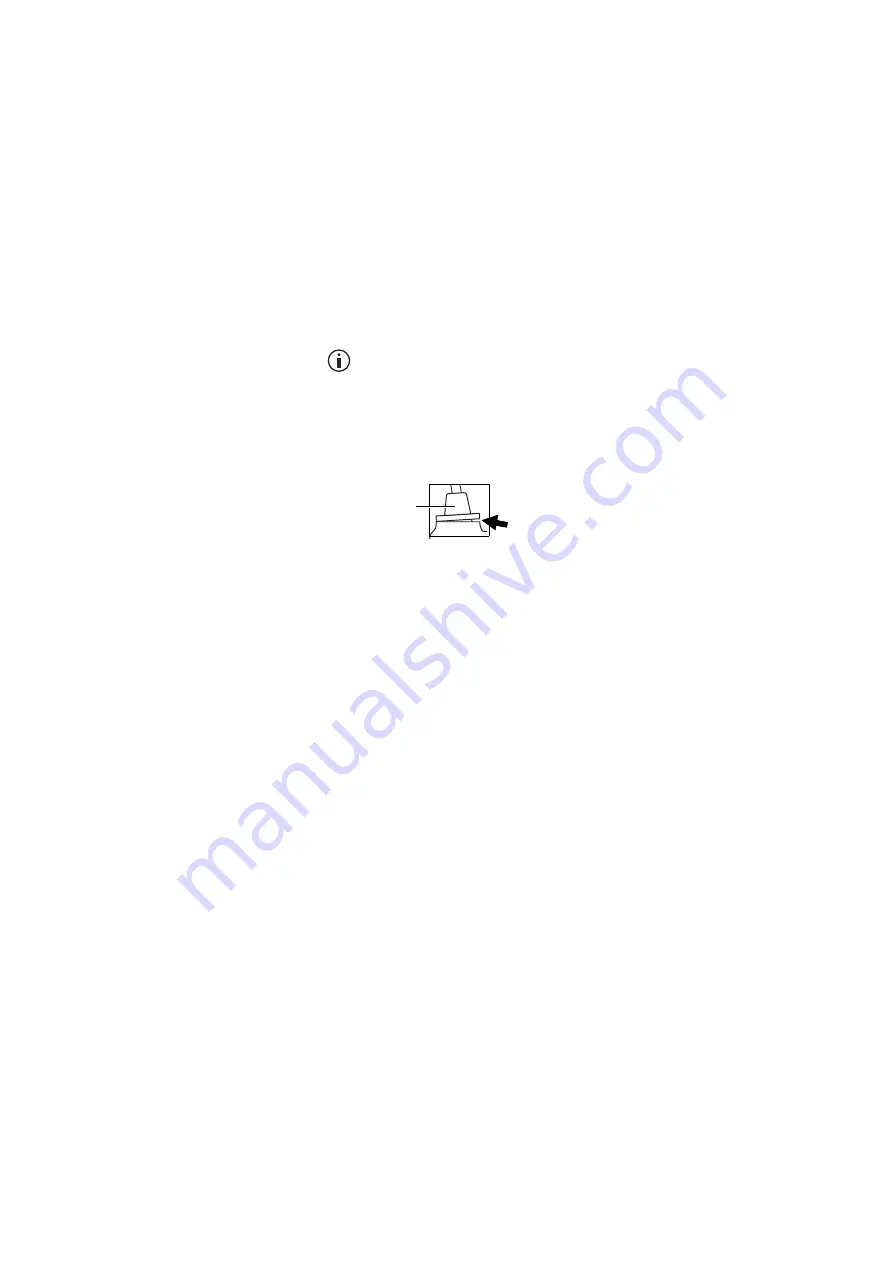
140 Troubleshooting
The firmware and hardware versions, and your
radio’s frequency band is briefly displayed.
Removing the microphone
For information on installing or removing your
radio from a vehicle, refer to the
Installation
Guide
.
1
Using your thumb or forefinger, lift up one of the
corners of the microphone grommet and firmly (but
gently) pull that corner until the seal comes away
from the cavity.
Notice
Remove the grommet carefully as it serves
two important functions. Firstly, it prevents damage to
the microphone socket due to movement of the
microphone cord, and secondly, it ensures that the
control head is sealed against water, dust, and other
environmental hazards.
2
Repeat to expose another corner.
3
Pull the exposed corners back and slide the
grommet up the cable to reveal the microphone
plug.
4
Remove the plug from the microphone socket.
microphone
grommet
Summary of Contents for TM9355
Page 1: ...TM9300 DMR Mobile Radios User s Guide MMB 00001 11 Issue 11 August 2020...
Page 2: ......
Page 150: ...150 Tait Software License Agreement...
Page 151: ......
Page 152: ......












































