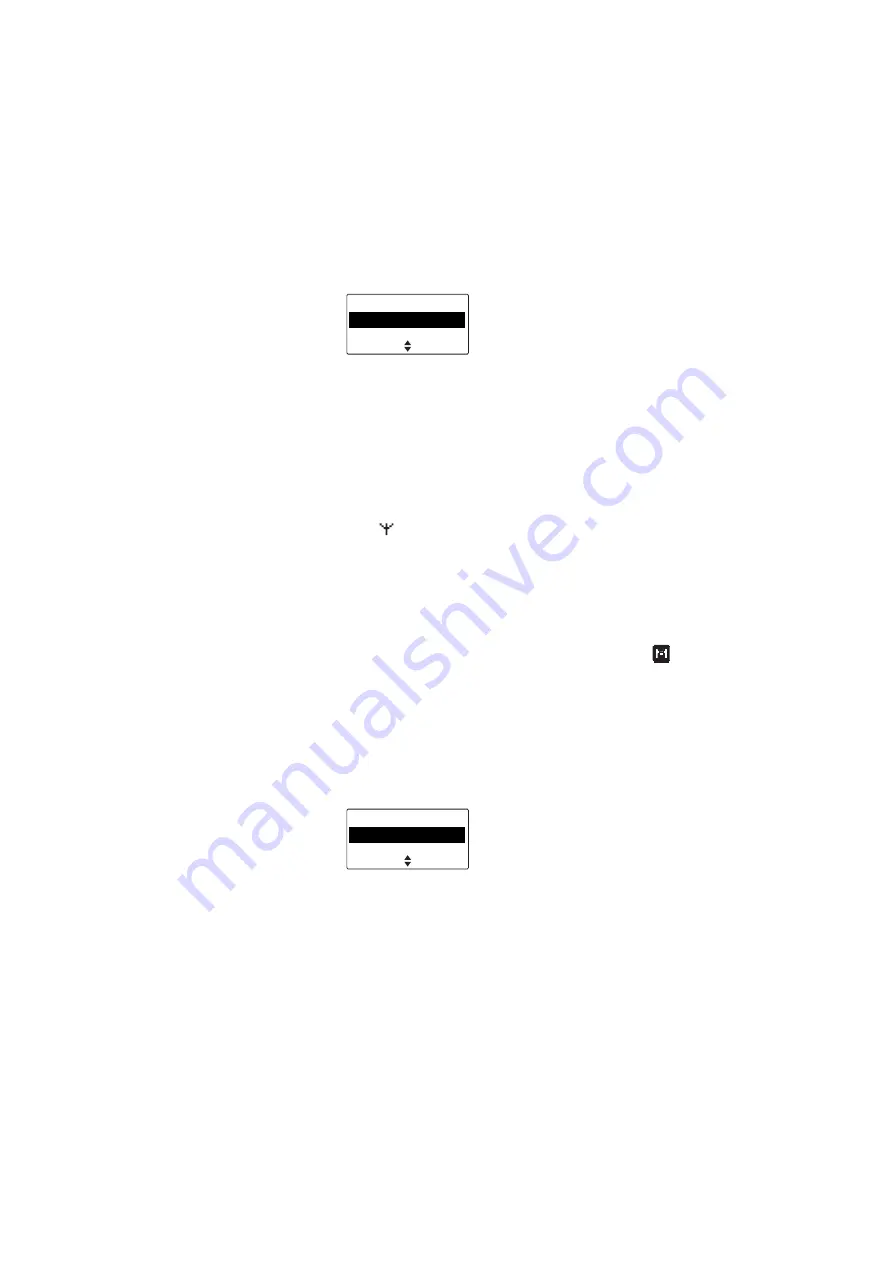
94 Operating in trunked mode
Selecting a zone
1
Press
Menu
and select
Set zone
.
(Depending on how your radio is programmed, you
may be able to use the scroll keys or left selection
key to select a zone.)
2
In the
Set zone
menu, scroll through the list of
zones until the zone you want appears.
3
Press
Select
.
4
Check that orange LED is glowing and the network
icon
appears on the display.
Automatic zone selection
Your radio may be configured to change zones
automatically based on your location.
Selecting a zone manually as described above will
end automatic mode, and the manual mode icon
will appear on the display.
Your radio may be configured to use a timer or a
function key to return to automatic mode.
Selecting a workgroup
1
Press
Menu
and select
Set workgroup
.
(Depending on how your radio is programmed, you
may be able to use the scroll keys or left selection
key to select a workgroup.)
2
In the
Set workgroup
menu, scroll through the list
of workgroups until the workgroup you want
appears.
Select
Back
Main menu
Set zone
Set workgroup
Select
Back
Main menu
Set workgroup
Go to homegroup
Summary of Contents for TM9355
Page 1: ...TM9300 DMR Mobile Radios User s Guide MMB 00001 11 Issue 11 August 2020...
Page 2: ......
Page 150: ...150 Tait Software License Agreement...
Page 151: ......
Page 152: ......
















































