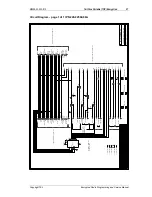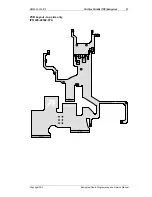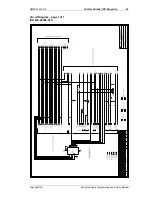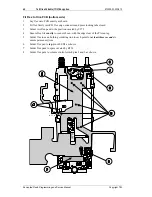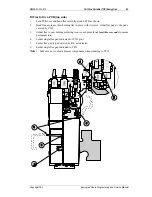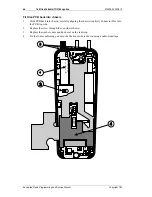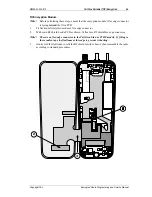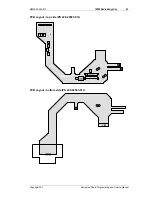38
Tait Orca Portable (TOP) Encryption
M2259-00-200-812
Encrypted Radio Programming and Service Manual
Copyright TEL
4.7
TOP Fault Finding
Diagnosis TIP
If unsure whether a radio with simple inversion encryption is in
encrypt
or
clear
mode: while in
standby (without any incoming signal), hit a keypad or function key to produce an audible beep. If
the radio is in
encrypt
mode, the beep will be a much higher frequency than normal.
Symptom
Cause
Action
Radio transmits regularly -
goes into emergency mode
Audio not operating
Radio stopped working after
it was dropped.
Module not squarely in connector
Re-plug connector to
module (radio will need
to be opened)
Receives okay, but no
transmit audio.
Module may not be receiving PTT
Check PTT links.
External mic PTT does not
operate.
Incorrect links on flex
Check PTT links.
Encryption on/off button only
changes encryption state
every second press
Module may be programmed for level-
sensitive instead of edge-sensitive.
Reprogram encryption
module.
Module does not decrypt
audio.
Module may have been programmed
differently to the rest of the fleet.
Reprogram with correct
settings.
Module acknowledges its ID,
but not accept any other
commands.(Transcrypt
modules only)
Module may be programmed with the
wrong programmer, with a different
Master code.
Reprogram with correct
programmer - will need
a ‘Force Download’
(Refer to Transcrypt
Manual)
Module acknowledges its ID,
but not accept any other
commands. Force download
does not fix. (Transcrypt
module only)
Module may be damaged or have failed.
Replace with a new
module.
Radio will not power up
properly, shows database
error, continuous Red LED.
Radio has been downloaded with
incorrect firmware and/or programmed
with incompatible software.
Contact Customer
support.
Radio will not power up
properly, display blank.
Flex-edge connectors may not be
correctly plugged.
Module faulty.
Replug connectors
checking flex is square
to connector.
Replace module.
Poor audio quality
Module has links set for wrong radio type.
Set links according to
manuals.
Radio set to one code can
hear another radio no matter
what code it is set to.
Module may have same code strings set
in all code registers.
IC1 on flex may not be working, or not
getting address information from micro.
Reprogram module with
different codes.
Replug loom
connectors, check
circuit.
Audio sounds very muffled
(Midian modules only)
Inversion module may have very low
inversion frequency.
Program module to a
higher frequency.
Audio sounds very “thin”.
(Midian modules only)
Inversion module may have very high
inversion frequency.
Program module to a
lower frequency.