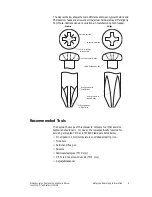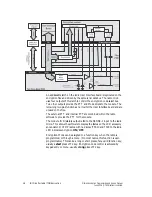18
Midian Encryption
Midian Encryption Programming and Service Manual
June 2006 © Tait Electronics Limited
2.3
Radio Firmware and Software Compatibility
TOP Radios
Encrypted TOP radios require specific encryption-capable radio firmware
and programming software. This is fitted during manufacture of encryptable
radios, but will need to be programmed separately where an encyption
upgrade kit is used. Contact the Tait Strategic Sales Team for confirmation
of encryption firmware support.
TM8000 Radios
Encrypted TM8000 radios require a firmware change to support encryption
function. This is normally fitted during manufacture. Standard TM8000
programming software supports encryption functions in TM8100
applications. A custom version of programming software is required for
TM8200 applications. Some specific I/O settings are required to support
encryption in all TM8000 radios. For more information, see
“Programming the TM8000 radio” on page 52 of this manual.
2.4
Encryption Module Programming
Important
When programming a Midian module, it is strongly rec-
ommended
that you use the manufacturer’s default secu-
rity codes. See the Midian programming manual for more
information on standard codes, and instructions for chang-
ing them if necessary.
■
TOP and TM8000 radios fitted with Midian TVS2-Tait Encryption
Modules can be programmed without opening the radio, using 219-
02931-0X Direct Programming Cable (TOP) or 219-03026-0X
(TM8000). Instructions for TVS2-Tait Module Direct Programming are
on page 19
.
■
TOP and TM8000 radios fitted with Midian VPU-12 modules are
factory-programmed with the correct settings, and Tait recommend that
these be used. However, encryption codes can be changed, using the
Midian-supplied clip-lead cables fitted directly to the module. See the
KL3 Programmer documentation for instructions.
Specific information on module parameter settings and values is available in
the Programmer and Module service manuals. However, some useful
module settings information is included in this manual
on page 20
.
Note
Some link settings and functions on the modules may be for future
use, or require special setup or additional components to operate.
If a function is not documented, please ask for assistance before
using it.